- Community
- Topics
- Community
- :
- Discussions
- :
- Taxes
- :
- Investors & landlords
- :
- I didn't make any payments that would require me to send 1099 on Schedule e Rental property however it is still having the bug of Check this Entry every time I try efile

Do you have an Intuit account?
You'll need to sign in or create an account to connect with an expert.
- Mark as New
- Bookmark
- Subscribe
- Subscribe to RSS Feed
- Permalink
- Report Inappropriate Content
I didn't make any payments that would require me to send 1099 on Schedule e Rental property however it is still having the bug of Check this Entry every time I try efile
I had to delete all the 1099 forms associated with the income and re-submit all the income and info.
- Mark as New
- Bookmark
- Subscribe
- Subscribe to RSS Feed
- Permalink
- Report Inappropriate Content
I didn't make any payments that would require me to send 1099 on Schedule e Rental property however it is still having the bug of Check this Entry every time I try efile
Go to your Rental setting first and switch to need to send 1099 to Yes ,then go through the steps, the. Go back and change it to no and go through the steps again should be fixed this time
- Mark as New
- Bookmark
- Subscribe
- Subscribe to RSS Feed
- Permalink
- Report Inappropriate Content
I didn't make any payments that would require me to send 1099 on Schedule e Rental property however it is still having the bug of Check this Entry every time I try efile
that fixed it, thank you, change then do review, go back and select no
- Mark as New
- Bookmark
- Subscribe
- Subscribe to RSS Feed
- Permalink
- Report Inappropriate Content
I didn't make any payments that would require me to send 1099 on Schedule e Rental property however it is still having the bug of Check this Entry every time I try efile
I am having trouble trying to "FIX" my Schedule E entry on 1099's not needing to be filed. The program will not allow me to FIX this problem. I need to file this return and it won't let me correct it. Please fix this problem in your software on e-file...
- Mark as New
- Bookmark
- Subscribe
- Subscribe to RSS Feed
- Permalink
- Report Inappropriate Content
I didn't make any payments that would require me to send 1099 on Schedule e Rental property however it is still having the bug of Check this Entry every time I try efile
I don't need to fill out a 1099 form on the Schedule E form for my rental. I selected "No" that I do not need to file this 1099 form and the next question comes up to be corrected an no matter which answer you select it won't let you "FIX" it. This program needs to be fixed so this is possible. I cannot file this without correcting it and I have tried and tried to fix it. No correction/answer works... It still comes up under review to FIX it on this Schedule E.
I will be requesting my money back for this return if I cannot file it...
- Mark as New
- Bookmark
- Subscribe
- Subscribe to RSS Feed
- Permalink
- Report Inappropriate Content
I didn't make any payments that would require me to send 1099 on Schedule e Rental property however it is still having the bug of Check this Entry every time I try efile
What do you mean by change back and forth to FIX this issue with Schedule E corrections?
- Mark as New
- Bookmark
- Subscribe
- Subscribe to RSS Feed
- Permalink
- Report Inappropriate Content
I didn't make any payments that would require me to send 1099 on Schedule e Rental property however it is still having the bug of Check this Entry every time I try efile
I tried this method to change my Schedule E, but it did not work. Please advise...
- Mark as New
- Bookmark
- Subscribe
- Subscribe to RSS Feed
- Permalink
- Report Inappropriate Content
I didn't make any payments that would require me to send 1099 on Schedule e Rental property however it is still having the bug of Check this Entry every time I try efile
I have tried to do this also, but it did not work. Did you take any other steps to resolve this?
- Mark as New
- Bookmark
- Subscribe
- Subscribe to RSS Feed
- Permalink
- Report Inappropriate Content
I didn't make any payments that would require me to send 1099 on Schedule e Rental property however it is still having the bug of Check this Entry every time I try efile
This information is in the Property Information section of your rental activity.
You can change this in your return once you are in the rental property, inside the Rental Info screen.
- With your TurboTax account open search (upper right) for rentals > Enter > select the Jump to link in the search results.
- Edit beside the rental activity > Select Edit across from Rental Property Info (or Property Profile)> Scroll to Required to send a 1099
- Edit to select No (see the image below)
Be sure to clear your cache and cookies in your browser regularly so that your computer doesn't remember things you want it to forget
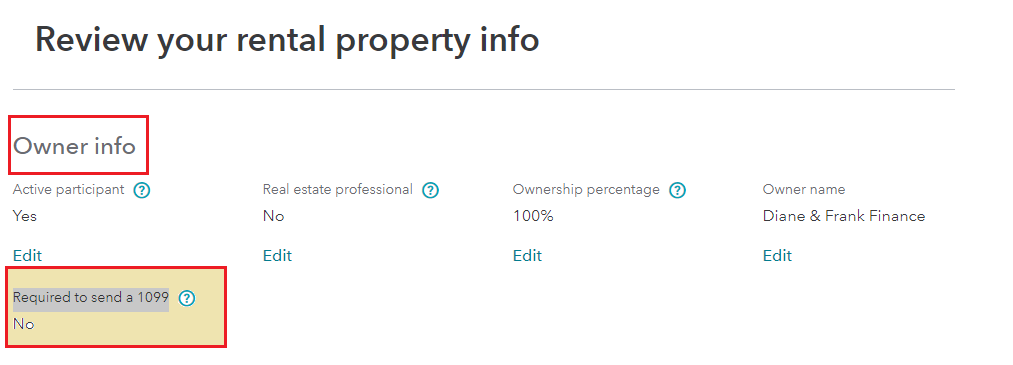
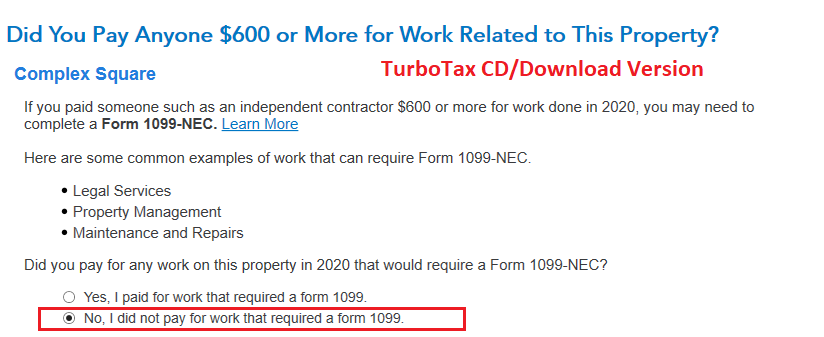
**Mark the post that answers your question by clicking on "Mark as Best Answer"
- « Previous
-
- 1
- 2
- Next »
Still have questions?
Questions are answered within a few hours on average.
Post a Question*Must create login to post
Unlock tailored help options in your account.
Get more help
Ask questions and learn more about your taxes and finances.
Related Content

realestatedude
Returning Member

dlz887
Returning Member

stevenp1113
New Member

ttla97-gmai-com
New Member

user17523314011
Returning Member

