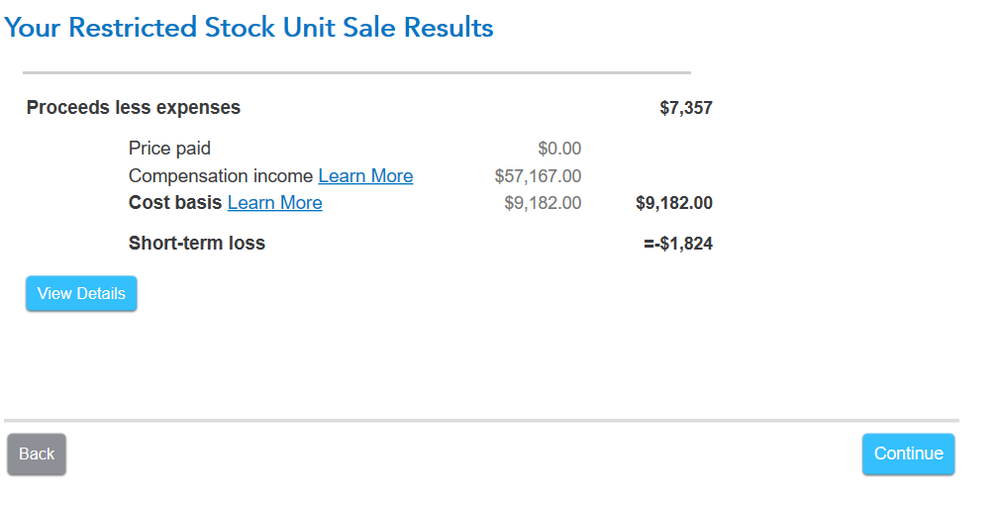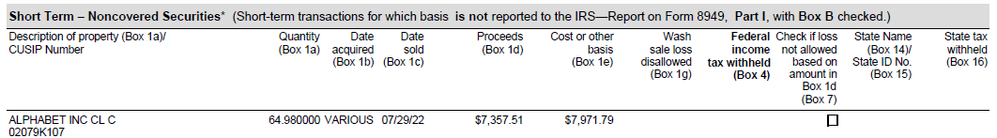- Community
- Topics
- Community
- Topics
- Community
- :
- Discussions
- :
- Taxes
- :
- Investors & landlords
- :
- Do I need to send in stock sales documentation?
- Mark as New
- Bookmark
- Subscribe
- Subscribe to RSS Feed
- Permalink
- Report Inappropriate Content
Do I need to send in stock sales documentation?
I am filling out the stock sales portion and I'm confused whether I need to enter each sale separately of if I can just enter summaries and be done with it. Here's the situation. These are all employee stock sales RSUs. I have 3 sales for Short Term - Noncovered, and one Long term - Noncovered. Non of the sales have any adjustments, and there's a small loss on all the sales. So the 1099-B has information in Quantity (box 1a) , Date acquired (1b), Date Sold (1c), Proceeds (1d) and Cost Basis (1e). The rest of the boxes are empty and not checked. There's also a small discloser written: The gross proceeds from each transaction is reported individually to the IRS and is net of deductions and commissions. Consider the Gross proceeds box checked in IRS Box 6 (Reported to IRS).
The options that Turbo Tax gives me is to 1. enter the information as one sale at a time or 2. enter a summary of each sale category. When I click into details for which way I should do it, here's what it provides:
For sales that aren't identified as Box A or Box D sales, or that require adjustments, you have a choice to make. If you choose to enter summary totals for these sales, then you'll be required to mail in a statement with specific information about each individual sale. Otherwise, you can just enter each sale one at a time in TurboTax, and you won't have to mail anything in.
Here's a tip that might help: you can report individual sales as well as summaries for the same account. So let's say you have an actively traded account with 500 stock sales that are all Box A or Box D sales. Only 3 of the sales require any adjustments. In this case, you can report the 3 sales that require adjustments individually. Then you can report all the remaining sales by entering two sales summaries, one for all the Box A sales that don't require adjustments and one for all the Box D sales that don't require adjustments. By entering just 5 sales, you've covered all 500 sales and don't need to mail in any additional info.
So I take this to mean that I can enter summaries and I'm good to go. No additional information needs to be sent in. BUT, when I do that on the summary page of all the stock sales reported, it says "see attached statements" next to each of the sales summary that I have entered. Then at the bottom in bold, it says "To finish reporting these sales follow the mailing instruction"
When I click into the mailing instructions it says:
Take a moment to double-check that your statements are complete. For each sale listed, there should be:
- A Description
- Date Acquired
- Date Sold
- Sales Price
- Cost Basis
- Gain or loss for each sale
- A sale category based on how the sale was reported to you and the IRS
In some uncommon cases, there will be an adjustment code and adjustment amount.
So based on the instructions when I was entering the info, you only needed to enter each sale when you had adjustments, and the rest could be entered as a summary. When you select to enter a summary, it only asks for 2 pieces of information 1. Sum of Proceeds and 2. Sum of Cost Basis. It didn't ask for date acquired, date sold, etc.
So what gives? There's so much conflicting messaging here. Am I good just making two summary entries for my case (one for short term security sales, and one for long term securities sales)?

Do you have an Intuit account?
You'll need to sign in or create an account to connect with an expert.
- Mark as New
- Bookmark
- Subscribe
- Subscribe to RSS Feed
- Permalink
- Report Inappropriate Content
Do I need to send in stock sales documentation?
You are OK to make the summary entries as long as you choose the "Covered" option when asked about the reporting of the investment sales. That means the cost basis was reported to the IRS and that will give you the code "A" or "D" when the sales are reported on your schedule D. For the sales that aren't covered, you need to enter them individually, not as summary entries.

**Mark the post that answers your question by clicking on "Mark as Best Answer"
- Mark as New
- Bookmark
- Subscribe
- Subscribe to RSS Feed
- Permalink
- Report Inappropriate Content
Do I need to send in stock sales documentation?
On the 1099 they are labeled as "Short Term – Noncovered Securities* (Short-term transactions for which basis is not reported to the IRS—Report on Form 8949, Part I, with Box B checked.)"
So it seems like I need to go through as fill every transaction in. Is that correct?
- Mark as New
- Bookmark
- Subscribe
- Subscribe to RSS Feed
- Permalink
- Report Inappropriate Content
Do I need to send in stock sales documentation?
Yes, I believe that is your problem. The IRS does not have a record of the cost basis so you need to report it individually to provide that to them. Of course, you can report them in summary form and mail in the tax return along with a copy of the broker statement as an alternative.
**Mark the post that answers your question by clicking on "Mark as Best Answer"
- Mark as New
- Bookmark
- Subscribe
- Subscribe to RSS Feed
- Permalink
- Report Inappropriate Content
Do I need to send in stock sales documentation?
Another issue that I run into when I start to enter all the transactions one by one is that they screw up on the calculation of the Cost Basis. Probably because all that they do is ask which lots the stock was sold from without asking how much from each lot was sold. So it ends up being that they overestimate the loss by 2x. So then do I have to make an adjustment for that loss?
Here's what it calculates for me
But then here's the actual loss. Only $600.
- Mark as New
- Bookmark
- Subscribe
- Subscribe to RSS Feed
- Permalink
- Report Inappropriate Content
Do I need to send in stock sales documentation?
You need to adjust the cost basis when you report the sale information in TurboTax, you will see an option for that on the entry screen:

**Mark the post that answers your question by clicking on "Mark as Best Answer"
Still have questions?
Make a postGet more help
Ask questions and learn more about your taxes and finances.
Related Content

wvla
New Member

BSSE1
Level 1

ecyoj65
New Member

sally_nordling
New Member

Nicki9
Level 1