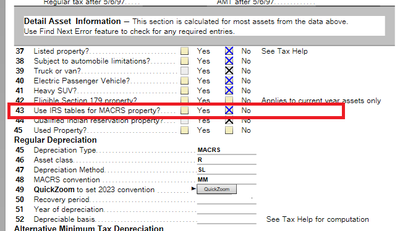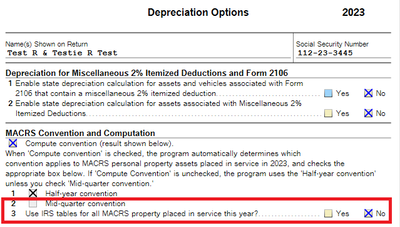- Community
- Topics
- Community
- Topics
- Community
- :
- Discussions
- :
- Taxes
- :
- Investors & landlords
- :
- computing depreciation on residential rental real estate
- Mark as New
- Bookmark
- Subscribe
- Subscribe to RSS Feed
- Permalink
- Report Inappropriate Content
computing depreciation on residential rental real estate
I'm trying to figure out how Turbotax is computing the depreciation on my vacation rental house. It comes up with a number that is similar, but not identical, to the number I compute.
Here's the information it's using:
cost: $515,819
land cost: $13,721
percent of business use: 72%
prior depreciation: $6,159
I compute the correct amount as: [phone number removed]1)*0.72/27.5 = $13,146
by subtracting the land value out from the basis, multiplying by the percentage of business use (the fraction of days of occupancy that are rentals), and dividing by the depreciation period for residential rental buildings.
Turbotax is computing $13,264.
I guess somehow the $6,159 prior depreciation is entering into the calculation, but I have no idea how. FWIW, the $6,159 was from last year, the year we acquired the property. We owned it for 0.7083 fraction of the year, and the business use percentage that year was 47.62%.
I even tried subtracting the $6159 from the basis and dividing by 27.5-0.7083 years, but that didn't give Turbotax's number either.

Do you have an Intuit account?
You'll need to sign in or create an account to connect with an expert.
- Mark as New
- Bookmark
- Subscribe
- Subscribe to RSS Feed
- Permalink
- Report Inappropriate Content
computing depreciation on residential rental real estate
Based on the information you shared, I was also unable to duplicate the number reported by TurboTax.
In order to try to help you work through this situation and explain the TurboTax depreciation calculation, it would be extremely helpful to have a diagnostic copy of your tax file. The diagnostic file will not contain personally identifiable information, only numbers related to your tax forms. If you would like to provide us with the diagnostic file, follow the instructions below and post the token number along with which version of TurboTax you are using in a follow-up thread.
Use these steps if you are using TurboTax Online:
- Sign in to your account and be sure you are in your tax return.
- Select Tax Tools in the menu to the left.
- Select Tools.
- Select Share my file with agent.
- A pop-up message will appear, select OK to send the sanitized diagnostic copy to us.
- Post the token number here.
If you are using a CD/downloaded version of TurboTax, use these steps:
- Select Online at the top of the screen.
- Select Send Tax File to Agent.
- Click OK.
- Post the token number here.
**Mark the post that answers your question by clicking on "Mark as Best Answer"
- Mark as New
- Bookmark
- Subscribe
- Subscribe to RSS Feed
- Permalink
- Report Inappropriate Content
computing depreciation on residential rental real estate
I get the same numbers with Desktop Deluxe when I create a 2022 return using your numbers. Because the business % changed for some reason TurboTax is trying to catch up the depreciation because it thinks the first year should also be 72%
it's doing the following
first year actual 6159
first year 8.5 months with 72% business use 9312
under depreciation Turbotax thinks 6159- 9312 = 3153
remaining life 27.5 - .708333 = 26.79167
3153 divided by 26.79167 =118
13146 +118 = 13264
what the Turbotax expert may not be doing is going back to 2022 and using 47.62% business use % and then creating the 2023 return transferring prior year data or maybe this bug only exists in some versions.
- Mark as New
- Bookmark
- Subscribe
- Subscribe to RSS Feed
- Permalink
- Report Inappropriate Content
computing depreciation on residential rental real estate
One thing stuck out to me. Why is the property only 72% business use at the start of your post and then 47.62% in the prior year? Did you actually live in the property as your primary residence, 2nd home or vacation property for 72% of the time in 2023 and 47.62% of the time *you owned it* in 2022 when you purchased the property?
- Vacant periods between renters is not personal use time. It still counts for business use.
- If you live in the property for a few days, or even weeks, for the primary purpose of preparing the property for the next occupant, that too is *not* personal use. It still counts for business use.
One thing I've noted in past year's versions of the TTX program, is that if/when you have different amounts of business/personal use each year, the program flat out can not *correctly* figure the depreciation. If they've fixed that issue since (about 3-4 years ago) I wouldn't know. But I seriously doubt they have fixed it, due to the complexity of programing that would be required for a program that is already heavily bloated to begin with. (It's bloated because of all of the convoluted tax laws and the fact that congress can't leave well enough alone each year and are constantly changing tax laws.)
- Mark as New
- Bookmark
- Subscribe
- Subscribe to RSS Feed
- Permalink
- Report Inappropriate Content
computing depreciation on residential rental real estate
The other posts are accurate and it should now be obvious, and noted, that TurboTax does not handle rental property very well where the business use varies from tax year to tax year.
- Mark as New
- Bookmark
- Subscribe
- Subscribe to RSS Feed
- Permalink
- Report Inappropriate Content
computing depreciation on residential rental real estate
For business use percentage, I'm using the "tax court" method, where I provide the number of days of rental and the number of days of personal use (not counting the days I was working on the place or preparing for renters in either figure). Last year it was 10 rental days and 11 personal days, hence 10/(10+11) = 4762.%. This year it was 72 rental days and 14 personal days, hence 72% business use. I believe this calculation is correct. Vacant periods don't count as business or personal.
I think you're right about what Turbotax is doing wrong. But I don't see why it's complex to fix. The calculation is much simpler if it doesn't attempt to make up for taking too little depreciation in previous years because business use percentage changed. It's simply the basis times the percent of business use times the appropriate number from Table A-6 on p, 71 of IRS Publication 946.
- Mark as New
- Bookmark
- Subscribe
- Subscribe to RSS Feed
- Permalink
- Report Inappropriate Content
computing depreciation on residential rental real estate
I don't see any "Online" button at the top of my screen (in Premier desktop for Mac).
- Mark as New
- Bookmark
- Subscribe
- Subscribe to RSS Feed
- Permalink
- Report Inappropriate Content
computing depreciation on residential rental real estate
The method that TurboTax uses and the changing business percentage is what is causing that result. It has always done it that way, although I am unsure if it is doing it correctly or not. If the method is correct, then the result in TurboTax is also correct.
Are you using the online version, or the CD/downloaded version? IF you are using the CD/downloaded version, there might be a way to change the method it uses to calculate depreciation. Let me know if you have the CD/downloaded version and want to change that method, and I'll try to walk you through it.
- Mark as New
- Bookmark
- Subscribe
- Subscribe to RSS Feed
- Permalink
- Report Inappropriate Content
computing depreciation on residential rental real estate
@AmeliesUncle wrote:
The method that TurboTax uses and the changing business percentage is what is causing that result. It has always done it that way, although I am unsure if it is doing it correctly or not.
Yes, the problem with the program is the way it's coded for rental use and personal use with respect to expenses and depreciation.
For allocating expenses, the program uses days of rental and personal use (the user inputs a number for each).
For depreciation, the program uses a percentage of business use and the user, likewise, enters that percentage.
There is a chance for error here because the program does not handle variations in business use from year to year very well and also the allocation for expenses can be inaccurate due to the programming for certain expenses. For example, if a repair is made during a rental period and is 100% a result of the rental use, the program still splits the cost of that repair between rental and personal use.
- Mark as New
- Bookmark
- Subscribe
- Subscribe to RSS Feed
- Permalink
- Report Inappropriate Content
computing depreciation on residential rental real estate
@tagteam wrote:
@AmeliesUncle wrote:The method that TurboTax uses and the changing business percentage is what is causing that result. It has always done it that way, although I am unsure if it is doing it correctly or not.
Yes, the problem with the program is the way it's coded for rental use and personal use with respect to expenses and depreciation.
I was referring to TurboTax using the mathematical method of depreciation (without the "tables"). The mathematical method is perfectly fine to use, but it a bit unclear if the 'order of operations' that TurboTax uses is correct. The 'order' that TurboTax uses results in the depreciation trying to 'catch up' (be larger) when the business percentage increases, and it 'gives back' (be smaller) when the business percentage decreases.
Do you know if the CD/downloaded version has the option to use the "tables"? I think the Asset Entry Worksheet might be a little different in TurboTax than it is in ProSeries. In ProSeries, it is on the Asset Entry worksheet, scroll WAY, WAY down to the bottom, and there is a checkbox that you can use the IRS depreciation "tables". Checking that should give the results that the OP is looking for.
- Mark as New
- Bookmark
- Subscribe
- Subscribe to RSS Feed
- Permalink
- Report Inappropriate Content
computing depreciation on residential rental real estate
Asset Entry Worksheet
- Mark as New
- Bookmark
- Subscribe
- Subscribe to RSS Feed
- Permalink
- Report Inappropriate Content
computing depreciation on residential rental real estate
- Mark as New
- Bookmark
- Subscribe
- Subscribe to RSS Feed
- Permalink
- Report Inappropriate Content
computing depreciation on residential rental real estate
@AmeliesUncle wrote:
I was referring to TurboTax using the mathematical method of depreciation........
See screenshots but, otherwise, I am certain the program uses mathematics because if it didn't, the program wouldn't keep changing the current depreciation deduction when the past deduction figure is changed by the user.
- Mark as New
- Bookmark
- Subscribe
- Subscribe to RSS Feed
- Permalink
- Report Inappropriate Content
computing depreciation on residential rental real estate
Yes, the 'default' is to use the mathematical method without the "tables". But it is good that it gives the option to use the "tables".
The "depreciation options" screen is interesting; I haven't seen that before. I'll need to see if ProSeries has a similar screen for all returns. 😂
- Mark as New
- Bookmark
- Subscribe
- Subscribe to RSS Feed
- Permalink
- Report Inappropriate Content
computing depreciation on residential rental real estate
@AmeliesUncle wrote:The "depreciation options" screen is interesting; I haven't seen that before.
Yeah, you can access that through the Asset Entry Worksheet.
Still have questions?
Make a postGet more help
Ask questions and learn more about your taxes and finances.
Related Content

frank1618
Level 2

username2000
Level 1

cparke3
Level 4

7123cal
New Member

lllbby
Level 2