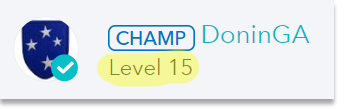 What are Community Ranks and Levels?
What are Community Ranks and Levels?
In the TurboTax + Mint Community, we use a tiered ranking system to recognize and reward members who actively participate, as well as help users quickly evaluate the status of another user and the potential quality of their contributions. Your rank is seen right next to your profile name on your posts.
Ranks represent the contribution that a member has made to the community, so you can learn a lot about a member by checking out their rank. The higher the rank, generally the more helpful and active one has been in the Community.
Some ranks will also open up additional Community permissions such as the ability to add videos and signatures, as well as upload attachments to your posts.
How can I increase my Rank/Level?
As you spend more time on the Forum, engage in positive conversations, and help other members, you will move up in rank. While we can’t give away the exact formulas, members move up ranks based on several factors, including the time they have been a member, the number of posts they make, and the quality of their posts. New Member and Returning Member are passive ranks earned simply by registering and browsing, while Levels 1-15 require active participation.
These activities will help you move up:
- Starting conversations about personal finances and taxes
- Participating in ongoing discussions
- Writing answers that are accepted as solutions to other community members' questions
- Receiving Cheers on high quality posts you have written
- Giving Cheers on helpful posts you come across
Your engagement and the helpfulness of your interactions determines just how fast and far your journey beyond New Member goes. And, beginning at Level 7, you may be eligible to join our exclusive group of Community superstars, the Intuit Community Champions!
What do the icons next to a member’s name mean?
In addition to ranks/levels, you will see icons next to some members’ screennames. Here is what these icons mean:
|

|
Community Managers and Moderators who help out in the Community
|
|

|
Tax Experts, Finance Experts, and Product Specialists who work for Intuit
|
|

|
Other Intuit employees
|
|

|
Members of the Intuit Community Champions Program
|
**Say "Thanks" by clicking the thumb icon in a post
**Mark the post that answers your question by clicking on "Mark as Best Answer"

