If you're asking where the number should be entered on Schedule IN-OCC itself, it should be entered in Column C of Part A or B:
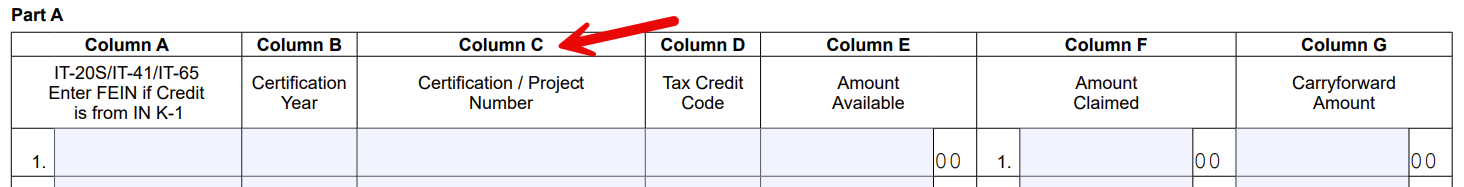
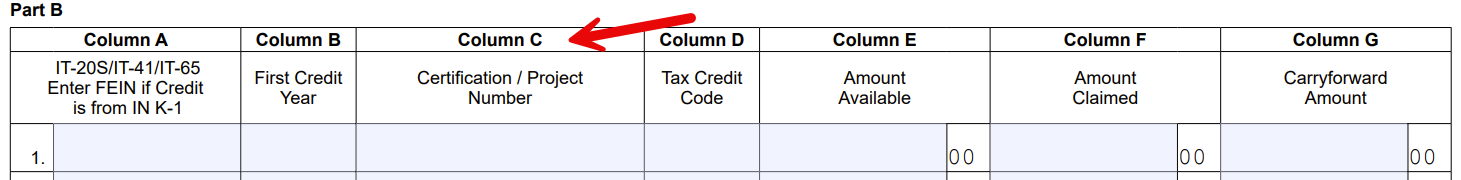
If you've accidentally claimed one of these credits and need to delete it in the Indiana section of TurboTax Online:
- Open TurboTax Online
- Select Tax Home in the left pane
- On the Hi, let's keep working on your taxes! screen, select the dropdown on the right side of State Taxes, then select Pick up where you left off
- Proceed through the state screens until you come to the Take a look at Indiana credits and taxes screen.
- If you see an amount of credit that you're not entitled to next to any credit displayed on the screen, select Edit next to the credit
- Make any necessary changes on the following screens to remove the credit
For more information on relevant credits, see Schedule IN-OCC, Other Certified Credits, found at Current Year Individual Tax Forms.
If the TurboTax Online navigation suggested above doesn't look like what you're seeing, see the TurboTax Help article Why does the TurboTax navigation menu look different for me?.

