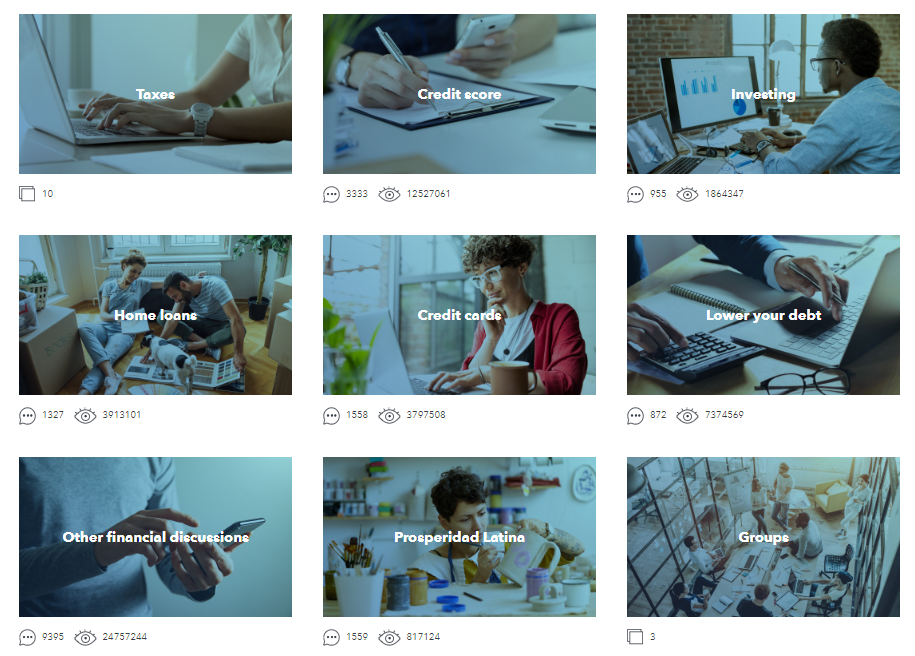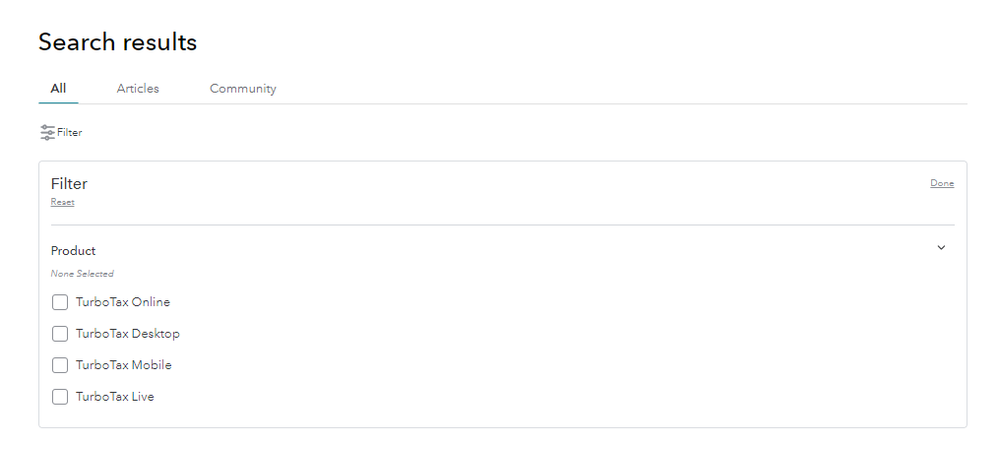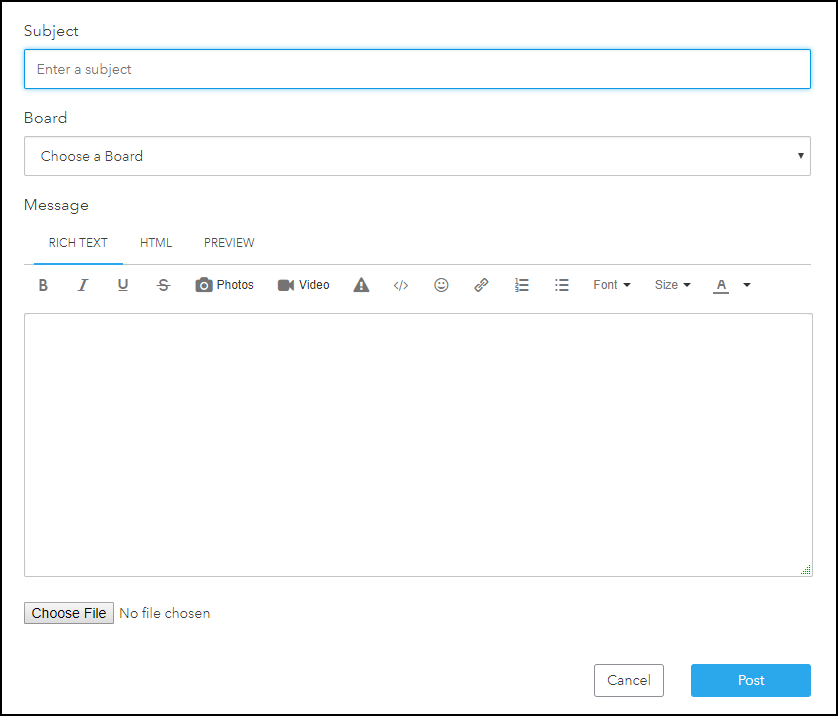- Community
- Topics
- Community
- :
- Getting started
- :
- Community Basics
- :
- TurboTax Community Basics
- Mark as New
- Bookmark
- Subscribe
- Subscribe to RSS Feed
- Permalink
- Report Inappropriate Content
TurboTax Community Basics
Welcome to the TurboTax Community!
This Community is a great place to discuss tax and financial topics, ask questions, and share your experiences with others. If this is your first time here, you have come to the right place to learn how the Community works.
Let’s begin with the basic structure of the Community. The Community is divided into several Discussion Forums, as in the screenshot below, so you can easily choose a relevant area to start a discussion or explore existing content.
- The various Discussion Forums are great places to ask questions, share your experience, and discuss relevant finance, money, and tax topics.
- If you have questions that you’d like to ask the Community regarding TurboTax program, select one of the discussion boards under Tax that is most relevant to where you are in the program.
- You can Connect with Others who are also Self-employed, or in similar situations as you with Your Money Stories.
- Additionally, you can engage with our Spanish-speaking community members through the Prosperidad Latina forum.
You can go right into any of the Discussion Forums, search for a specific question, or create your own post.
When you search a topic in the Community, you can filter the results by Articles, Community thread, and product.
When you start a new discussion, first enter a Subject that is concise and clearly states the topic or your question. In your Message, share more detailed information to ask a question, or share helpful tips and tricks. Remember, this is a public forum. Do not include personal information like your email address, phone number, or SSN!
Watch our tutorial on how to post your first question.
Before you explore the rest of the posts in Get started in the Community, here are a few more tips on how the Community works:
- Update Profile: Select the group icon in the top right corner of the screen then “My Profile” – here you can see all posts you’ve participated in, your badges, and your membership stats.
- Update Settings: Select the group icon in the top right corner of the screen then “My Settings” – here you can update your username, preferences, avatar, and more!
- Give Cheers: If a post, reply, or answer is useful to you, you can give Cheers by clicking the thumbs-up button at the bottom of the post.
- Private Messages: You can send someone a Private Message if you want to discuss a tax topic or ask an individual about something related to the Community. Keep in mind that although these conversations are private, the same Community Guidelines apply. You can send a Private Message by clicking on someone’s username and then clicking the blue “Send a message” button.
- Earn Badges: You can earn badges by posting, giving Cheers, replying to posts, and more! View your badges by visiting your profile.
- View Notifications: The bell icon at the top right of the screen will alert you when you have replies to your posts or other Community-related updates. Select the bell to open your Notification Feed.
If you haven’t viewed our Community Guidelines, please do so before you start engaging in the Community.
Ready to begin filing your taxes? You can get started on your own or get help from an expert.
We’re glad you’re here!
**Mark the post that answers your question by clicking on "Mark as Best Answer"

Do you have an Intuit account?
You'll need to sign in or create an account to connect with an expert.
Still have questions?
Questions are answered within a few hours on average.
Post a Question*Must create login to post
Unlock tailored help options in your account.
Related Content

HollyP
Employee Tax Expert

JoeyB
Intuit Alumni

JoeyB
Intuit Alumni

KarenL
Employee Tax Expert

KatieK7117
Moderator