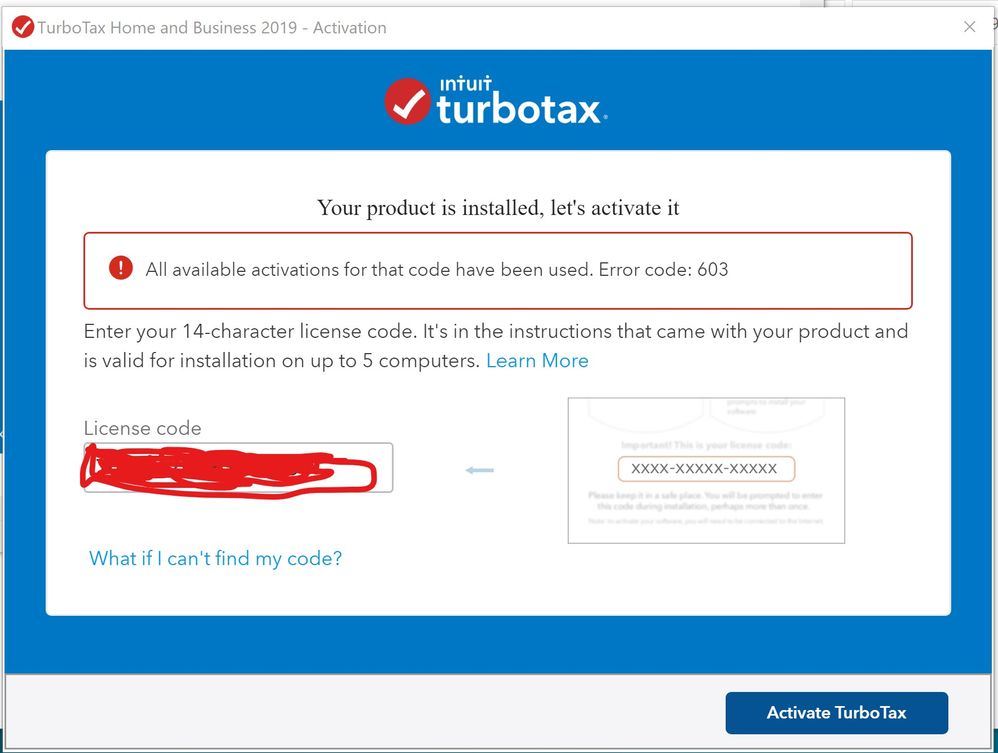See this TurboTax support FAQ if your license code is not working - https://ttlc.intuit.com/community/tax-topics/help/my-code-doesn-t-work/01/871966
Shouldn't the license activation code be tied to the s/n of the machine, the instruction state it should be valid for 5 machines, but it is not, it keep asking for the code on a machine that was already activated an hour before. Basically the product is unusable if you need to reinstall it and activate it again on the same machine.
This is a major bug that needs to be fixed, I don't want to pay again for the same license.
It is actually a fraud on the part of Intuit and Turbo Tax.
@fg2001gf wrote:
Shouldn't the license activation code be tied to the s/n of the machine, the instruction state it should be valid for 5 machines, but it is not, it keep asking for the code on a machine that was already activated an hour before. Basically the product is unusable if you need to reinstall it and activate it again on the same machine.
For a license code issue please contact TurboTax Support by phone during business hours 5AM-5PM Pacific (8AM-8PM Eastern) Monday-Friday. (Closed this Thursday and Friday due to Thanksgiving.)
You can use the form at the link below to schedule a call back, or it may provide a number. Where the form asks what product you are using, be sure in the dropdown menu to indicate "CD/download" and the proper operating system, then indicate which Edition. For the issue you can just enter the phrase 2019 license code activation issue without quotes.
This is something new this year and with all new beta versions there are always bugs to be worked out ... thanks for being an unwitting beta tester. Those who wait until January to use the program when it has been debugged salute you. 🇺🇸👍
i've triple checked and know the code is correct but stillget message tge code is invalid
See this TurboTax support FAQ if your license code is not working - https://ttlc.intuit.com/community/tax-topics/help/my-code-doesn-t-work/01/871966
For a license code issue please contact TurboTax Support by phone during business hours 5AM-5PM Pacific (8AM-8PM Eastern) Monday-Friday. (Closed this Thursday and Friday due to Thanksgiving.)
@vin1 wrote:
Yes, I am having the same issue as well
How to contact TurboTax support has been posted on this thread many times. Read the messages.
Are they fixing this?
I purchased a CD for Desktop, the instruction state that it can be installed on up to 5 machines, I installed on 1 PC and it worked for a day. I opened it today, it wanted to update the software, then it wanted to restart my PC. I opened it again, it requested the activation code.
I re-entered the activation code and it replied “All available activations for that code have been used. Error code: 603”
Does anyone test software before they sell it?
@bar21 wrote:
Are they fixing this?
I purchased a CD for Desktop, the instruction state that it can be installed on up to 5 machines, I installed on 1 PC and it worked for a day. I opened it today, it wanted to update the software, then it wanted to restart my PC. I opened it again, it requested the activation code.
I re-entered the activation code and it replied “All available activations for that code have been used. Error code: 603”
Does anyone test software before they sell it?
Contact TurboTax support for this problem with the license code. You are not the first to report this. It is not happening to everyone using the desktop editions.
Support is open from 5am to 5pm Pacific time, Monday thru Friday
Use this website to contact TurboTax support during business hours - https://support.turbotax.intuit.com/contact/
Support can also be reached by messaging them on these pages https://www.facebook.com/turbotax/ and https://twitter.com/TeamTurboTax
Be on the lookout for an email from me for more information. Subject line is: TurboTax Activation Code
@joe_stella16 @bar21
@vin1 @fg2001gf
@wagrieves
TurboTax License Activation every time TurboTax 2019 launches results in Error 603 after 5 attempts
^ Please sign up within this link for updates ^
I have now joined the 603 error crowd with no resolution in sight, even after spending 90+ minutes on the phone with 4 TurboTax reps, none of whom had ever heard of the problem.
I installed TurboTax H&B 2019 on a single computer and seemingly successfully activated it, used it, printed some preliminary forms, saved my work, then shutdown my computer for the night. The following day, after restarting my computer and launching TT 2019, I again had to activate. This happened again the next day, so I contacted TT support. Now, have gotten the 603 too many installations after being on the phone with no less than 4 representatives on December 26, being cut off (aka hung up on) twice by TurboTax, and downloading and installing a new copy from the TurboTax website. Nothing works, and none of the 4 TurboTax reps I talked with had ever heard of the problem.
I have used TurboTax for at least 24 years. Regarding this matter, I spent 90 minutes on the phone through 3 phone calls WITH NO RESOLUTION OF MY PROBLEM. 30 minutes with the first rep, who then said Advanced Technical Support wanted to talk with me directly and said she was transferring me to them...after a minute or two on hold, the person who answered the line was not Advanced Technical Support but another Program Support person WITH ABSOLUTELY NO KNOWLEDGE THAT I HAD ALREADY BEEN ON THE PHONE WITH TURBOTAX FOR 30 MINUTES. After a fruitless 30 minutes with the second person, I was again put on hold, whereupon I was cut off (aka TurboTax hung up the phone). NO RESOLUTION OF MY PROBLEM AFTER AN HOUR on this, my first call. I called TurboTax back a few minutes after being hung up on, spent another 20 minutes with yet another rep, who when she put me on hold made a point of saying if we got cut off she would call me back and repeated the correct number. Well, we got cut off, and I never received a call back. I called a third time after trying installing a copy downloaded from the website. At least he understood that at this point, there was not much else to try. Every rep I talked with said this was the first time they had heard of a user having this activation problem. I had to direct them to this and other posts in the community.
to top off that code does not work. The software takes a long time to load and if you are not connected to the internet it won't load.
This is like the fiasco a few years back with passwords. They had to remove the password then.
Can;t believe they have gone and implemented this again. Will be moving to another software. This is just crap fighting this password and no internet issue.
Here's my solution:
I was getting the "add activation code" a few times, so I decided to do a full uninstall and reinstall, and now I have not been asked to enter the activate code. Did a few reboots to test. I used Apps & Features in Win 10 to do the uninstall, then I went to the following directories and manually deleted any Intuit folder:
- C:/Program Filesx86/Common Files/
- C:/Users/[Your username/]AppData/Roaming/
- C:/Program/Data/
Finally I deleted the Turbo Tax folder in C:/Program Filesx86/
Then I reinstalled. All good so far after multiple reboots.
FYI, I'm using Home & Business that I downloaded from Amazon.
Dell795
Oh boy I feel your pain. Same issue. INstalled, worked for one day and now in the forever tyring to activate loop. Just spent 45 minutes on the phone with TT rep- no resolution. Tried to download from website instead of disk, same issue.
Anyone had an luck finding a solution?
Delete everything and reinstall. Do full uninstall, go into each install folder and manually delete everything, folder included. Then reinstall. Should be fine if you are the original owner.
And those links lead no where except a phone # trying to sell 3rd party items
Facebook support doesn't handle software issues. You're other link sends to a number for 3rd party offers
@kathyms21 wrote:
Facebook support doesn't handle software issues. You're other link sends to a number for 3rd party offers
See this TurboTax support FAQ for a license code - https://ttlc.intuit.com/community/tax-topics/help/i-can-t-find-my-license-code/01/852973
And this TurboTax support FAQ if the code is not working - https://ttlc.intuit.com/community/tax-topics/help/my-code-doesn-t-work/01/871966
And this TurboTax support link does NOT take you to a third party. It is the link for accessing TurboTax support when they are open - https://support.turbotax.intuit.com/contact/
See Screenshots -


There is no place to "sign up" with the link. Anyway still cant access software
@kathyms21 wrote:
There is no place to "sign up" with the link. Anyway still cant access software
What do you mean "cant access software"
Did you purchase and download the 2019 software? Did you purchase a CD for the 2019 TurboTax software?