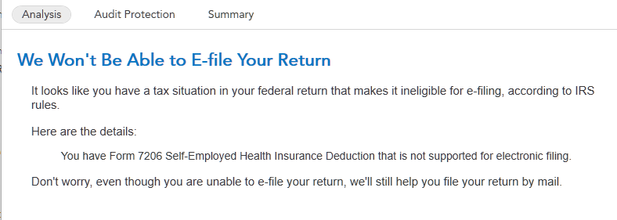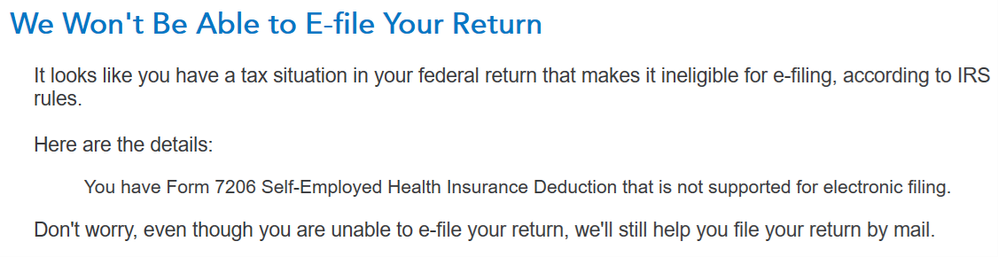Same with me. It's 8:18am 2/8/24 and i still cannot e file. Very frustrating.
"You won't be able to e-file your return" because "You have form 7206 Self-Employed Health Insurance Deduction that is not supported for electronic filing."
Does the TurboTax Windows application really utilize browser cache and cookies?
I tried this in chrome and it still gives the same error.
Is this a IRS restriction not allowing the e-file or is it a turbo tax error.
The software did update this morning and I got the form. BUT it only allow me to file using paper mail. Not E-File.
I'm having trouble believing that the IRS will now be requiring all self-employed people who buy their own health insurance to file by mail.
If you are still getting an error, it would be helpful to have a TurboTax ".tax2023" file that is experiencing this issue. You can send us a “diagnostic” file that has your “numbers” but not your personal information. If you would like to do this, here are the instructions: Go to the black panel on the left side of your program and select Tax Tools.
- Then select Tools below Tax Tools.
- A window will pop up which says Tools Center.
- On this screen, select Share my file with Agent.
- You will see a message explaining what the diagnostic copy is. Click okay through this screen and then you will get a Token number.
- Reply to this thread with your Token number. This will allow us to open a copy of your return without seeing any personal information.
Here are the instructions if you are using TurboTax CD/Download:
- Click on Online in the top left menu of TurboTax CD/Download for Windows
- Select 'Send Tax File to Agent'
- Write down or send an image of your token number then place in this issue.
- We can then review your exact scenario for a solution.
- Please also tell us any states included in the return.
We will then be able to see exactly what you are seeing and we can determine what exactly is going on in your return and provide you with a resolution.
I am using the Windows application and performed the update this morning. The software downloaded the update and installed it successfully. I still show the same error during the analysis -- You have form 7206 which cannot be e-filed:
I followed the instructions to send diagnostic data. Here is my token: 1176435
Federal only -- no state filing.
TurboTax Home and Business (Windows PC download)
This issue has not been resolved. Updated today and am getting:
Nope! It has not been resolved after clearing cache and cookies
Using TurboTax for Home and Business, same issue, cannot e-file Form 7206
just updated Turbo tax (2/8/24 ) but still getting the same error message as well!!
Same here, updated this morning, still getting the message that says no e-file if using Form 7206. (Windows CD TurboTax Deluxe). TurboTax, please let us all know if this is being heard and worked on, as it appears it's definitely NOT RESOLVED as a TT rep indicated earlier!!! Thanks!
You really need to stop giving the advice to clear cache and cookies, especially for TurboTax desktop users (where it makes NO difference). It never works and the user spends the next couple weeks re-entering passwords for sites.
At this point, just wait another week.
Next Thursday it may be resolved.
Really no point in whining... Unless you need to vent!