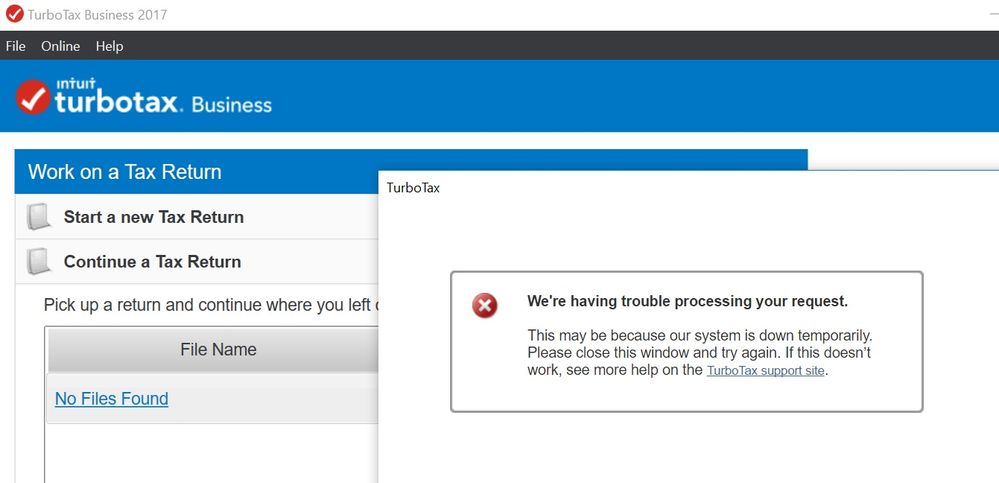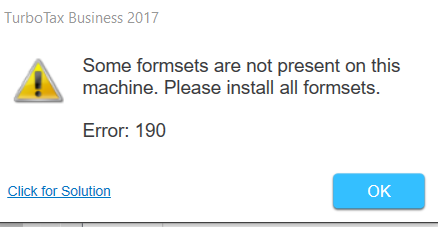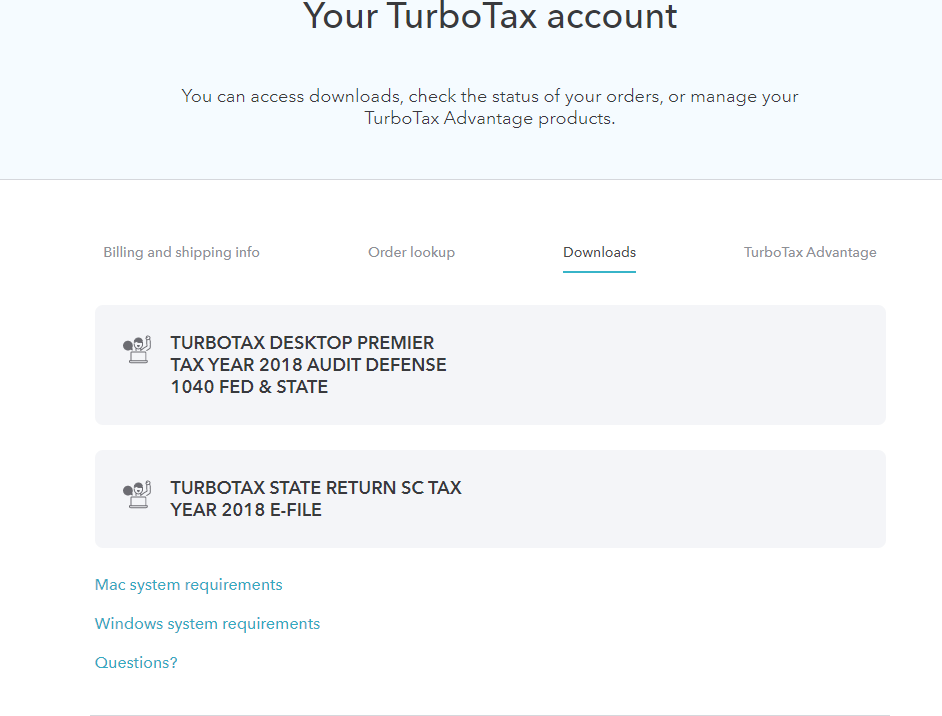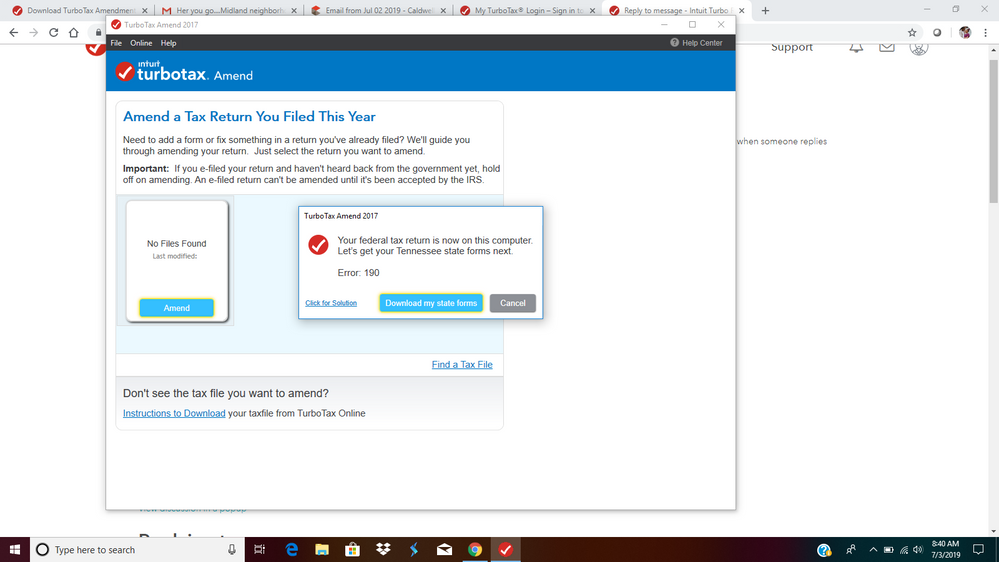Gina,
Did you get my responses to your questions?
Barry Jackier
I am getting the same error trying to load my 2017 return.
-Andrew
I get this error when trying to load my 2017 State return for review. Any solutions?
I'm trying to amend my 2017 return and i get this message.
Suggestions?
Thanks
I get an error 190 at the screen that downloads the state taxes.
I am getting this message on TurboTax 2017 like other individuals for a TurboTax program and it is asking to pay for a State Filing for $44.99. I already filed and completed taxes but reinstalled on new computer and will not open files but asking for above. Please help on how to fix so can open files. TurboTax 2018 was re installed with no issues.
After you get the program installed the first thing to do before you open your tax return is to update the program and install any state programs you had. Then open your file. So you first might need to start a fake return to be able to download the state program (go to FILE - NEW TAX RETURN)
Then go to FILE -Open and find your return.
See error 190
https://ttlc.intuit.com/questions/2586090-error-190-when-opening-file-in-turbotax-desktop
Try Accessing your state downloads here
https://shop.turbotax.intuit.com/commerce/account/secure/login.jsp?pagecontext=download
I am also having the same error. When I look in my state tax downloads I see that I have downloaded it previously, but I don't see any actions available on that page to address the issue.
now what???
I'm getting the same error when I try to amend my 2017 taxes. I have all ready downloaded my tax file and NC state taxes. Please help.
Contact TurboTax support and speak directly with a TurboTax support agent concerning this situation. See this TurboTax support FAQ for a contact link and hours of operation -https://ttlc.intuit.com/questions/1899263-what-is-the-turbotax-phone-number
Message"Your fed return is now on this computer. Lets get your state forms next,"
When I download the state (CA) it comes back to the same message and won't start
my return. 2019 TT Deluxe
You need to double click on the state download program file while your Turbo Tax program is not up and running and it should boot up the whole TurboTax program with the state program in it.
how were you able get around Error 190. Am getting the same error.
I have put put in all my data for the Business Tubox forms for my Federal and State Tax forms. I just have not submitted them it keeps asking me to start a new State form. My form is on my computer but it will not open. I want to make a few adjustments and be finished with it today.
There is a delux form there was a de lux Form Completed on the same computer and submitted prior to me submitting my form. Please respond ASAP. please contact me via 301-or [email address removed].
Thank you!
Make sure the program is up do date ... then if you still have issues contact TT support on Monday ... DO NOT post your phone number on this PUBLIC forum ... no one legit will call you.
https://ttlc.intuit.com/questions/1899263-what-is-the-turbotax-phone-number
They are available from 5 a.m. to 5 p.m. Pacific time Monday - Friday