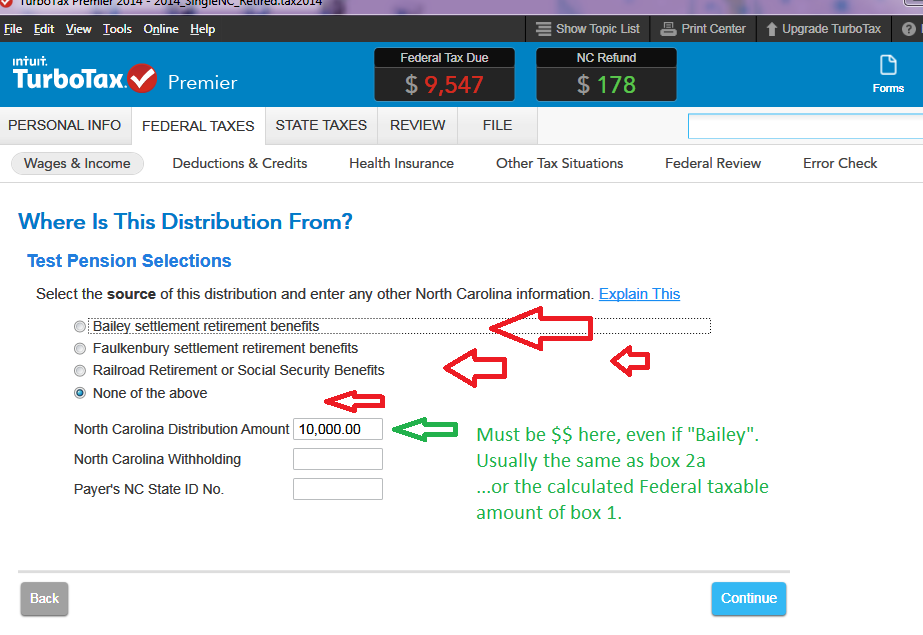- Mark as New
- Bookmark
- Subscribe
- Subscribe to RSS Feed
- Permalink
- Report Inappropriate Content
I don't know what code to enter in the Retirement Type Checkbox... "N", "B", or "R". On my 1099-R form, I have a 1 in Box 7, which is the only code I see.
- Mark as New
- Bookmark
- Subscribe
- Subscribe to RSS Feed
- Permalink
- Report Inappropriate Content
Retirement tax questions
When you enter your 1099-R select "1" for the box 7 entry. Enter Form 1099-R exactly as it shows on the Form.
- Login to your TurboTax Account
- Click on the Search box on the top and type “1099-R”
- Click on “Jump to 1099-R”
**Mark the post that answers your question by clicking on "Mark as Best Answer"
- Mark as New
- Bookmark
- Subscribe
- Subscribe to RSS Feed
- Permalink
- Report Inappropriate Content
Retirement tax questions
IF you see that as an error...then you didn't set it on a follow-up page after you entered your 1099-R form itself during the interview.
Go back to the actual 1099-R form in the Wages&Income section and edit that 1099-R....on one of the the pages AFTER the main form, you need to indicate what the source/type of the pension was....and make a selection (picture below) . Usually it is a "None" selection, unless is either a State employee pension, or Federal/Military pension which was 5-year vested before Aug 12 1989....then it can be marked as Bailey Settlement. (the other two, Faulkenbury and RailroadRoad are rarely used for a plain 1099-R form):