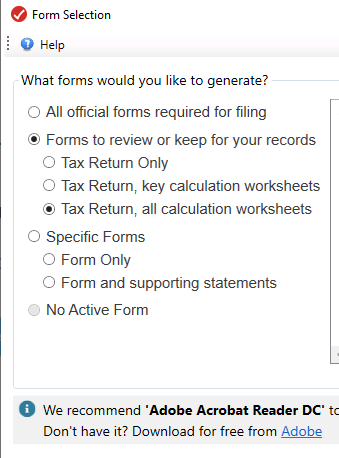- Mark as New
- Bookmark
- Subscribe
- Subscribe to RSS Feed
- Permalink
- Report Inappropriate Content
After you file
To print out your return and mail it in, check the links depending on what program you are using.
Select All official forms for filing in the final step from the File menu to download and print the PDF. Otherwise, navigate to the Print Center to download and print.
- The Print Center is in the top right corner of TurboTax CD/Download.
- In TurboTax Online, go to the left menu and select Tax Tools to find the Print Center.
How do I print my return in the mobile app?
How do I print and mail my return in TurboTax Online?
How do I print a copy of my return filed in the TurboTax CD/Download software?
For more information, see:
If you need to paper file because of a rejected return, check this article to check if that could be fixed and you could still e-file: How do I fix a rejected return?
May 15, 2021
5:53 AM