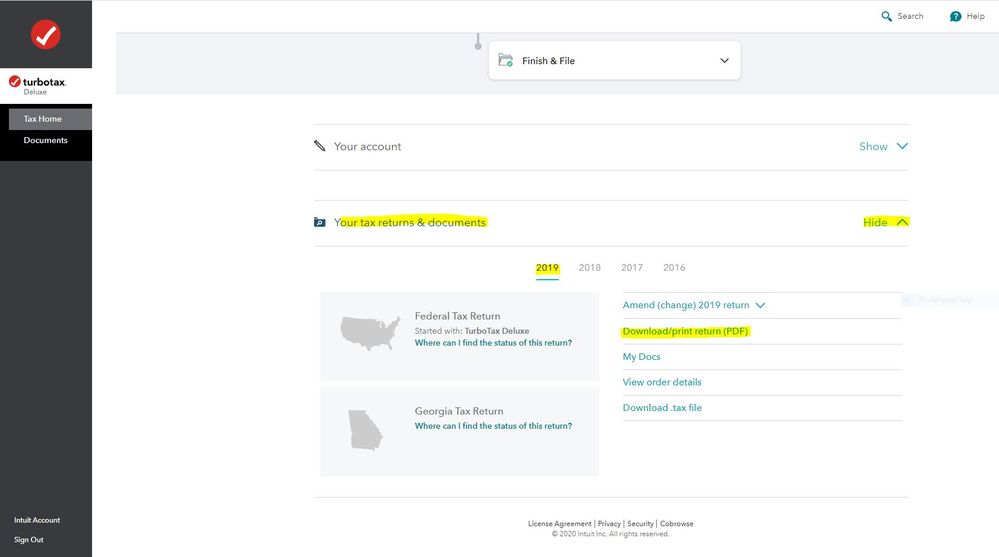- Mark as New
- Bookmark
- Subscribe
- Subscribe to RSS Feed
- Permalink
- Report Inappropriate Content
After you file
The TurboTax Free online edition has always been a limited edition. If you have tax data that has to be entered on any other form or schedule other than Form 1040 then you will have to upgrade to the Deluxe edition or higher.
However if you you eligible you can use the TurboTax Free File Program available in mid-January -
IRS Free File Program - https://apps.irs.gov/app/freeFile/
If you are eligible you can use the IRS Free File Program delivered by TurboTax which is free to file both a federal and state tax return. The IRS Free File Program delivered by TurboTax edition is a full featured personal tax program and on a separate website from the TurboTax online editions.
To qualify for free 2020 federal and state tax returns with the IRS Free File Program delivered by TurboTax, you'll need to meet at least one of these requirements:
- A maximum 2020 adjusted gross income (AGI) of $39,000; or
- You qualify for the Earned Income Tax Credit (EITC); or
- You served as active duty military (including Reservists and National Guard) with a maximum 2020 AGI of $72,000 (you'll also need a military-issued W-2).
See this TurboTax support FAQ on the Free File Program - https://ttlc.intuit.com/community/choosing-a-product/help/what-is-the-turbotax-free-file-program/00/...
See this TurboTax support FAQ for the difference between the Free File Program and the Free edition - https://ttlc.intuit.com/community/choosing-a-product/help/what-s-the-difference-between-free-file-pr...
And see this TurboTax support FAQ on how to switch to the TurboTax Free File Program - https://ttlc.intuit.com/community/downgrading/help/how-do-i-switch-to-turbotax-free-file-program/00/...
Otherwise use the TurboTax desktop CD/Download editions. The price includes one free state program download (except the Basic edition), 5 free federal e-files, direct access to all forms, schedules and worksheet and you can create, complete as many tax return as needed. All the desktop editions include the same forms and schedules, the higher editions give more help and guidance - https://turbotax.intuit.com/personal-taxes/cd-download/
------------------------------------------------------------------------------------------------------------------------------------------------
There is no charge to access a prior year online tax return.
You have to sign onto your online account using the exact same User ID you used to create the online account.
Close all TurboTax windows on your web browser (including this one). Copy and paste the account recovery website link onto a new web browser window and run the tool.
Use this TurboTax account recovery website to get a list of all the User ID's for an email address. Run the tool against any email addresses you may have used - https://myturbotax.intuit.com/account-recovery
If none of the user ID's received will access your account, then use the option shown in blue on the account recovery website, "Try something else"
If you used the desktop CD/Download editions installed on your computer, the only copy of your tax data file and any PDF's will be on the computer where the return was created. TurboTax does not store online any returns completed using the desktop editions.
To access your prior year tax returns sign onto the TurboTax website with the User ID you used to create the account - https://myturbotax.intuit.com/
Scroll down to the bottom of the screen and on the section Your tax returns & documents click on Show. Click on the Year and Click on Download/print return (PDF)
OR -
You may have to start a 2020 tax return before the links on the Tax Home web page become available. In that case start the 2020 tax return with the User ID you used for the 2019 return. Once some basic information has been transferred over, Tax Home should be visible on the left column. Click on Tax Home and then the other links will be shown as in this screenshot.
To access your prior year online tax returns sign onto the TurboTax website with the User ID you used to create the account - https://myturbotax.intuit.com/
Scroll down to the bottom of the screen and on the section Your tax returns & documents click on Show. Click on the Year and Click on Download/print return (PDF)