- Mark as New
- Bookmark
- Subscribe
- Subscribe to RSS Feed
- Permalink
- Report Inappropriate Content
Get your taxes done using TurboTax
Hi jlw,
Here are the steps to upgrade your account:
You can upgrade or switch to a higher version of TurboTax after you've started your 2017 return.
- Select Upgrade in the menu. (If you don’t see this menu on the left, select Take me to my return to get to it or try the menu icon in the upper-left corner if your screen/window is too small.)
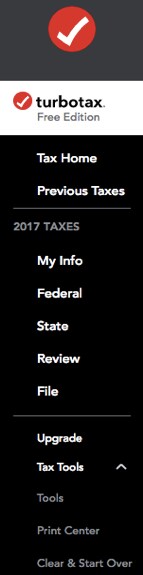
- Then, select the version you'd like to upgrade to.
- Before you can print or e-file, we'll prompt you to enter your payment information. You can also prepay at any time by doing this:
- Go to File in the left-hand menu and continue until you get to Review your order, then select Start or Revisit.
- Keep going until you see How would you like to pay for TurboTax? On that screen, select Pay with your credit card.
- Enter your credit card information and then select Pay Now.
- Sign out and then sign back in to access your prior-year return or other upgrade features.
I hope this helps!
April 17, 2018
1:48 PM
