Mar 12, 2023 12:01:33 PM
rbcole
Returning Member
Mar 29, 2023 12:33:52 PM
I downloaded the superupdate - w_bizrelsuperpatch...
Ran it successfully.
State review still leads to Name of Trust highlighted in blue and foreign fields (empty) in yellow).
See picture attached. Thanks.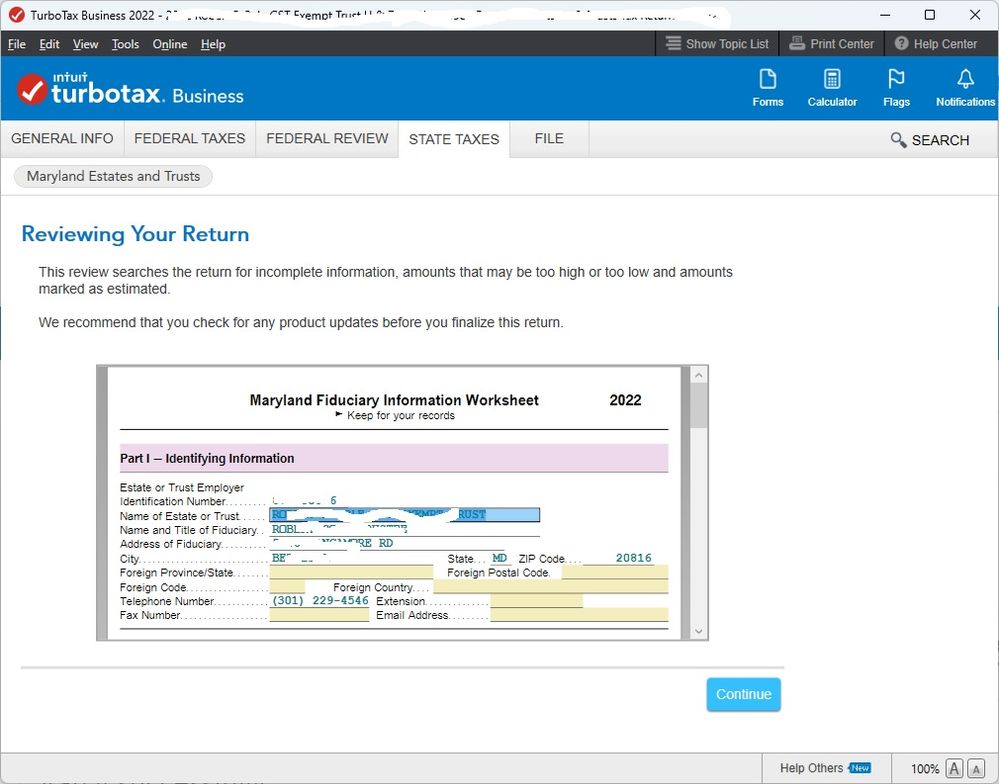
Mar 30, 2023 7:14:07 AM
Since you completed the update and are still having issues, try clearing the Cache by following the steps in the link below:
Log back into your TurboTax account and review your State return to see if the error is cleared. If not cleared, then Delete the State and then Add it again.
To Delete
- Sign in and open a section of your return.
- From the menu, select State and then select Continue on the Let's get your state taxes done right screen.
- On the Status of your state returns screen, select Delete next to your state, then answer Yes.
To Add
TurboTax Online
- Sign in to TurboTax.
- On the Your 2022 federal return was accepted! ...
- Now select Add a state (this reopens your return) ...
- Select State from the left menu.
- On the Let's get your state taxes done right screen, select Continue and follow the instructions.