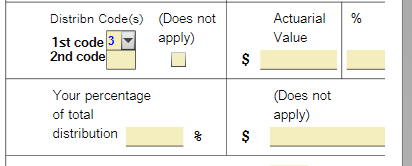- Mark as New
- Bookmark
- Subscribe
- Subscribe to RSS Feed
- Permalink
- Report Inappropriate Content
Retirement tax questions
We are exploring this issue further.
However, in the meantime, you should be able to manually change that code to a 7.
I was able to change the 3 to a 7 using the following steps:
- Exit Forms Mode and go back to the step-by-step instructions.
- Delete your Form RRB-1099-R and re-enter it.
- Go back to forms mode and change the 3 to a 7 in the form you showed us.
This should allow your pension to be calculated as a normal distribution.
Click here for how to delete a form in TurboTax Desktop.
Click here for how to delete a form in TurboTax Online.
Please feel free to come back to TurboTax Community with additional information or questions or click here for help in contacting Turbo Tax Support.
**Say "Thanks" by clicking the thumb icon in a post
**Mark the post that answers your question by clicking on "Mark as Best Answer"
**Mark the post that answers your question by clicking on "Mark as Best Answer"
March 4, 2024
4:30 PM