- Mark as New
- Bookmark
- Subscribe
- Subscribe to RSS Feed
- Permalink
- Report Inappropriate Content
Deductions & credits
You can remove/edit a "Sale of Business Property" that you added in error. You can delete your entries for sale of business property by going back to that section in TurboTax. You can review your screens and delete any entries.
You can delete your entries for a sale of business property as follows:
- Click on the search icon in the upper right of your TurboTax screen
- Type "sale of business property" in the search box
- Click on the link "Jump to sale of business property"
- Follow through your screens and delete any entries you made.
If a Form 4797, "Sales of Business Property" was created and remains in your return, you can delete that Form using the following instructions.
If you are using TurboTax Desktop:
- Click on "Forms" in the upper right corner of your TurboTax screen to switch to Forms Mode
- In your left panel under "Forms in My Return"
- Scroll down to "Form 4797 Sales of Business Property"
- Click on the form and it displays in your right panel
- In the bottom left of the form in your right panel click on "Delete Form"
If you are using TurboTax Online:
- Choose Tax Tools option on the left menu bar in the federal section of TurboTax
- Choose Tools
- Under Other Helpful Links choose Delete a form
- Find the Form 4797 Sales of Business Property and click on the option to delete it
Your screens will look something like this:
Type "sale of business property" in your search bar:
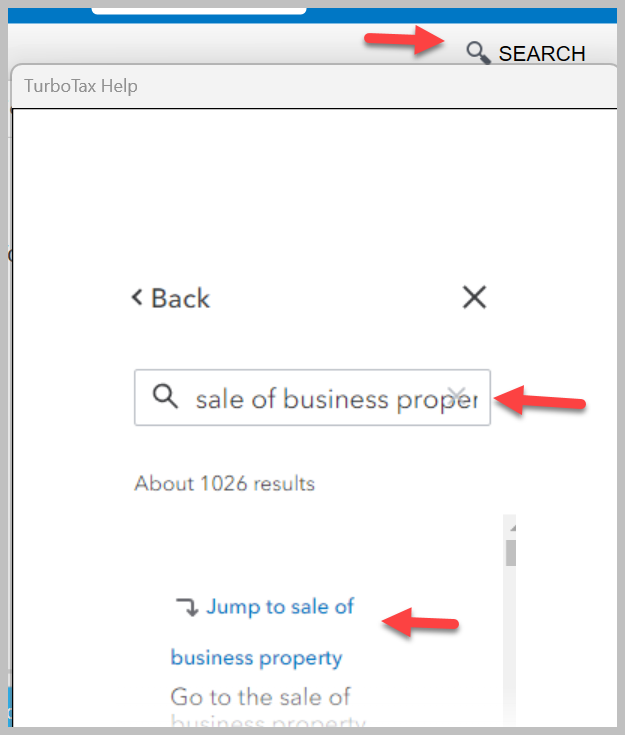
When you switch to Forms Mode in TurboTax Desktop, your screen will look something like this to delete Form 4797:
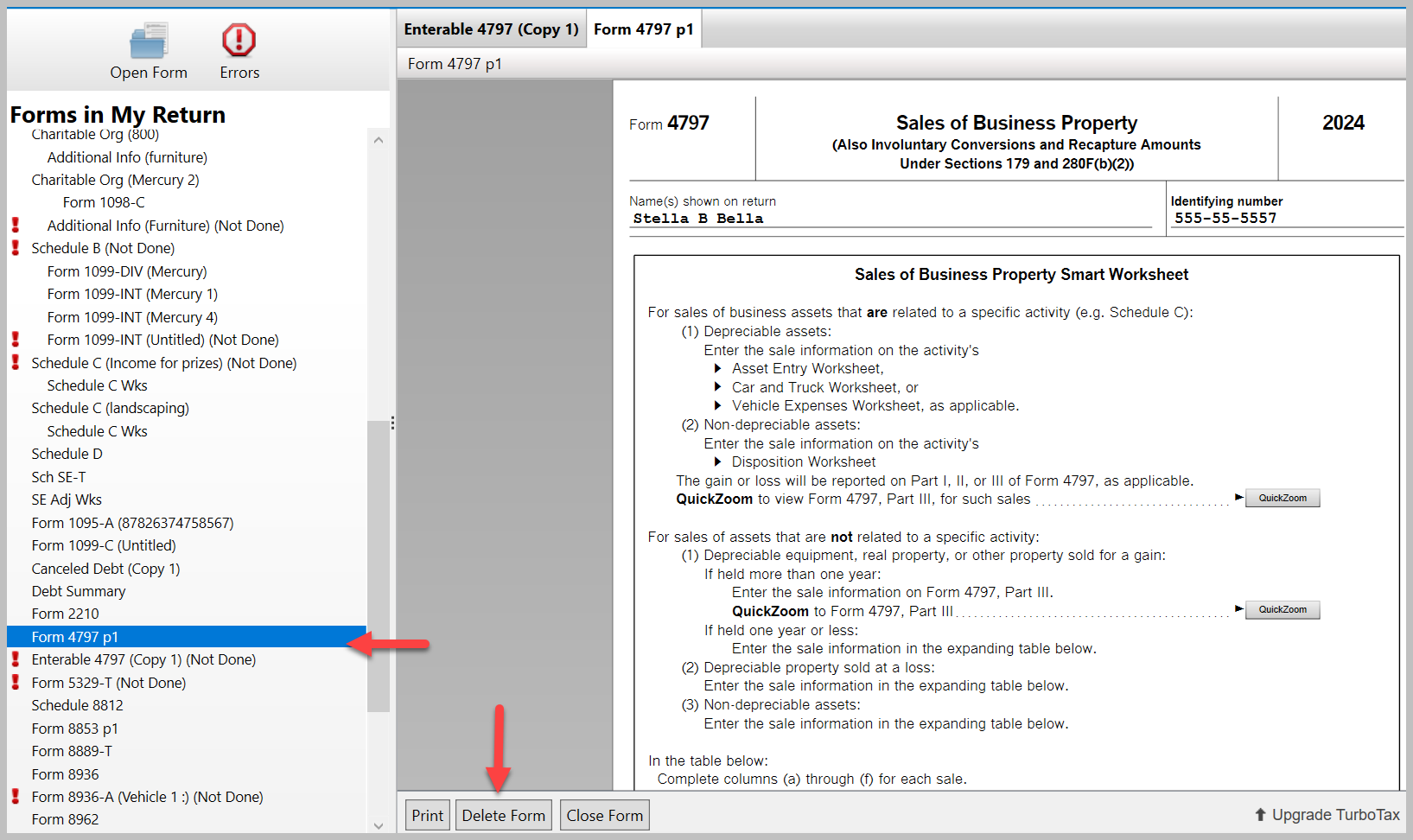
When you delete a form in TurboTax Online go to "Tax Tools" then "Tools" and select "Delete a Form" then find your Form 4797 in the list and click on "Delete"
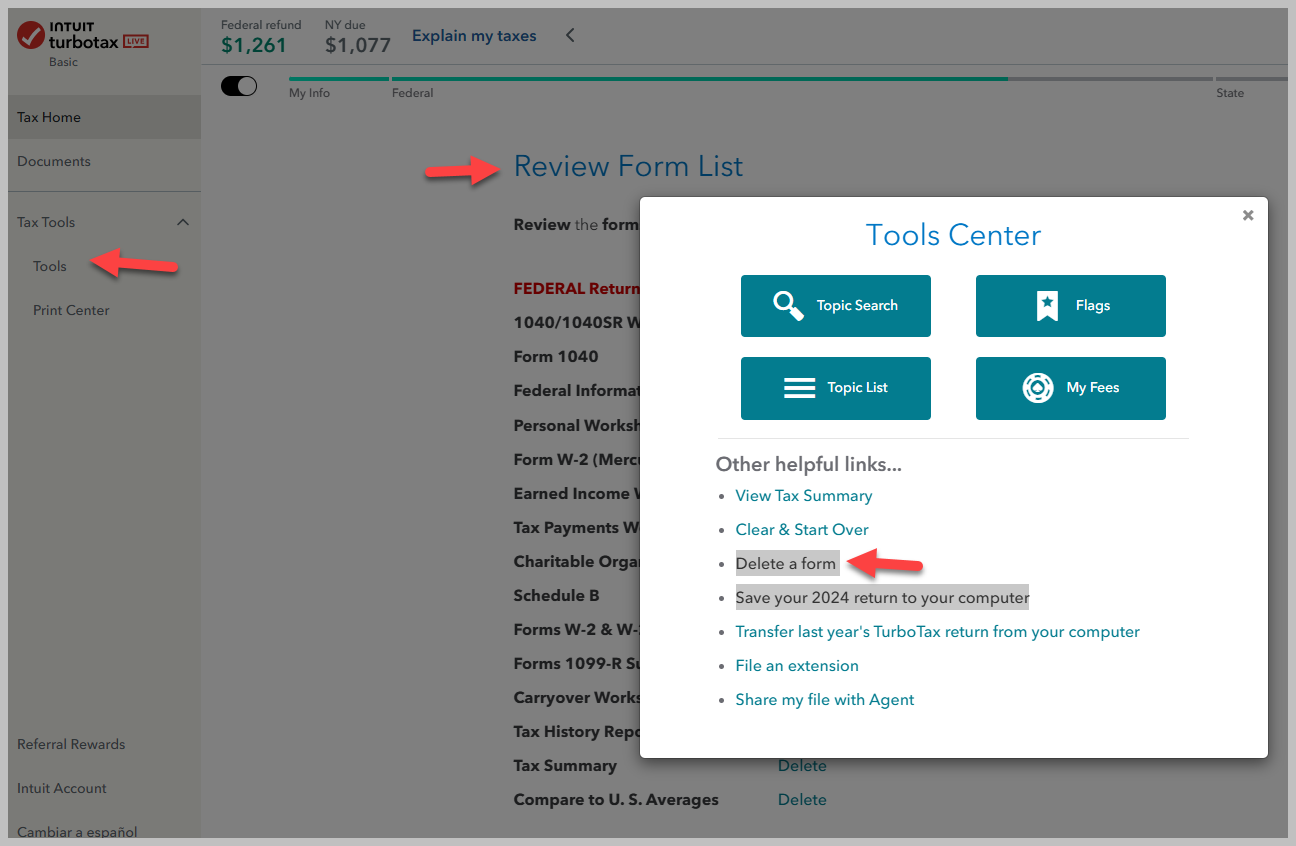
Click here for "How do I edit or delete the sale of a business property I've already entered (Form 4797)?"
If you have additional information or questions regarding this, please return to Community and we would be glad to help.
**Mark the post that answers your question by clicking on "Mark as Best Answer"
