- Mark as New
- Bookmark
- Subscribe
- Subscribe to RSS Feed
- Permalink
- Report Inappropriate Content
Deductions & credits
Please use the following link for a customer support number. Please call in.
If you are online, you can view what you have done so far.
- Log into your return
- select Federal section
- on the left side go to Tax Tools
- click on Tools
- Pop up box, click on View Tax Summary
- left side, click Preview my 1040
When done, click Back button on left pane
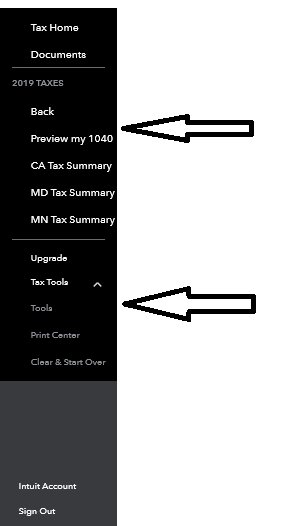
On the desktop, you just look at the forms in forms mode.
**Say "Thanks" by clicking the thumb icon in a post
**Mark the post that answers your question by clicking on "Mark as Best Answer"
**Mark the post that answers your question by clicking on "Mark as Best Answer"
March 26, 2020
4:02 PM
