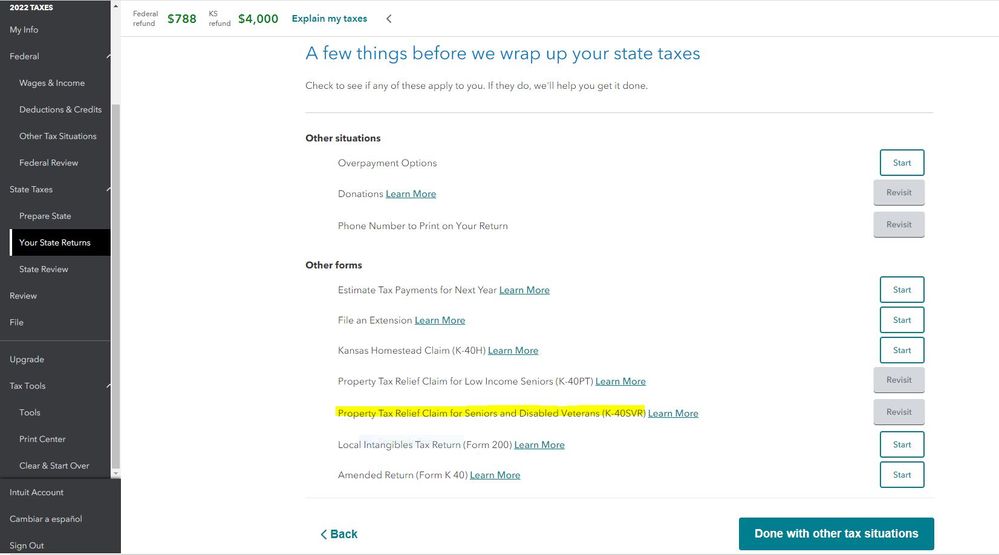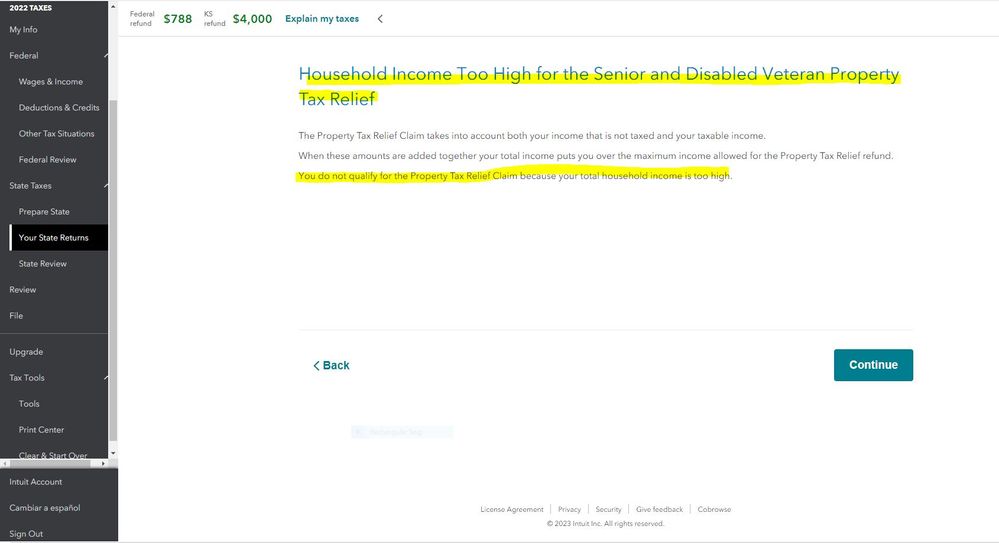- Mark as New
- Bookmark
- Subscribe
- Subscribe to RSS Feed
- Permalink
- Report Inappropriate Content
State tax filing
@mytoiletsclogged Being not familiar with a Kansas return, I created a test tax return using the TurboTax online editions.
Completed the federal section and then started the Kansas state section.
In the section for Other Situations under Other Forms there a line for Property Tax Relief Claim for Senior and Disabled Veterans (K-40SVR) with a Learn More link.
Accessing this section I was presented with the following screen indicating that my Household Income was to high for tax relief.
Clicking on Continue took me right back to the first screenshot I posted. No other questions were asked. I did a State Review and a Final Review without any type of errors.
My suggestion to you would be to delete the K-40SVR and if that does not resolve your issue then delete the state return and then go back through the state return again.
To delete a form, schedule or worksheet -
Click on Tax Tools on the left side of the online program screen
Click on Tools
Click on Delete a form
Scroll down to the state section and delete the K-40SVR if displayed.
See this TurboTax support FAQ for deleting a state tax return using the online editions - https://ttlc.intuit.com/turbotax-support/en-us/help-article/state-taxes/delete-state-return-turbotax...