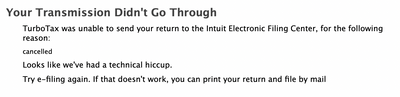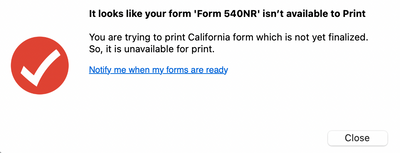- Mark as New
- Bookmark
- Subscribe
- Subscribe to RSS Feed
- Permalink
- Report Inappropriate Content
Cannot E-file or Print CA Tax Forms - Crashing and Form Unavailable Errors
I am using TurboTax Home & Business on Mac and I have been able to successfully file my federal and other state (VA) return, but I'm stuck trying to file my CA state return as I cannot E-File or print my return or individual CA forms.
E-filing:
When I attempt to e-file, I get this error:
I got this same error when I initially tried to E-file my Federal and State returns together, but was able to get around it for Federal and VA by submitting those and leaving CA out. Now I see this every time I attempt to submit my CA return.
Printing:
When I attempt to print my entire return (through either the File menu, the "Print Your Returns" button while e-filing, or the "Save for Your Records" step), I get a spinning wheel for 5-10 seconds and then TurboTax crashes (I never see a print menu).
I can print individual Federal and VA forms without issue, but when I attempt to print an individual CA form, I get this error:
This occurs for every form (including ones listed as available in this list - https://care-cdn.prodsupportsite.a.intuit.com/forms-availability/turbotax_ca_mac_individual.html), so I do not believe this message is accurate and there's something else going on rather than a form availability issue.
Troubleshooting:
Aside from trying everything mentioned above, I've also completely removed and reinstalled TurboTax (using this guide: https://ttlc.intuit.com/community/installing/help/remove-uninstall-turbotax-for-mac/00/26050), removed California data and re-completed it, rebooted, and booted into Safe Mode. I have tried all of this on WiFi, wired ethernet, and mobile hotspot, but no matter what I try I cannot e-file or print.
I am using a MacBook Pro w/ an M1 Pro, 32GB RAM, macOS Monterey 12.1, no antivirus and only Chrome with a few tabs open, so I don't think it's a resource issue (and I don't see significant usage in Activity Monitor). I also tried using my old MacBook Pro, but when I ran into the same e-file error on that one I gave up.
I'm at a loss since I can't e-file my return or print it to file by mail, so I'm hoping that someone here can help.