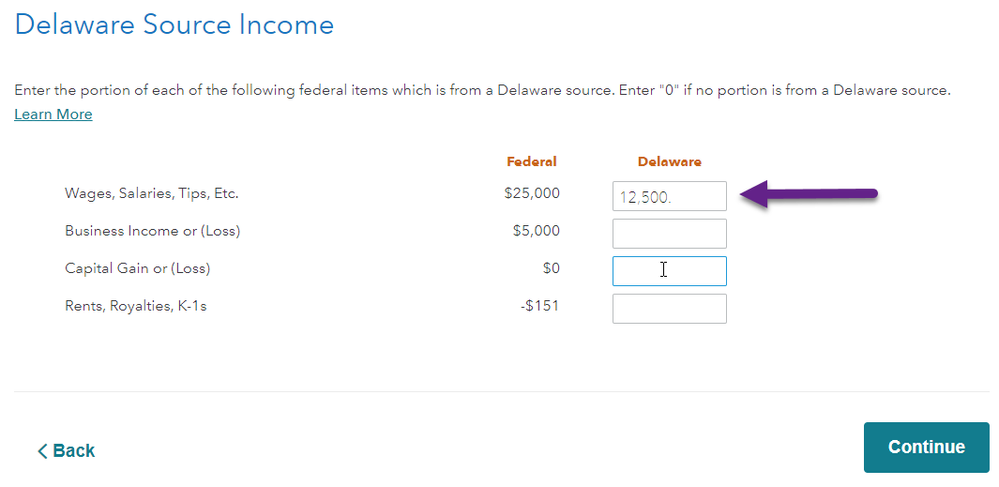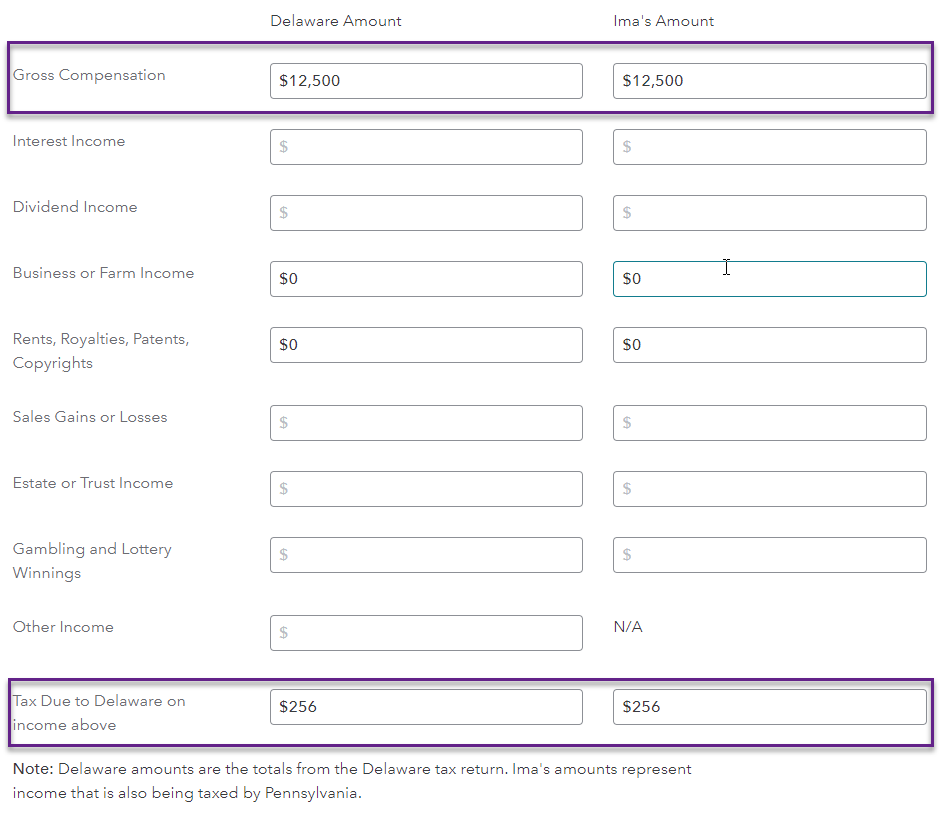- Mark as New
- Bookmark
- Subscribe
- Subscribe to RSS Feed
- Permalink
- Report Inappropriate Content
State tax filing
Hi ruizesquide,
You only have to amend your state tax returns because you are adjusting the amounts reported to Delaware and Pennsylvania. Your total income (federal) is the same so there is no need to amend federal.
To amend state only see I need to amend my state return. TurboTax will automatically state the federal amend process. You can cancel that later or just not print the federal amended return which will show no change (the simplest solution).
Delaware
To amend your Delaware nonresident return:
- EDIT Delaware
- Go to Delaware Source Income and change the amount in the Delaware column to the amount you earned from January 1 – March 21, 2020.
Pennsylvania
To amend your Pennsylvania resident return:
- CLICK on Your State Returns at the top
- EDIT Pennsylvania
- Go to Taxes paid to other state(s) summary and EDIT
- On Do you have any double-taxed income from Delaware? make sure the DE amount matches what you changed (TurboTax should have automatically updated this)
- Then check the Tax Due to Delaware on income above. This number should have also been updated.
When you are through, finish the amend process. Print and mail your returns. I suggest sending your returns by certified mail with return receipt so you have proof that you filed.
IMPORTANT: You may want to include in your amended Delaware mailing a copy of any emails/letters from you employer stating that you were required to work from home and another showing that you were only given the option to return in 2021. It’s not necessary, but it may help with processing if you provide proof of the dates.
Include an unsigned copy of your DE return with PA because you are changing the amount of tax paid to DE and PA needs proof in the form of a state return.