- Mark as New
- Bookmark
- Subscribe
- Subscribe to RSS Feed
- Permalink
- Report Inappropriate Content
After you file
Need to prepare a prior year return? Go here instead.
First, make sure you're using the same TurboTax account (with the same username) as in prior years. Otherwise, the below instructions won't work.
If you're signing in for the first time this year, we may ask you some questions before you get to the Tax Home screen where you can access your prior year returns.
To get your prior year return:
- Sign in to your TurboTax account here if you're haven't already.
- Select Documents from the left menu.
- Use the drop-down menu to choose the tax year you want and then select Download tax PDF.
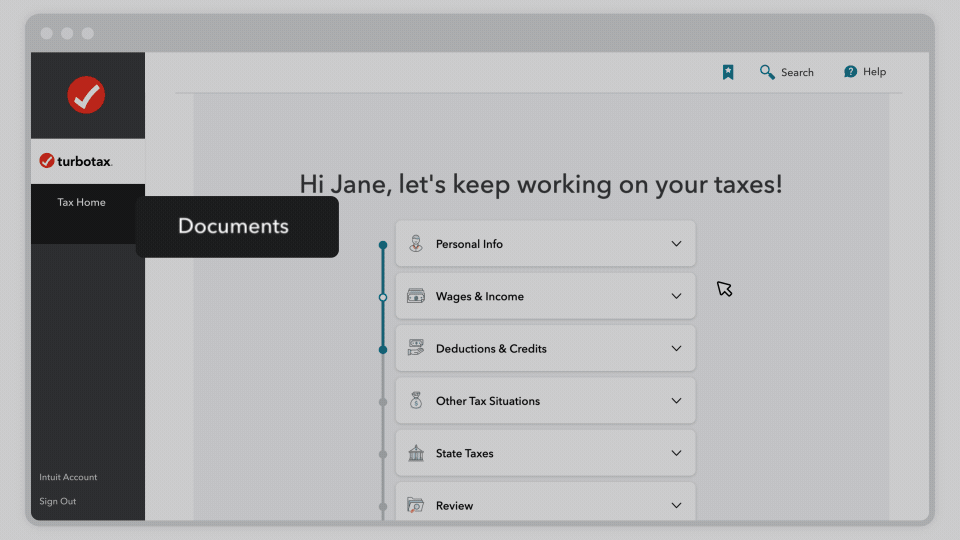
You can also access your prior year returns like this:
- Sign in to your TurboTax account here if you're haven't already.
- Scroll down to the bottom and select Your tax returns & documents.
- Select the year you want, then select Download/print return (PDF).
If the year you're looking for isn't there, it might be in a different account. Go here to find all of your accounts, one of them should have the return you're looking for.
Related Information:
**Say "Thanks" by clicking the thumb icon in a post
**Mark the post that answers your question by clicking on "Mark as Best Answer"
**Mark the post that answers your question by clicking on "Mark as Best Answer"
April 30, 2021
5:31 AM
