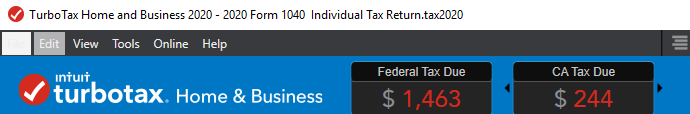- Mark as New
- Bookmark
- Subscribe
- Subscribe to RSS Feed
- Permalink
- Report Inappropriate Content
After you file
In the desktop version of the program, you can select Tools and then Order history in the top menu bar.
If you are in the online software, you can do this in the black panel on the left side of the screen once you are logged in.
- Go into the black panel on the left and select Tax Tools.
- Then select Tools beneath Tax Tools.
- A "Tools Center" box will pop up, select My Fees
**Say "Thanks" by clicking the thumb icon in a post
**Mark the post that answers your question by clicking on "Mark as Best Answer"
**Mark the post that answers your question by clicking on "Mark as Best Answer"
March 22, 2021
12:32 PM