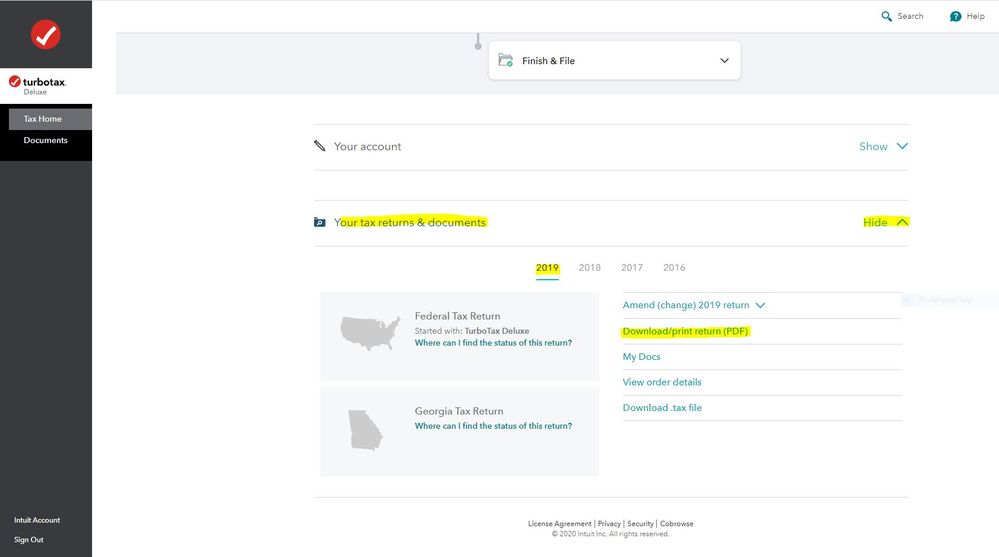- Mark as New
- Bookmark
- Subscribe
- Subscribe to RSS Feed
- Permalink
- Report Inappropriate Content
After you file
@tgraeber1 wrote:
I can see all the years at the bottom but as soon as I click on a past year, this is the message I get when trying to click on Download Tax Return.
Download your past TurboTax returns
Looks like you didn't file with us last year or you filed using a TurboTax product that doesn't include access to prior-year returns.
To download your prior-year TurboTax returns, just get started with your 2020 tax return in the TurboTax product that's right for you.
You may have to start a 2020 tax return before the links on the Tax Home web page become available. In that case start the 2020 tax return with the User ID you used for the 2019 return. Once some basic information has been transferred over, Tax Home should be visible on the left column. Click on Tax Home and then the other links will be shown as in this screenshot.
To access your prior year online tax returns sign onto the TurboTax website with the User ID you used to create the account - https://myturbotax.intuit.com/
Scroll down to the bottom of the screen and on the section Your tax returns & documents click on Show. Click on the Year and Click on Download/print return (PDF)