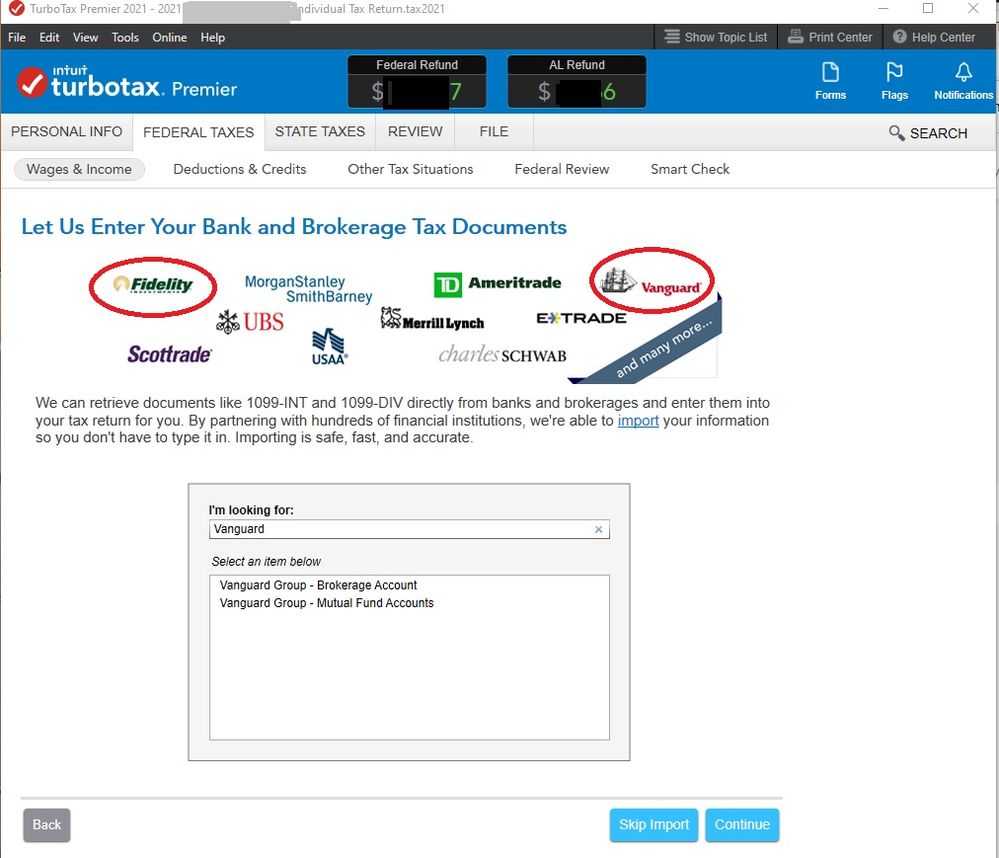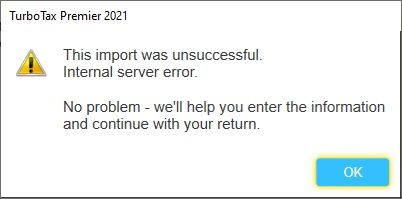- Mark as New
- Bookmark
- Subscribe
- Subscribe to RSS Feed
- Permalink
- Report Inappropriate Content
Get your taxes done using TurboTax
Thank you for the reply. @MichelleLO
By following the “What if I can't import my 1099?” link, I see that “Fidelity Investments” and “Vanguard Group - Brokerage Account” are listed as 1099/1098 Partners. “Vanguard Group - Mutual Fund Accounts” is also a partner. The data transfer works if I try creating a return online, but I’ve already purchased the CD version of TurboTax Premier 2021, and I’d rather maintain control of my tax data.
Calling the TurboTax Phone Number gets you in touch with a robot that will email a link to import data and then refers you to turbotax.com/support. I tried but made no progress there.
At least I can reproduce the problem. With my tax file open, I can navigate starting at the File pulldown menu via “File > Import > From Financial Institution”. Alternatively form the “FEDERAL TAXES” tab I can view my import summary, select “Add Other Documents” and chose “Import from my band or brokerage”. That leads me to something like what is shown below, but I added the red ovals.
Note that both Fidelity’s and Vanguard’s logos appear right on the TurboTax software’s user interface. What is different from recent years is that rather than using a username and password to access the data, one has to provide that account number and document ID, both of which appear on a hard copy or PDF version of a 1099 from Vanguard or Fidelity. Various accounts at both institutions get me to this.
As noted above, the data transfer works if I try creating a return online. It could be something local to my machine, but searching the web for TurboTax users trying to import data from Vanguard suggests it is not only my equipment, not by a long shot.
It may well be user error or a problem with my equipment. It might also be something wrong with the software or online services.