- Mark as New
- Bookmark
- Subscribe
- Subscribe to RSS Feed
- Permalink
- Report Inappropriate Content
Get your taxes done using TurboTax
Perhaps if you imported the 1099-B directly from your brokerage house, it did not prompt with the questions that would activate this drop-down menu.
In TurboTax Online please navigate to:
- Federal on the left menu
- Wages & Income tab
- If you don't see Stocks as an option in the highlighted area click the Add More Income button
- Select Investment Income
- Then Stocks, Cryptocurrency, Mutual Funds, Bonds, Other (1099-B)
- If you previously imported the 1099-B from your Broker, please click the trashcan icon on the right to delete the current entry.
- Then click the I'll type it myself button at the bottom of the Let's import your tax info screen
- On the Tell us about the sales on your Brokerage House 1099-B screen Click the Yes button for Do these sales include any employee stock? This includes ESPP, RSU, RS, NQSO, and ISO.
The next screen should now match the image below
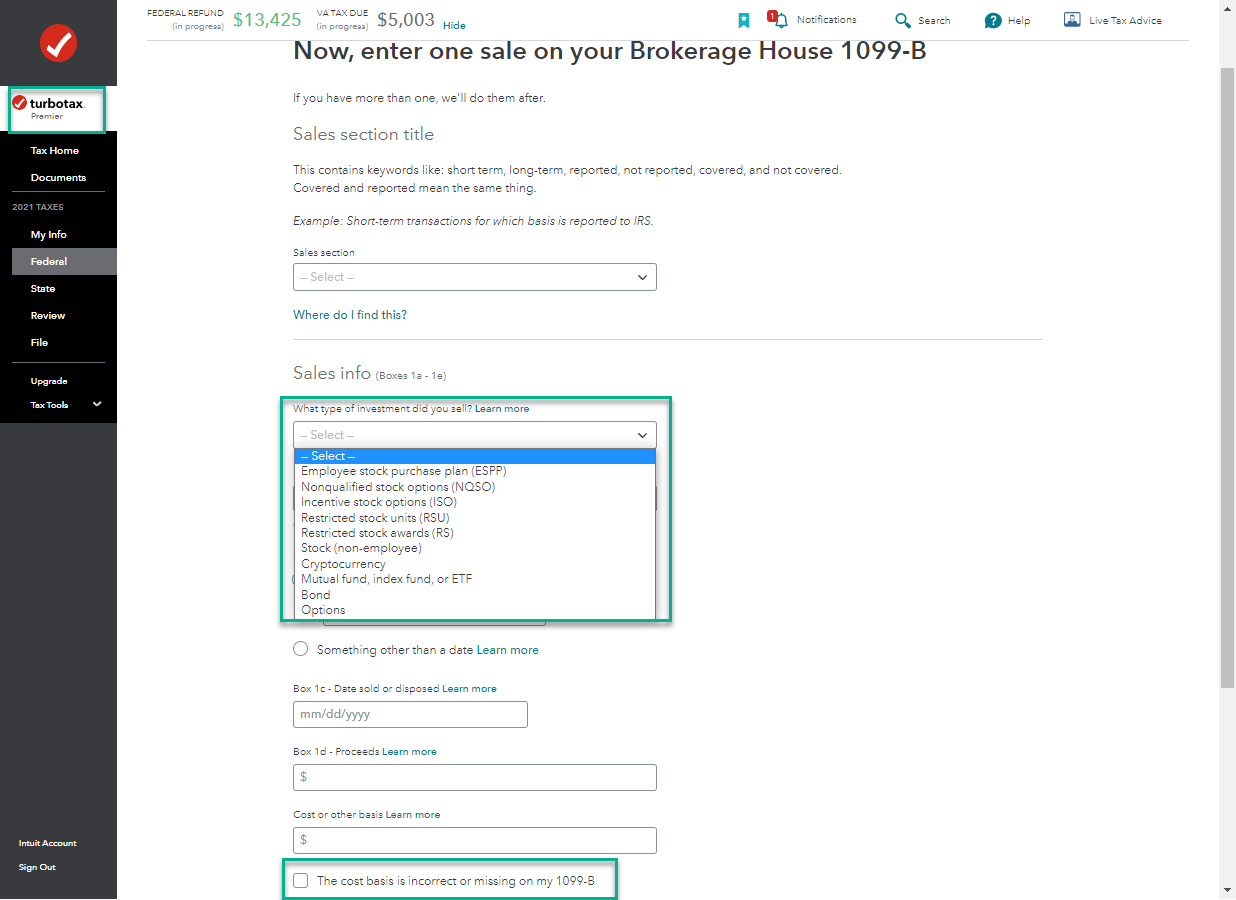
Then, the instructions should match those in this Help Article which I believe you were following.
How do I fix the basis for an NQSO sale
**Say "Thanks" by clicking the thumb icon in a post
**Mark the post that answers your question by clicking on "Mark as Best Answer"
**Mark the post that answers your question by clicking on "Mark as Best Answer"
January 19, 2022
9:49 AM
