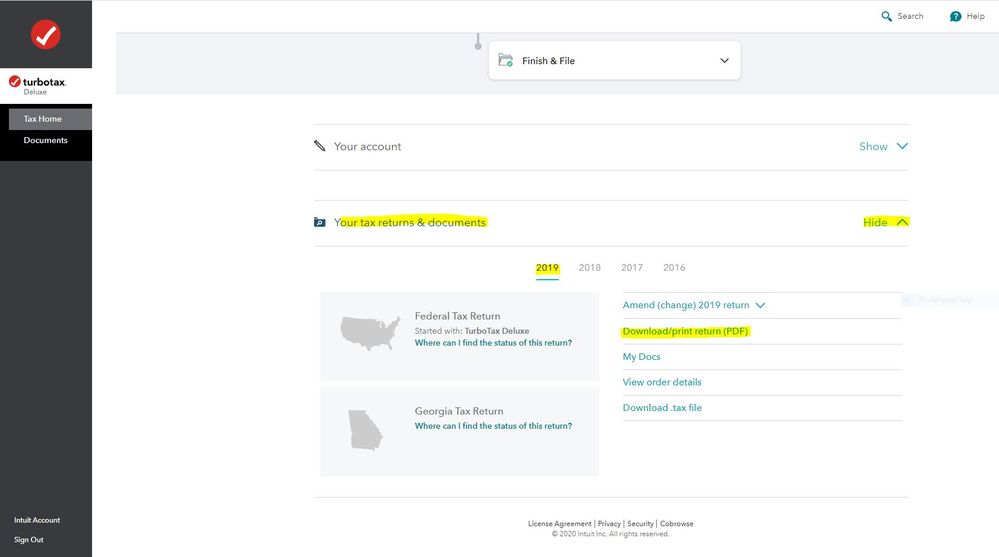- Mark as New
- Bookmark
- Subscribe
- Subscribe to RSS Feed
- Permalink
- Report Inappropriate Content
Get your taxes done using TurboTax
@colman2 wrote:
I can already log into my online account using the exact User ID I used to file my 2015 year taxes online using TurboTax Home and Business. I do not need to perform any account recovery.
When I log into my account at https://myturbotax.intuit.com/ all I see is "Let's start by getting to know you ..." and initial questions for filling out 2020 year tax returns. There is no "Your tax returns & documents" at the bottom of my screen, just a big "Continue" button. The only menu options I have are "Intuit Account" and "Sign Out".
You may have to start a 2020 tax return before the links on the Tax Home web page become available. In that case start the 2020 tax return with the User ID you used for the 2015 return. Once some basic information has been transferred over, Tax Home should be visible on the left column. Click on Tax Home and then the other links will be shown as in this screenshot.
To access your prior year online tax returns sign onto the TurboTax website with the User ID you used to create the account - https://myturbotax.intuit.com/
Scroll down to the bottom of the screen and on the section Your tax returns & documents click on Show. Click on the Year and Click on Download/print return (PDF)