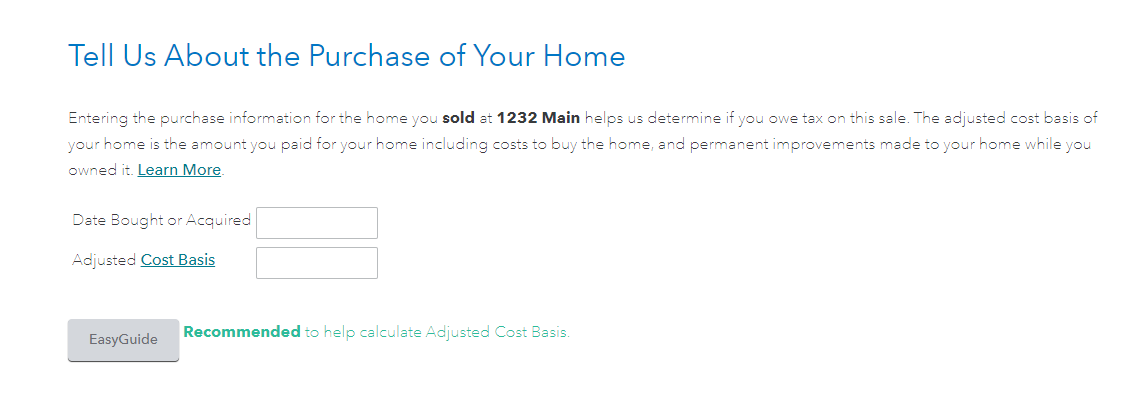- Mark as New
- Bookmark
- Subscribe
- Subscribe to RSS Feed
- Permalink
- Report Inappropriate Content
Get your taxes done using TurboTax
The input is made under the Federal section of the program as follows:
- Select Income & Expenses
- Scroll down to see All Income
- Select Less Common Income
- Select Sale of Home
- Proceed to enter the info as prompted
- You will see a screen titled Sales Information. You will enter your selling price and sales expenses here.
- The next screen will say Tell Us About the Purchase of Your Home. You will enter the improvements in the cost basis input field.
Also be aware you may not have to report anything if your gain is less than $250,000. See the following link for more information on the exclusion and if you would qualify.
**Say "Thanks" by clicking the thumb icon in a post
**Mark the post that answers your question by clicking on "Mark as Best Answer"
**Mark the post that answers your question by clicking on "Mark as Best Answer"
March 7, 2021
9:43 AM