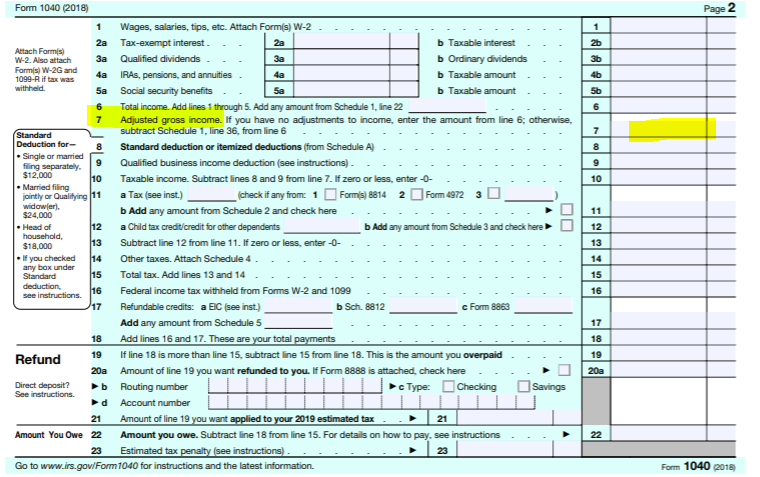- Mark as New
- Bookmark
- Subscribe
- Subscribe to RSS Feed
- Permalink
- Report Inappropriate Content
Get your taxes done using TurboTax
I am sorry, we do not have access to your TurboTax account to see why or how this may have happened. However, you can correct your 2018 AGI in your 2019 return so that you can electronically file your 2019 return. Here's how:
To correct your 2018 AGI in TurboTax account follow these steps while in TurboTax:
- Select File from the left hand side of your screen,
- Complete Step 1 and 2 if you haven’t already done so, then go to Step 3.
- When getting to the Let’s get ready to e-file screen after selecting Step 3, select I want to e-file before you continue.
- Follow the online instructions. When prompted, put in your exact 2018 AGI.
- Continue through the screens until you’ve re-transmitted your return.
Here is where you can find your 2018 AGI:
If you used TurboTax last year you can view your 2018 AGI by selecting Documents on the left hand side of your screen. Select View Documents from: Select 2018 on the drop down menu.
OR
You can obtain a copy of last year's tax transcript online using IRS link: Transcript
OR
If you have a copy of your 2018 tax return, your AGI is located on line 7.
**Say "Thanks" by clicking the thumb icon in a post
**Mark the post that answers your question by clicking on "Mark as Best Answer"
**Mark the post that answers your question by clicking on "Mark as Best Answer"
April 6, 2020
2:54 PM