- Mark as New
- Bookmark
- Subscribe
- Subscribe to RSS Feed
- Permalink
- Report Inappropriate Content
Get your taxes done using TurboTax
Without seeing your actual return, it's hard to say what might be causing the error message.
If you are using the CD/Download version of TurboTax you can run a Final Review, which should pick up the error and explain it. To do this, click Tools (in the black bar at the top of the page and select Final Review.
You can also go into Forms Mode and check for errors:
- Go into Forms Mode by clicking on the Forms icon in the top right of the blue bar.
- In the Forms in My Return list on the left, double-click on Form 1040 to open it.
- At the top of the Forms in My Return list, click the Errors icon (see screenshot).

4. Errors will appear in a window below the form. You can navigate through by clicking the up or down arrows on the right.
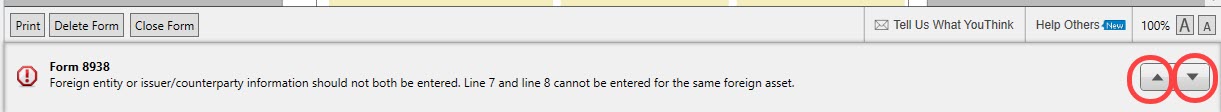
5. To return to the interview, click on the Step-By-Step icon in the top right of the blue bar.
March 2, 2020
1:37 PM
