- Mark as New
- Bookmark
- Subscribe
- Subscribe to RSS Feed
- Permalink
- Report Inappropriate Content
Get your taxes done using TurboTax
You can create a PDF file of your return to e-mail to your friend. Keep in mind that e-mails are not a secure way of transmitting personal information.
TurboTax CD/Download
Please follow the instructions in this TurboTax Help article: How do I save my return as a PDF in the TurboTax software for Windows?
TurboTax Online
- In the black bar at the left side of your screen, click on TaxTools > Print Center
- On the TurboTax Print Center screen, click Print, save or preview this year's return.
- Mark the box(es) for your federal and/or state return.
- In the next section, select Just my tax returns.
- Click on the View or print forms box.
- When the print screen comes up you can download the PDF file by clicking on Download icon. [See screenshot below.]
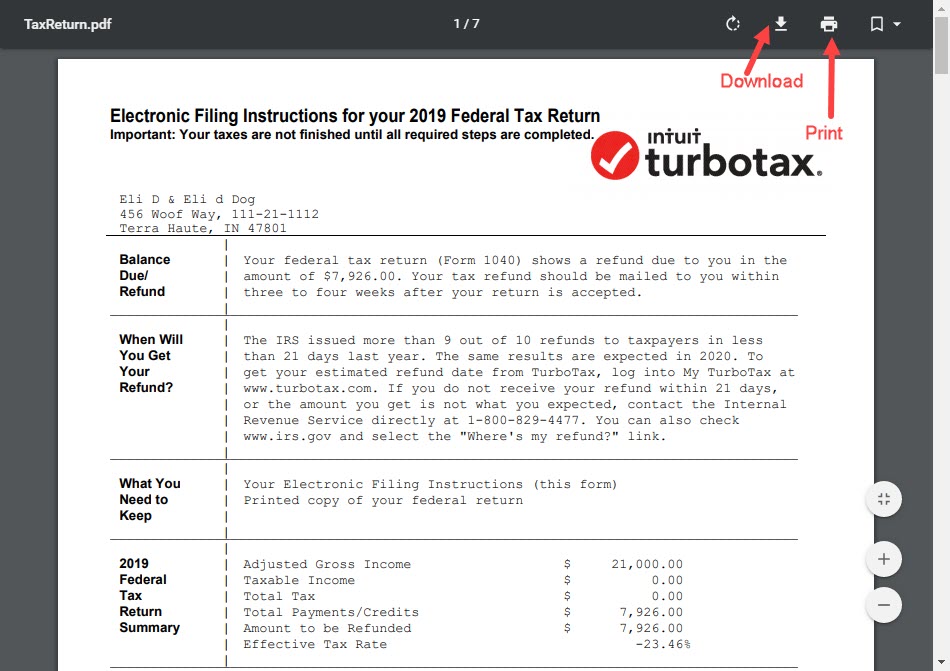
February 18, 2020
10:49 AM
