- Mark as New
- Bookmark
- Subscribe
- Subscribe to RSS Feed
- Permalink
- Report Inappropriate Content
Get your taxes done using TurboTax
First, I would try deleting them (your W-2's) and re-enter them manually.
To delete your Forms W-2 you can:
- Sign into your return
- Click on" Pick up where you left off"
- Click "Search" at the top right of your screen
- In the search box, type "W-2"
- Click on "Jump to W-2" (See screenshots below for additional guidance)
- Click on the garbage can icon next to your Form W-2 you want to delete.
To manually enter your Form W-2 you can:
- Open or continue your return
- Click "Search" at the top right of your screen
- In the search box, type "W-2"
- Click on "Jump to W-2" (See screenshots below for additional guidance)
- Your screen will say "We'll start with your W-2", click the box "Work on my W-2" want to file
- Your screen will say "Let's Start With a Bit of Info From Your W-2" , enter your Employer ID from Box b of your W-2"
- Click on "Continue"
- You can select "Type it myself"
- The next screens will prompt you for the information you see on your W-2.
- Answer all follow-up screens
You would enter all of your Forms W-2 in the federal section of TurboTax. When you get to the state filings, you should enter your nonresident state return (MA) first because your resident state might give you a credit for any taxes paid in that state..
I don't know if you entered your nonresident tax return first but you should complete your nonresident returns first. You may want to try to delete your state tax returns and re-enter again.
The only other thing I can suggest is to try contacting TurboTax Customer Service. They may be able to share your screen to see what is happening. Turbo Tax Customer Service
To search for your Forms W-2:
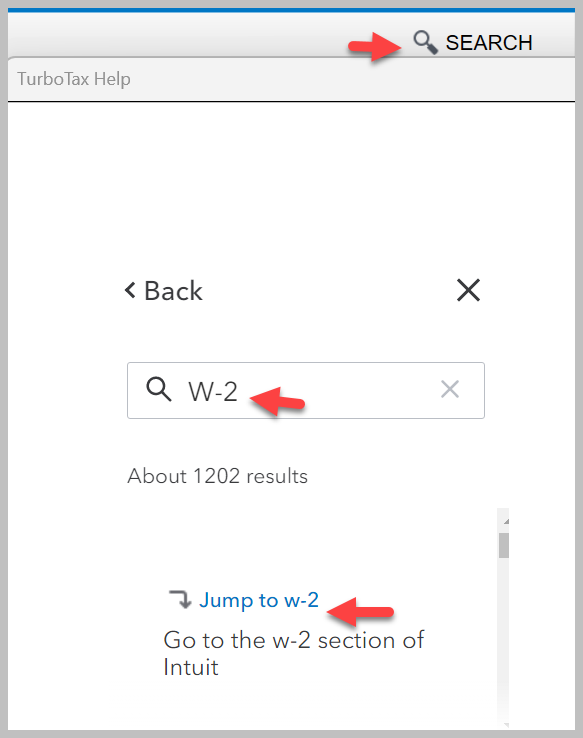
Click here for information regarding filing multiple state returns.
Click here for additional information on filing when multiple states are involved.
**Mark the post that answers your question by clicking on "Mark as Best Answer"
