- Mark as New
- Bookmark
- Subscribe
- Subscribe to RSS Feed
- Permalink
- Report Inappropriate Content
Get your taxes done using TurboTax
Please see where do I enter my 1099-R for directions to get back into the retirement section. Select edit to the right of the applicable 1099-R form and proceed through the screens. Make sure you have Oregon selected for the state section and proceed through all of the screens to ensure you have answered all of the questions correctly.
Then, when you get to the state interview section, you will be prompted to answer any Oregon specific questions as you proceed through the interview screens.
The first screen you will see will be titled "IRA and Pension Distributions". Mark the applicable boxes here and select Continue.
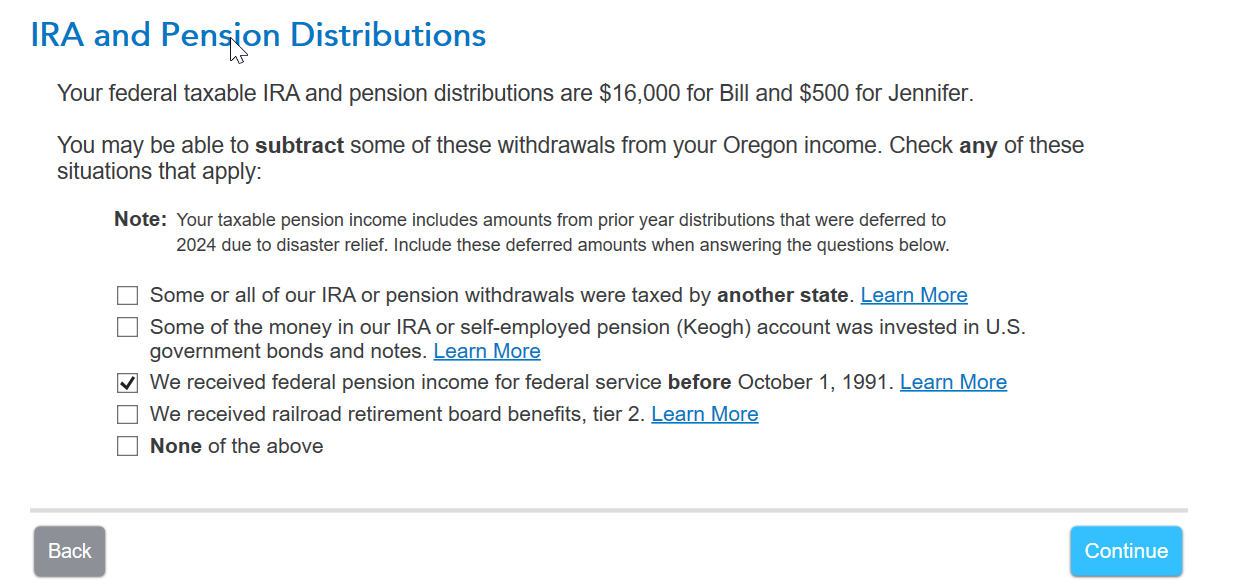
The next screen titled "Report Pension Amount" will give you the option to select how much income is from Oregon sources. Enter the correct amount here as it applies to your return.
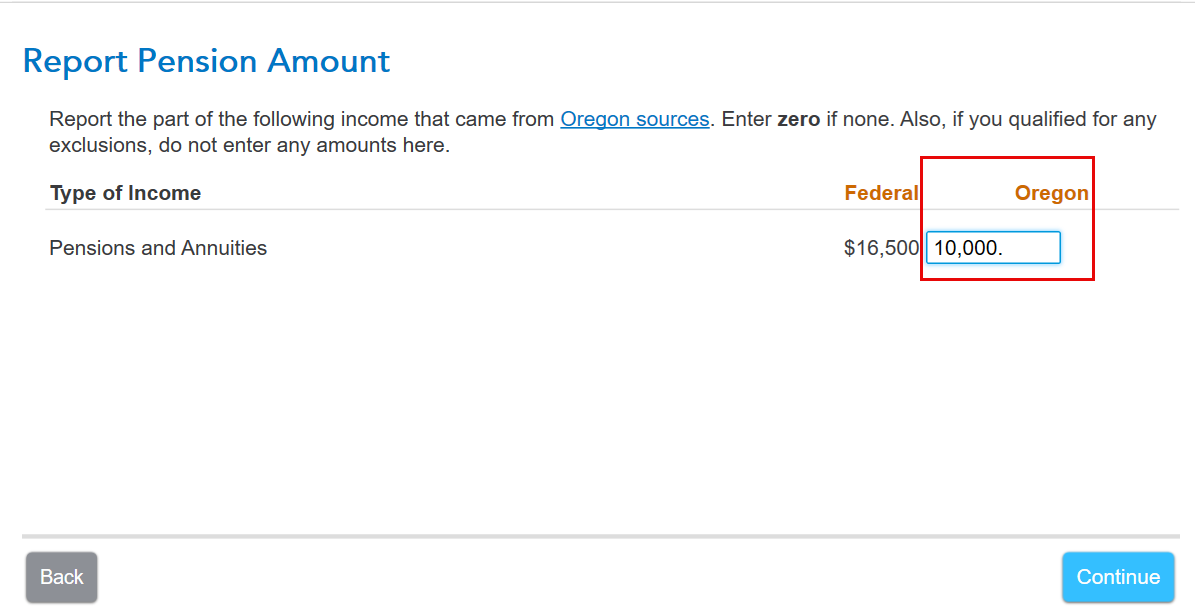
Continue on the interview screens until you see "Federal Pension Summary." Select edit to the right of the applicable 1099-R income. On the next screen titled "Enter Federal Service Information," you will be able to see the input area for the Oregon dates.
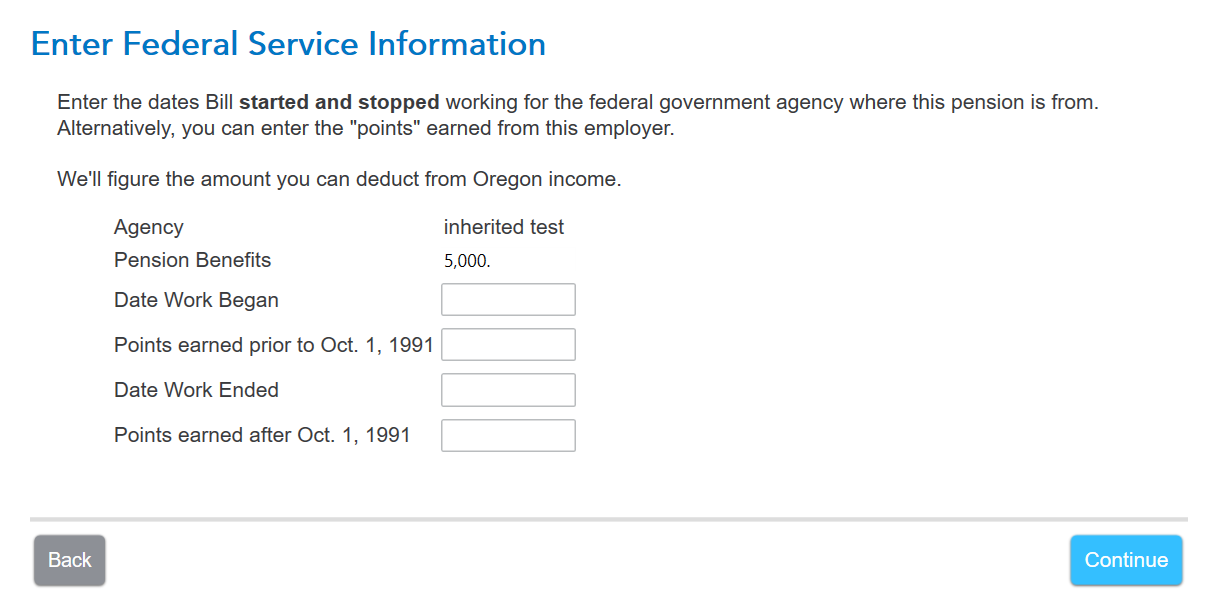
**Mark the post that answers your question by clicking on "Mark as Best Answer"
