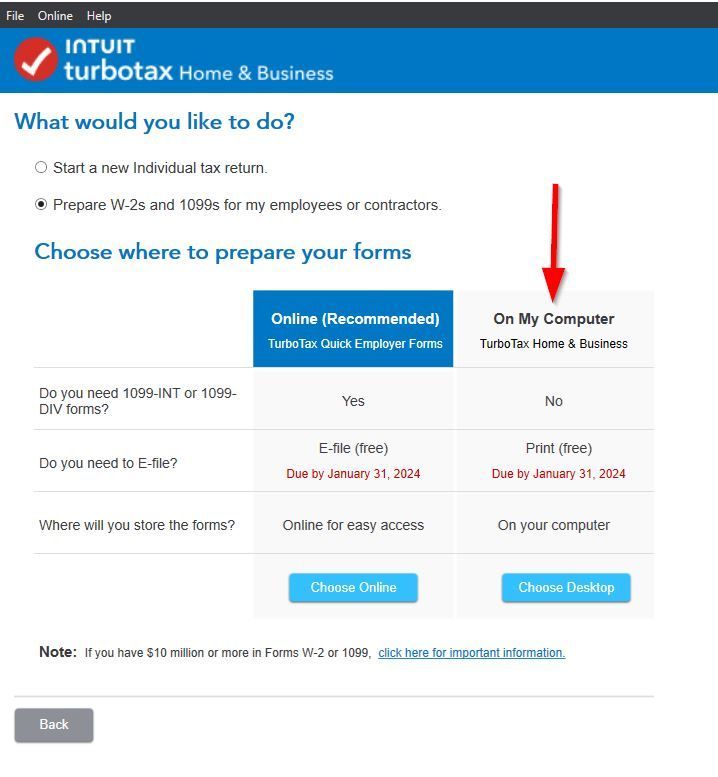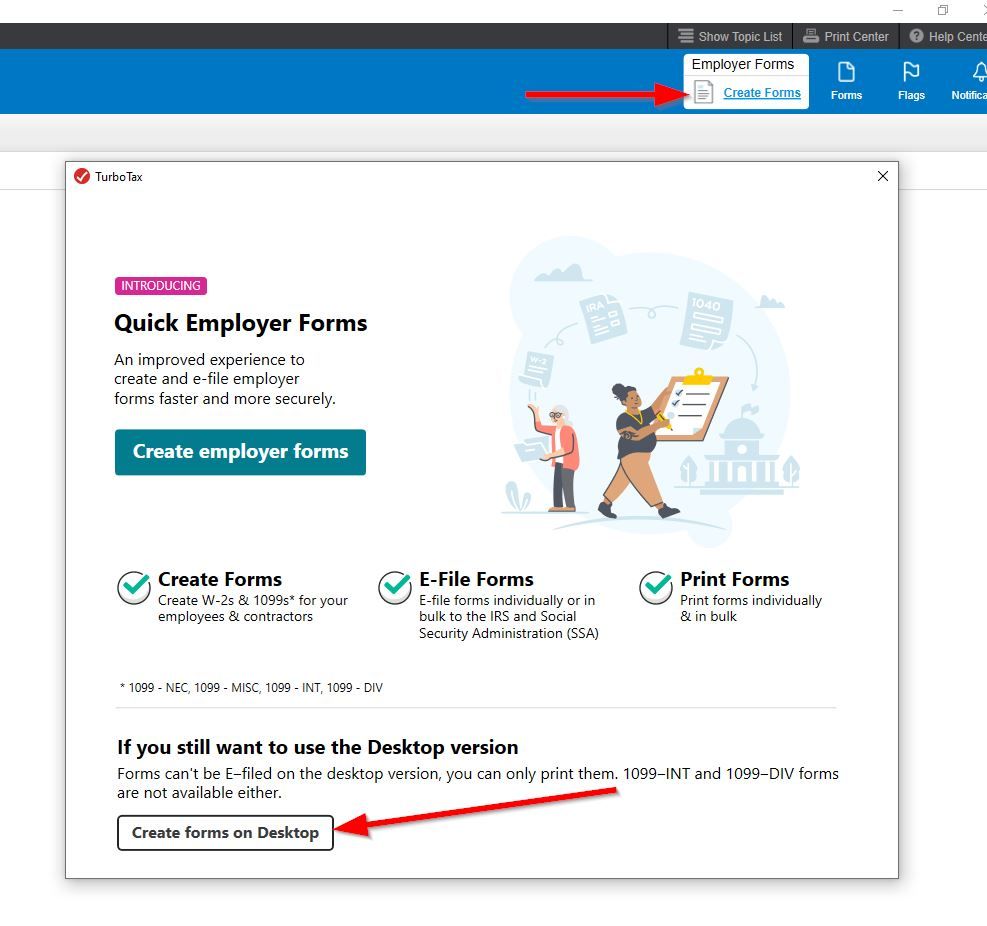- Mark as New
- Bookmark
- Subscribe
- Subscribe to RSS Feed
- Permalink
- Report Inappropriate Content
Get your taxes done using TurboTax
To find the Desktop Employer forms. You can do them 2 different ways from the Windows Desktop Home & Business program. Either Online using Quick Employer Forms (QEF) -or- directly on your computer with the built in W2/1099 Reporter. If you use the Reporter on your computer you have to mail them to the IRS and not efile.
In the Window's Home & Business Desktop program to Prepare W2s or 1099s, on the first main screen there are 2 ways to start. Either
1. Go up to File-New Tax Return. If you click on Start a New Return you will get 2 choices, Check the second circle that says Prepare W-2s and 1099s for my employees or contractors. I'm not sure if this gives you the QEF or the Computer W2/1099 Reporter.
2. Click on the blue button Start a New Return. Check the second circle that says Prepare W-2s and 1099s for my employees or contractors. Then that will expand and give you a choice to prepare them Online (Recommended) or On My Computer.
Or if you are already in a tax return there are two ways.
1. In the upper right click on Employer Forms, Create Forms you will get a box to Create employer forms using Quick Employer Forms OR you can pick Create forms on Desktop at the bottom.
2. In the Business tab you can get to the Online Quick Employer Forms under Business Expenses - Other Common Expenses - Contract Labor, click the Start here link.
Here's a couple screen shots
OR from here at bottom.