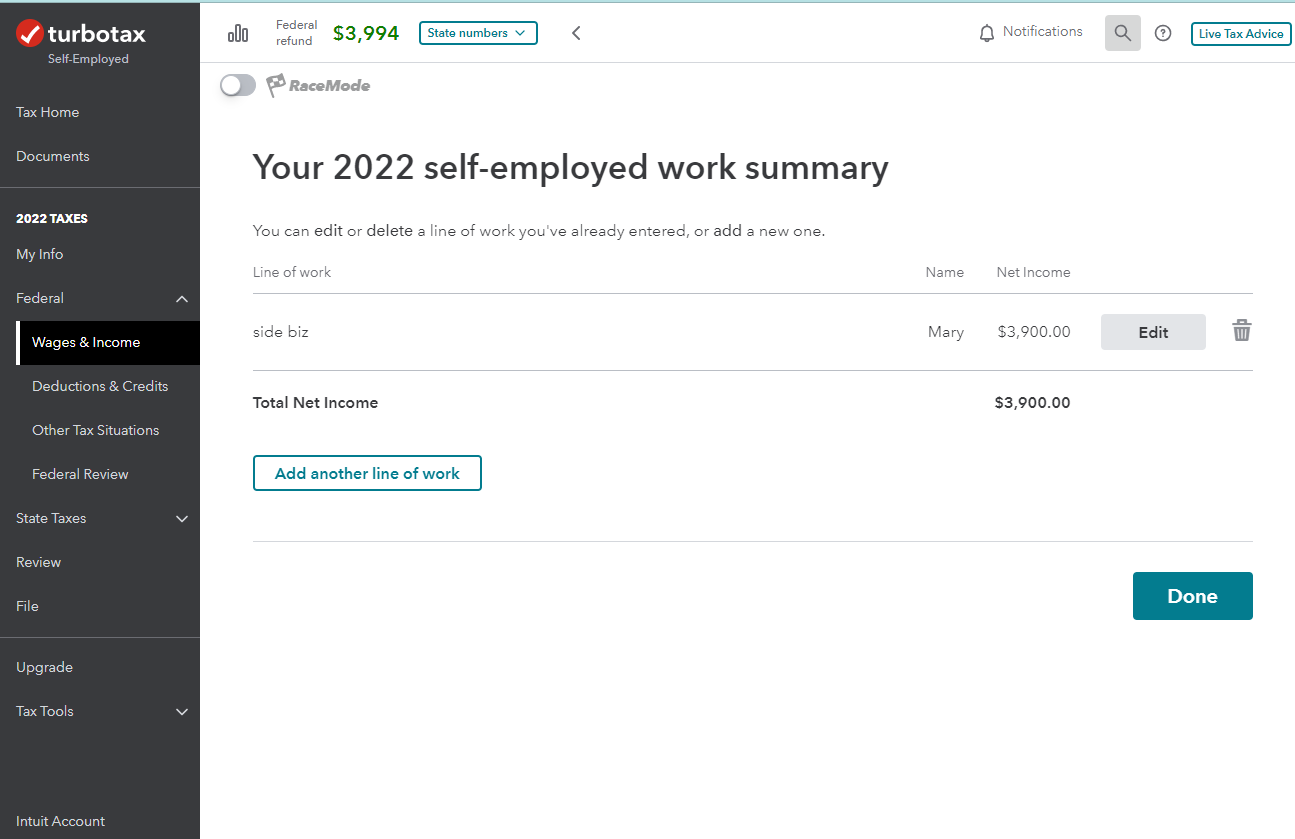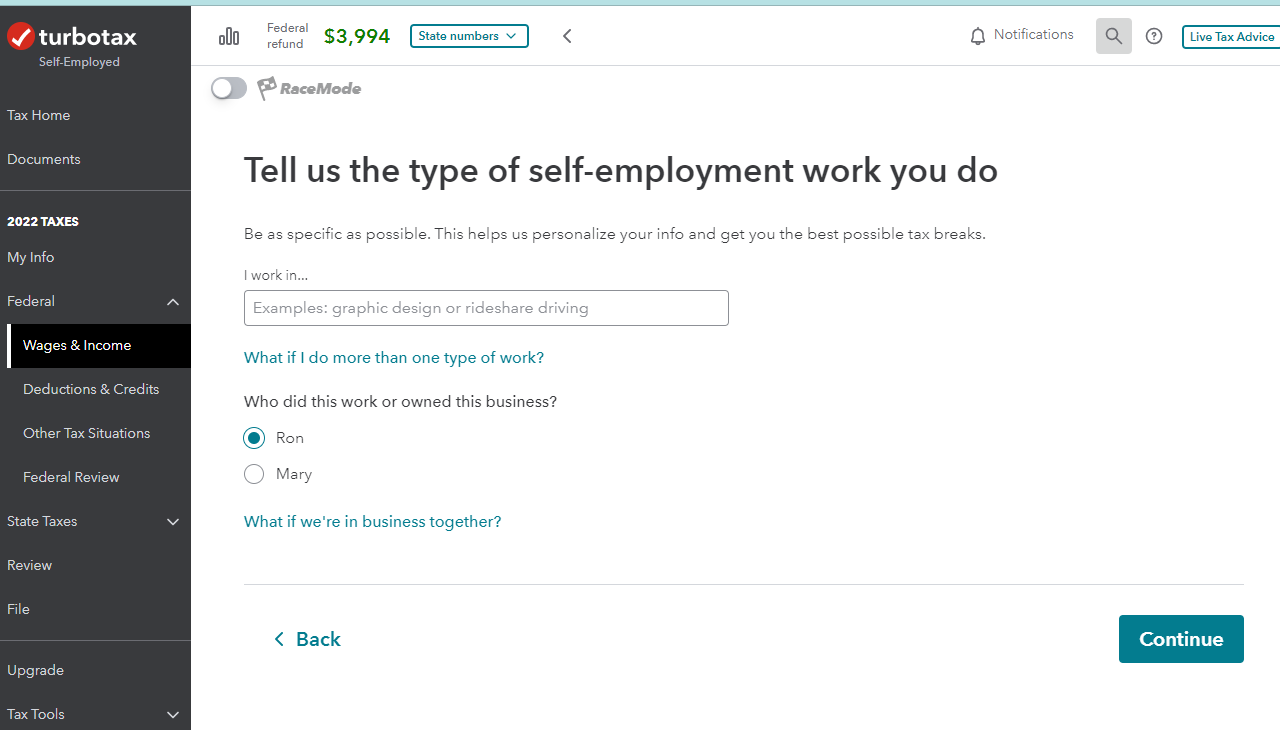- Mark as New
- Bookmark
- Subscribe
- Subscribe to RSS Feed
- Permalink
- Report Inappropriate Content
Get your taxes done using TurboTax
As advised by @JamesG1, delete the 1099-Misc. Here's How to Delete a Form in TurboTax Online. If you're using TurboTax Desktop, click on FORMS in the upper right corner, then under 'Forms in My Return' scroll to the 1099-Misc and click on 'Delete Form' at the bottom of the form.
Type 'Schedule C' in the Search area, then click on 'Jump to schedule c'.
If you have already set up your Business, you should see the 'Self Employed Summary' page (screenshot). If you haven't set up your Business, TurboTax will ask questions about your Business to set it up for you (screenshot).
You will then be asked to report your Business Income. Choose '1099-Misc' and enter the form info.
Most business have some expenses, and it may be questioned if you don't enter any.
Here's some info on Business Expenses you may want to consider reporting.
**Mark the post that answers your question by clicking on "Mark as Best Answer"