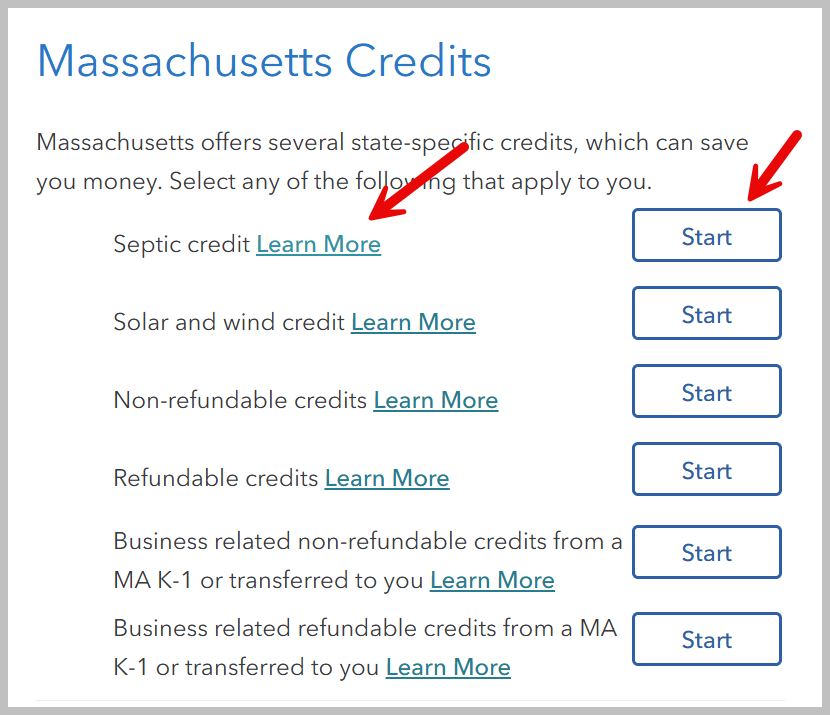Schedule CMS -The Credit Manager Schedule, which replaces Schedule Z, reports in Part 1 the taxpayer’s credits available (including credits carried over from prior years) and the credits taken not received via a lower tier entity or credit transfer.
For additional information please select this link: http://www.mass.gov/dor/docs/dor/forms/corp15/addl/credit-manager-instructions.pdf
That link doesn't exist. Probably going to just go to a in person tax preparation
As you enter the information in your state return TurboTax will guide you. When you get to the Massachusetts Credits screen you can select Start if that credit applies to you or Learn More if you are not sure. See the images below for your reference.
Here's the updated link from the state of Massachusetts for the Credit Manager Schedule.