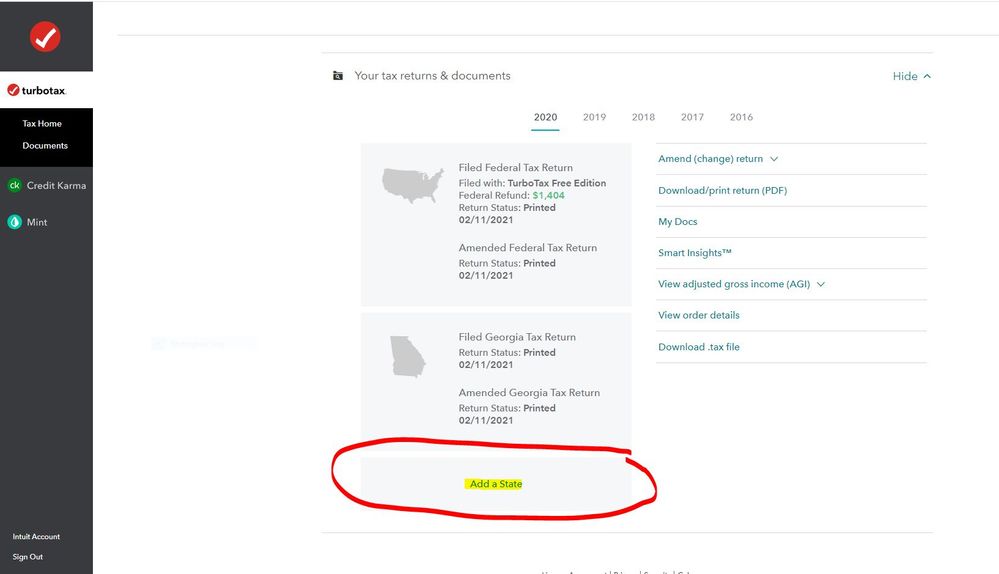Why are you mailing instead of efiling? Did you have a problem efiling it? You can change filing methods if you wish to try.
In any case, if you have not actually filed the 2017 return (have not efiled and haven't filed by mail), then here's how to open your return back up to continue working on it.
- Log in and go to the section "Your Tax Returns & Documents."
- Click on that line or the word SHOW to expand that section.
- Under 2017, look for a link "Add a State" and click. (that doesn't really add one; that's just to open the return back up.)
- Once the return is open, you can resume working on your return to make any corrections.
- Depending on what you change on the Federal side, you may need to
review the screens in your State Taxes as well to be sure the changes
are reflected on that side.
- Then go through the REVIEW tab to be sure all is still in order.
- Then go through the FILE tab to choose a filing method, etc.
- If filing by mail, it should prompt you to print the return and filing instructions.
- If efiling, be sure you go all the way to the end to the final screen and click the button "Transmit My Returns Now".
If you choose to mail, it's good to mail by a method that has tracking such as Priority Mail or certified return receipt.
Also, if you have both Fed and state returns, be sure you mail them separately--the Federal return to the IRS, and the state return to the state tax agency.
I need to do this for my 2018 returns as I forgot to add 1 form, but when I follow click on "add a state," the screens says that I can't amend my return until the IRS issues a new form. As I haven't actually filed my return yet, I don't need to amend it. I just need to open it on turbotax and continue working on it.
"add a state" should have nothing to do with "amending." Most users have been able to use it to get back to their original return without any problem using this method. Are you sure you didn't click on another link titled "amend (change) a return" previously at any point?
Also please verify which of the online editions you are using--Free, Deluxe, Premier, Self-Employed.
rachelg5988:
A Moderator has said that if you're willing to send them a diagnostic file, it will help them examine this issue. In a diagnostic file all the personal info (names, addresses, SSNs, etc., are "sanitized" and stripped out.) If you want to do that, here's how:
With your return open, click in the left menu column on TAX TOOLS, then TOOLS.
In the Tools window choose "Share file with agent."
That will generate a token number.
When you post the token number here, the Moderator will see it, and that allows them to retrieve your uploaded sanitized file so it can be examined.
raghelg5988:
Also try this. There actually may be two places to click "Add a State". Did you use one that is visible on the Tax Home page? If so, try this other method. In the left menu column, click on Previous Taxes, which should take you to a section called "Your Tax Returns & Documents." Expand that section, if necessary. Choose tax year 2018. Is there another "Add a State" link there? If so, try that one.
I need to reopen my 2021 tax return to add a deduction. my 2021 tax return is printed, but not yet mailed to IRS. how can I reopen and get to my documents?
@johnnyvod wrote:
I need to reopen my 2021 tax return to add a deduction. my 2021 tax return is printed, but not yet mailed to IRS. how can I reopen and get to my documents?
To access your current or prior year online tax returns sign onto the TurboTax website with the User ID you used to create the account - https://myturbotax.intuit.com/
When you sign onto your online account and land on the Tax Home web page, scroll down and click on Add a state.
This will take you back to the 2021 online tax return where you can make any changes before filing.
When I click on tax Home the far left column does not expand to show state returns. How do you get column to expand as you responded?
@johnnyvod wrote:
When I click on tax Home the far left column does not expand to show state returns. How do you get column to expand as you responded?
When you sign onto your online account and land on the Tax Home web page, scroll down and click on Add a state.