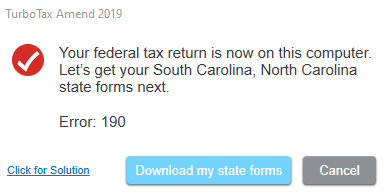Error when trying to amend
Hi All.
I have to amend 2019 taxes. I used Turbo Tax online last year to do them and I followed the instructions. Went to previous years, clicked on amend, downloaded my tax file and downloaded the desktop version.
After installing, it's asking me to download my states. I am in NC. My husband worked in SC last year but we are non residents. The on-line version I have NC and SC. When I go to open my downloaded .2019 file, it automatically brings me to a pop-up