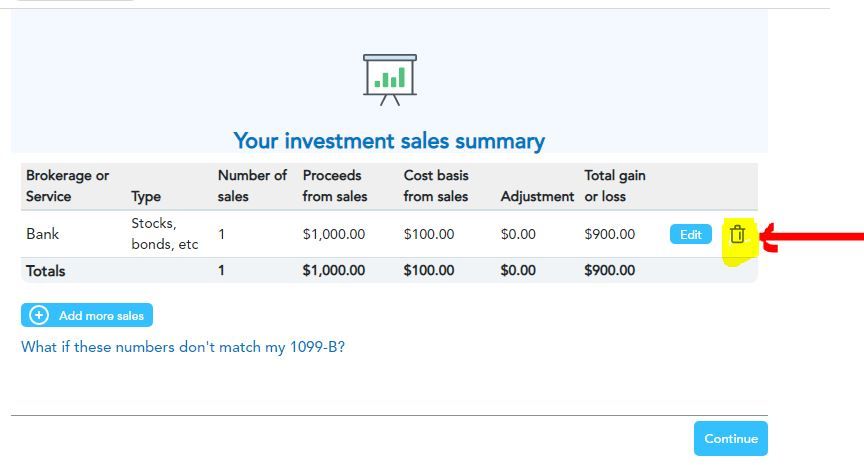You will need to delete all these and then start over entering your investment sales
1099-B Worksheets
Form 8949
Schedule D
Click on Tax Tools on the left side of the online program screen
Click on Tools
Click on Delete a form
Deleted in Forms
SchD
8949
No Sch D worksheets
STILL Have the data, cannot delete or edit while in EasyStep
This is a MAJOR bug. If not resolved, will need to get refund for TT from Amazon. This is unacceptable
At the screen Let's finish pulling in your investment income, Is this what you are seeing?

If this is what you are seeing, click the down arrow to the right of the investment. Then either click Edit to correct the entries or the trashcan to delete the information.

If this is not what you are seeing, please advise.
@crcookcp-me-com wrote:
Deleted in Forms
SchD
8949
No Sch D worksheets
STILL Have the data, cannot delete or edit while in EasyStep
This is a MAJOR bug. If not resolved, will need to get refund for TT from Amazon. This is unacceptable
Your post shows you are using the Online editions but since you have Forms mode you are using the desktop editions.
When you go back through the Investment sales section of the program, on the screen labeled Your Investment Sales Summary, have you clicked on the Trash Can symbol to remove the sale?
When in Forms mode you should see a Schedule D, a form 8949, a Capital Asset Sales Worksheet and a Form 1099-B Worksheet. Have you deleted all of these, especially the worksheets?
I cannot read the screen on your reply....too small, will not scale up.
Here is the screenshot of the issue.
I need to DELETE two of the line items, but there is no delete. I have removed forms as first suggested, but they come back with the same data.
This is unacceptable for such critical software.
what I see. Cannot remove or edit data. Removing forms does not delete data.
HELP
@cooktrust wrote:
what I see. Cannot remove or edit data. Removing forms does not delete data.
HELP
Your post shows a scroll bar on the bottom of the Investment Sales Summary. Scroll to the right and you should see the Trash Can symbol
Or you may have to reduce the font size on your screen to see the entire Summary page.
I was having the same problem. Thanks to the OP for posting this issue, and to the person who gave the solution. The "Investment Sales Summary" screen looks so different from all the other Edit/Update screens that I completely missed the "scroll right" slider bar at the bottom. A good reason for TurboTax to please keep the same look-and-feel on all screens. Thx.
I have same problem. Have restarted return twice and turbo tax reports incorrect info to Schedule D; can't edit or delete. HAven't had this issue in prior years..
Do you have the scroll bar like DoninGA shows in the screenshot?
Scroll bar was intermittantly showing up.
Fixed the issue when I did see it.
Bad UI, having to scroll on such a small box.
Frustrated that it would have gotten through QA
Thanks to posts on this thread, I learned that there's supposed to be a scroll bar. I'm using the Mac desktop app, and the scroll bar does not appear, making it impossible to edit sales transactions.
I resolved the issue by going to System Settings > Appearance > Show scroll bars and selecting the Always option. After navigating away from then back to the Investment Sales Summary, the scroll bar appeared and I was able to access the Review and Trash button.
Terrible bug in TuborTax 2023!
I am not able to find those buttons or tabs is it through the turbo tax download app or are those settings through the mac computer? I am also having issues find the bar and a way to edit and delete stocks entered.
I am using the downloadable version of TurboTax Premier on a Mac. Within that app, go to Federal Taxes > Wages & Income > Stocks, Cryptocurrency, Mutual Funds, Bonds, Other. You should see the screen below with your data. Note the scroll bar which I've highlighted in red. Slide that scrollbar to the right and you should see the Edit and Trash Can symbols.
I had the same problem and could not delete stock sales. The trash can was not showing on the screen.
However, I found that I could expand the table by dragging the upper right edge of the headings row.
This caused an addition column to be displayed and the "trash can" on each row became visible.
You will have to repeat this process for each row that you want to delete.
There is definitely a significant bug that needs to be fixed. I am using the Mac version of TurboTax 2024.