How do I find my tax data file (.tax file) in Mac?
To find your tax data file:
From the menu, select Spotlight, and then type .tax in the search field, but don't press Enter.
Tax return files will appear in the Documents section.
The default name for tax files is the primary taxpayer's name followed by the 2-digit tax year.
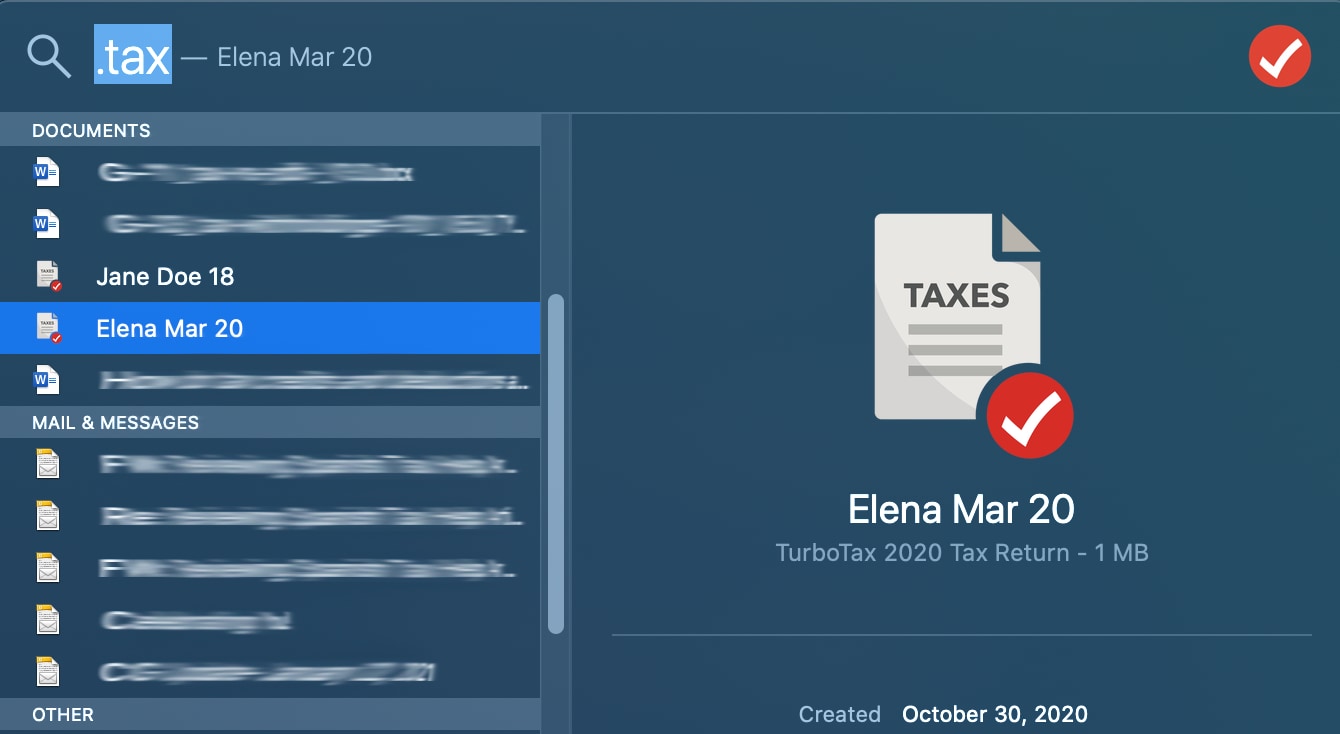
If you don't see your tax return, select Search in Finder at the bottom of the Spotlight search list.
In the new window, go to List view by selecting the button at the top that looks like 4 horizontal lines in a stack. In the Kind column, look for TurboTax...Tax Return.
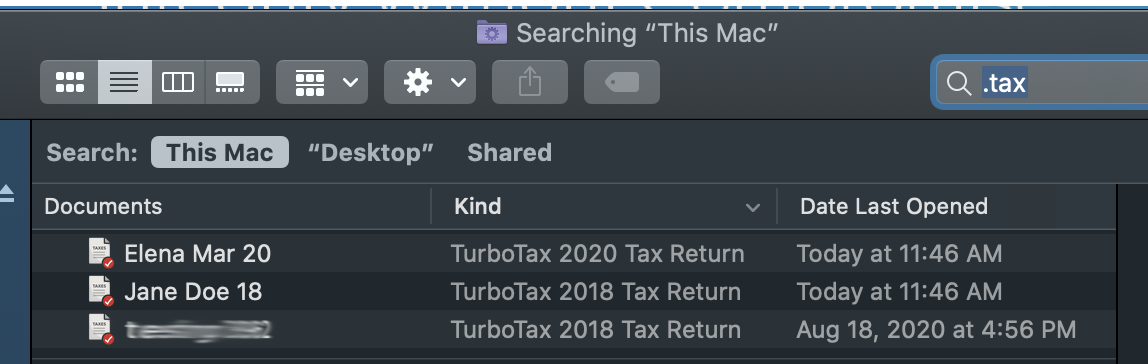
You can also use the Finder (at the bottom of the screen on the menu bar):
Select the Finder.
Search for .tax files.
Important: To open your tax file in TurboTax, you'll need the same version of TurboTax as the tax file's year. For example, you'll need to open your 2025 tax return in TurboTax 2025.










