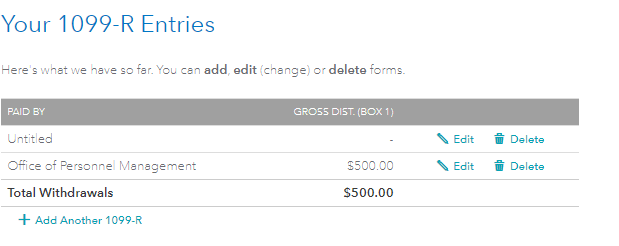- Mark as New
- Bookmark
- Subscribe
- Subscribe to RSS Feed
- Permalink
- Report Inappropriate Content
Retirement tax questions
Go back into the Federal section of the program.
- Select "Wages & Income"
- Scroll down to "all income"
- Select show more to the right of "Retirement Plans & Social Security"
- Select start/revisit to the right of "IRA, 401(k), Pension Plan Withdrawals (1099-R)"
- Select delete to the right of any 1099-R forms which are not applicable.
I also recommend scrolling down through the Income & Expenses section to ensure the information has not been entered into another section. If it has and it shouldn't be there, you may have to delete the input.
**Say "Thanks" by clicking the thumb icon in a post
**Mark the post that answers your question by clicking on "Mark as Best Answer"
**Mark the post that answers your question by clicking on "Mark as Best Answer"
February 22, 2020
6:23 PM