- Mark as New
- Bookmark
- Subscribe
- Subscribe to RSS Feed
- Permalink
- Report Inappropriate Content
Retirement tax questions
Try these steps to manually enter your 1099-B since your Webull account will not connect - see screen shots below to assist.
- Open or continue your return. - be sure you are logged in for link bellow to work
- Navigate to the 1099-B section:
- TurboTax Online/Mobile: Click on 1099-B.
- Follow the onscreen instructions. When you reach Let's import your tax info, choose how you want to enter your 1099-B:
- To enter your 1099-B manually, select Enter a different way, then select your investment type on the next screen. - See Screen shots below - Follow the yellow arrows.
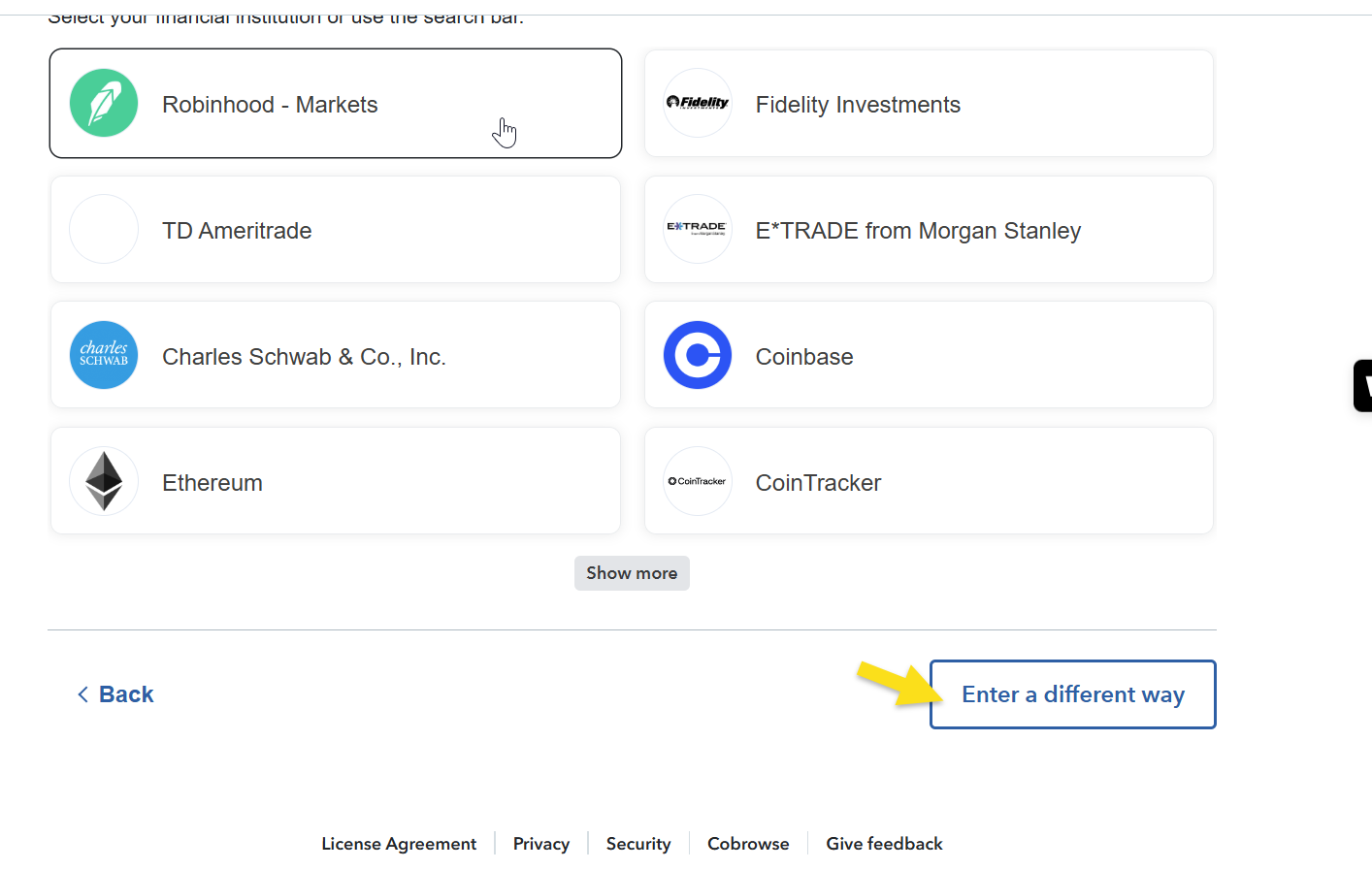
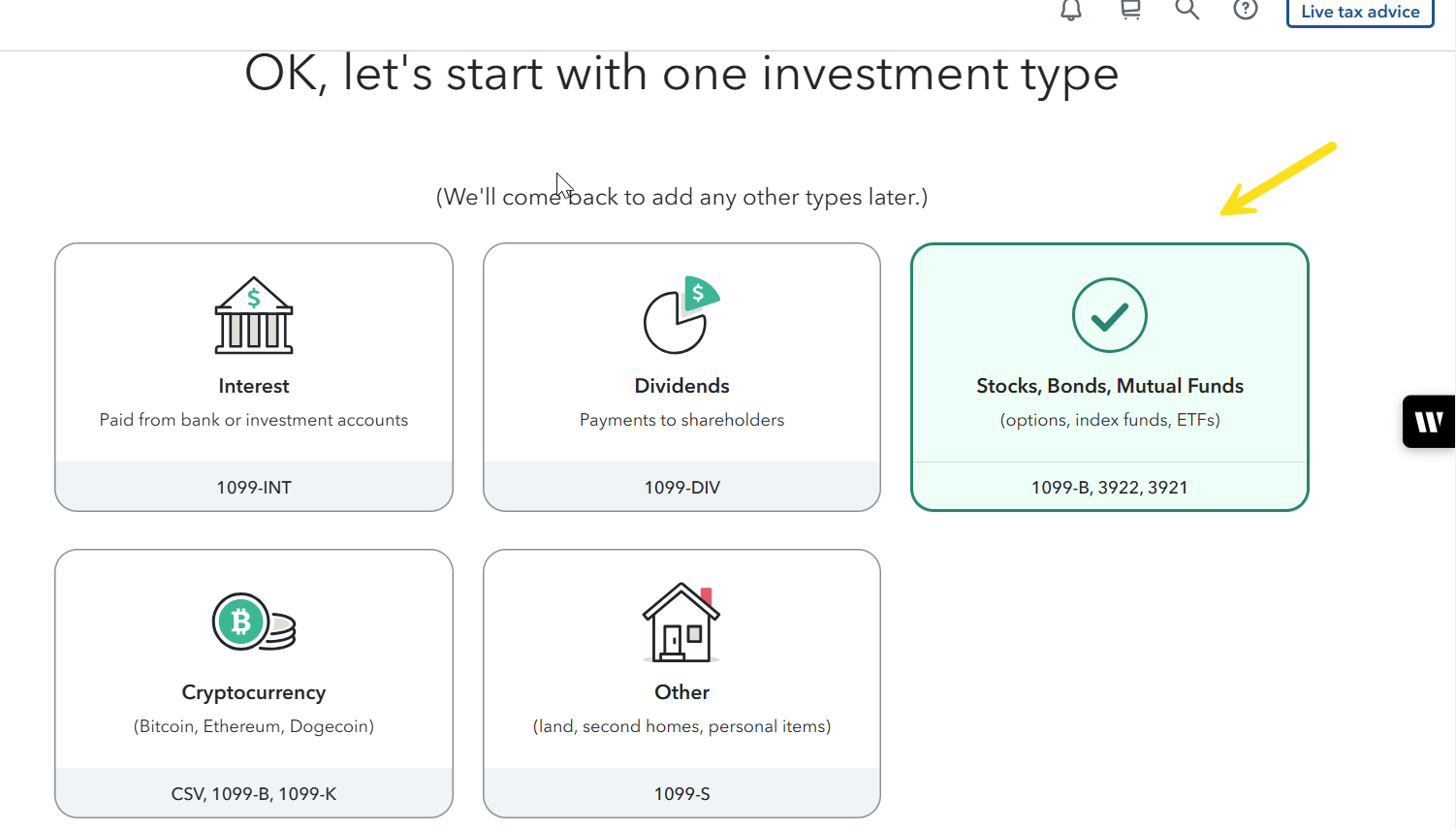
Scroll to bottom of screen, and select the button marked Continue then see next screen shot.
February 20, 2025
8:13 PM
