- Mark as New
- Bookmark
- Subscribe
- Subscribe to RSS Feed
- Permalink
- Report Inappropriate Content
Retirement tax questions
You will need to make the entries in the state interview section of the program.
Log back into your TurboTax account.
- Select the State Taxes tab.
- Continue until you see the page titled IRA and Pension Distributions.
- Select the applicable box based upon your specific situation as shown in the screenshot below and select continue.
- On the next screen titled "Report Pension Amount", you will need to enter zero for the applicable Oregon IRA distribution column to ensure you are not taxed in Oregon.
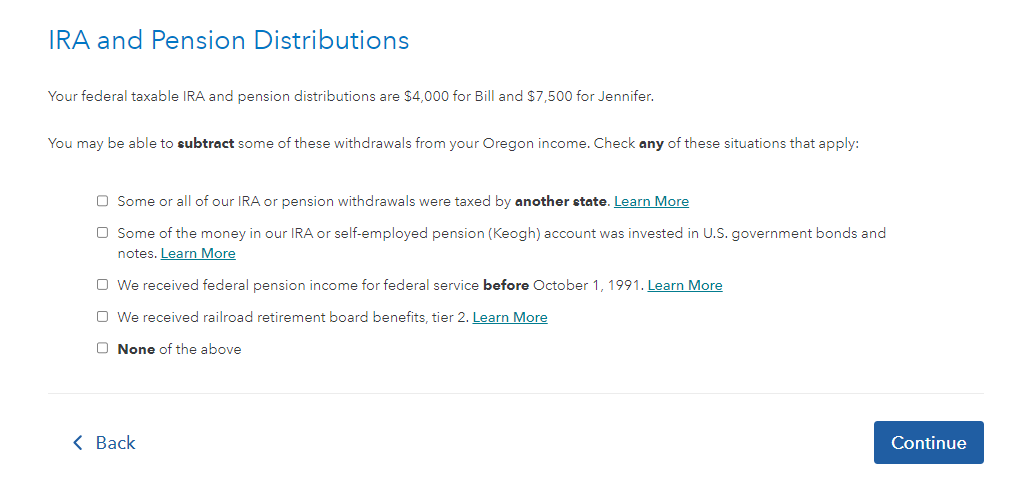
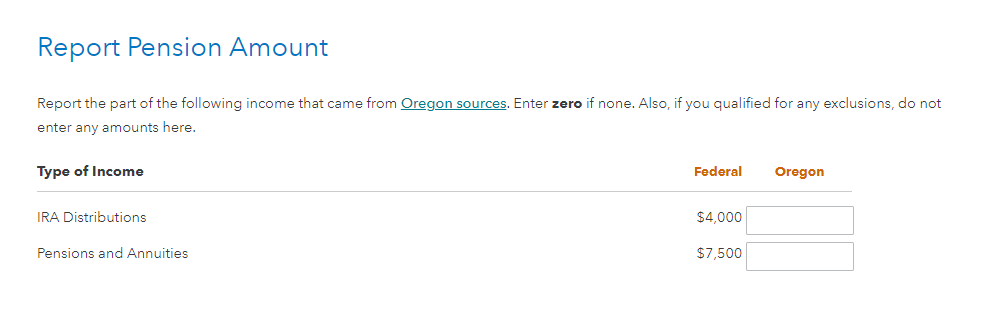
**Say "Thanks" by clicking the thumb icon in a post
**Mark the post that answers your question by clicking on "Mark as Best Answer"
**Mark the post that answers your question by clicking on "Mark as Best Answer"
April 10, 2024
6:21 PM
