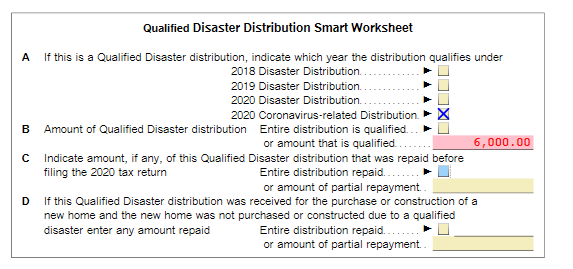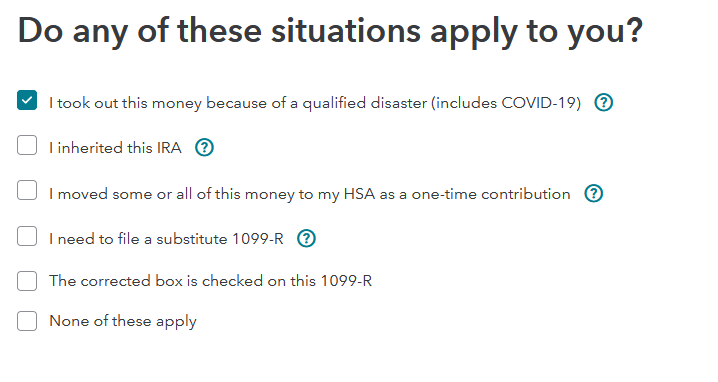- Mark as New
- Bookmark
- Subscribe
- Subscribe to RSS Feed
- Permalink
- Report Inappropriate Content
Retirement tax questions
If you haven't already, you need to delete the 1099R and re-enter. If you are using TurboTax online, make sure to indicate in the screen following the 1099R input in the first box that it is a Covid-19 Distribution. This will open up the Covid distribution screens to select the you repayment options.
If you are using TurboTax desktop, make sure you have loaded all the updates. In the top margin select "Online" then "Check for updates". If your software is up to date, you will need to delete the 1099R and then re-enter. In the screens that follow the entry screen you will be asked if this is a Covid distribution. Answer yes then select your repayment options. You can also go to "Forms" mode in the upper right hand corner to see the 1099R elections by scrolling down the select 1099R form.