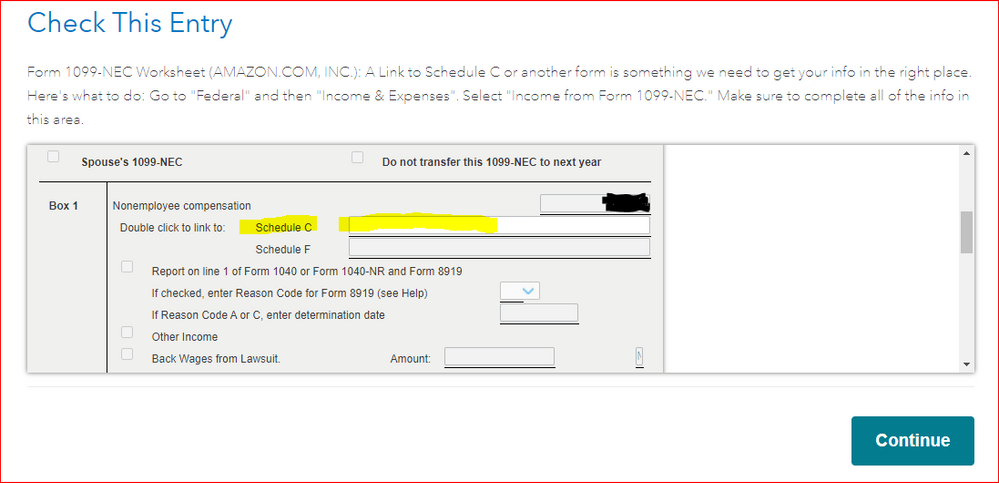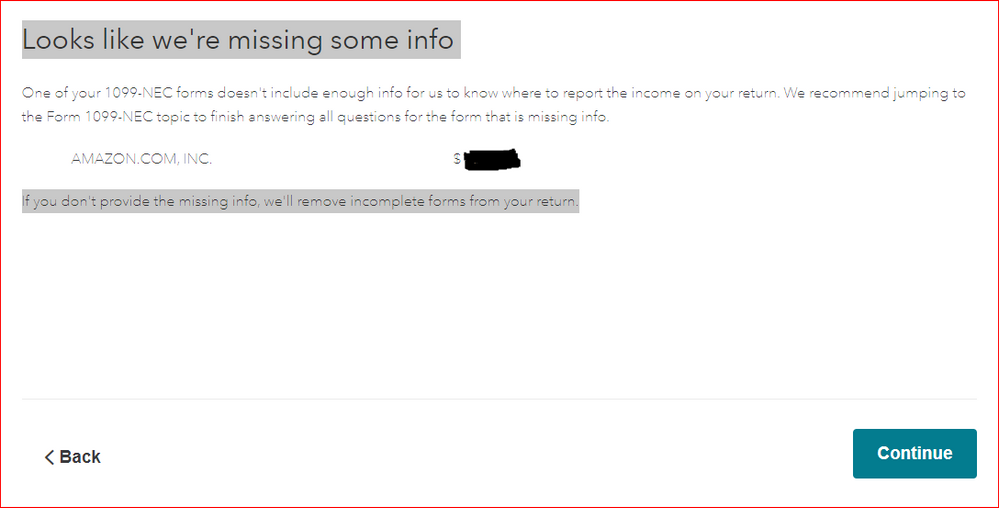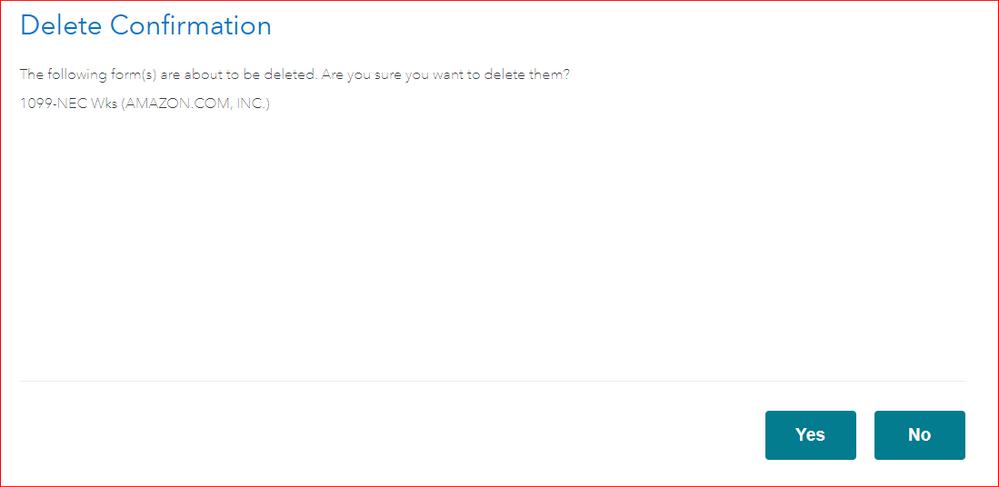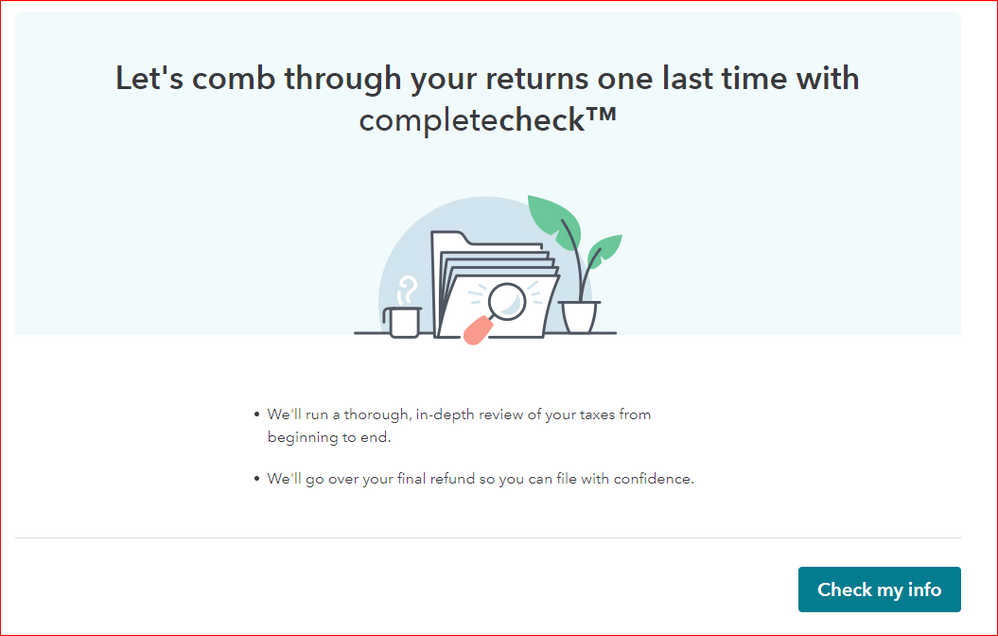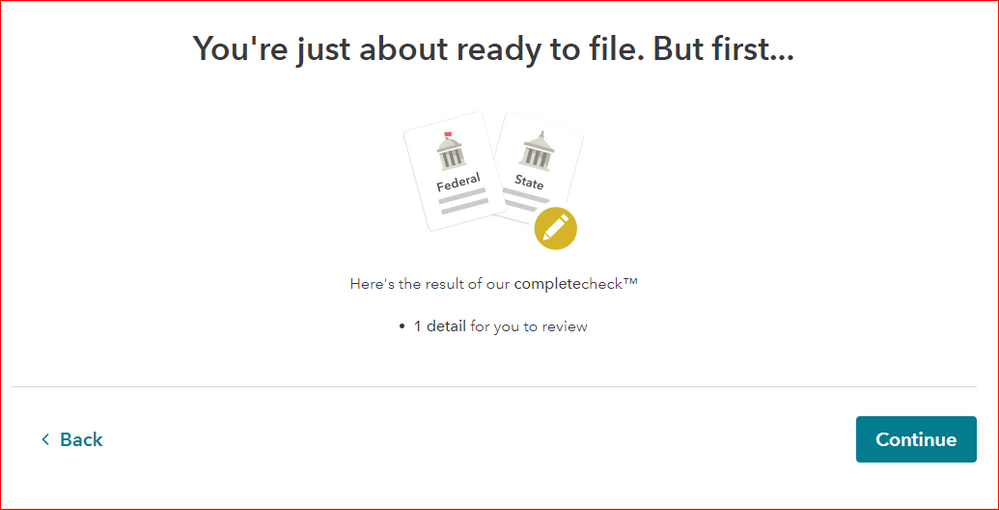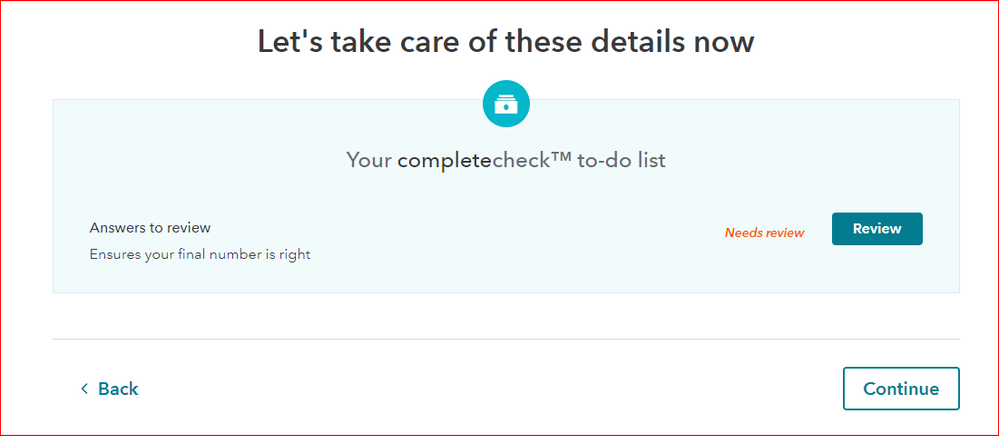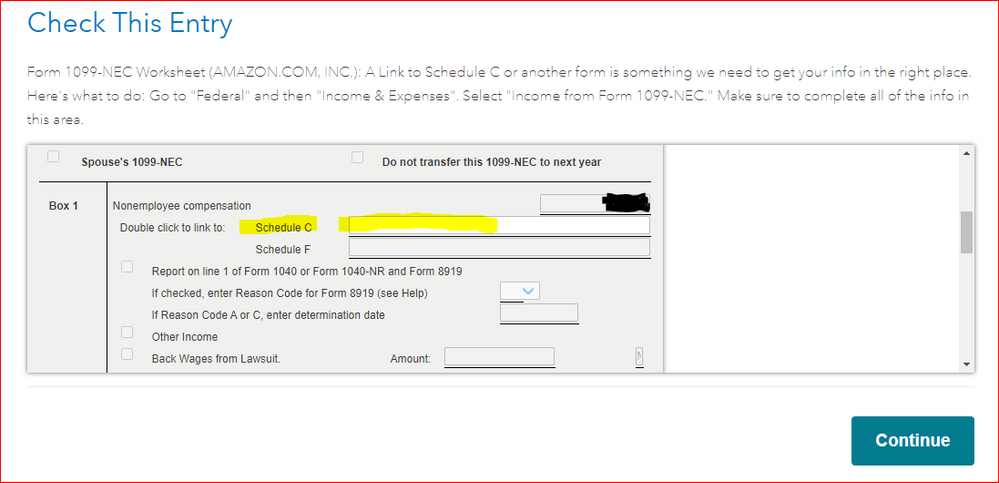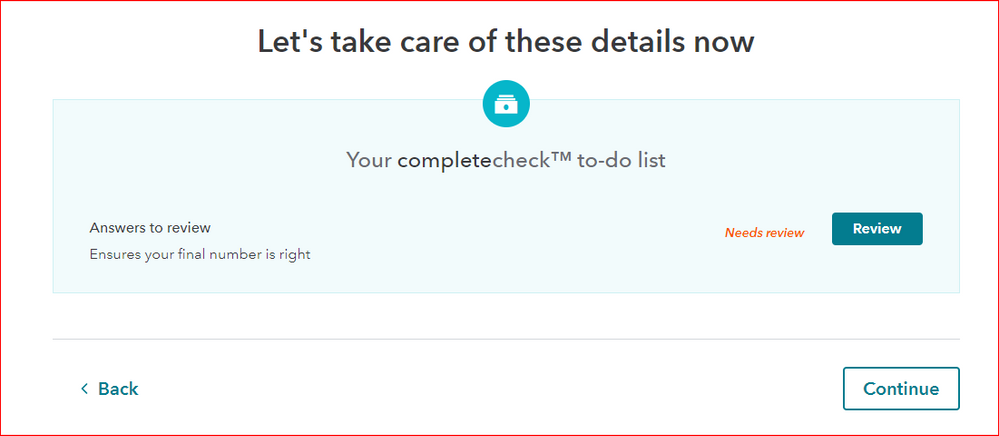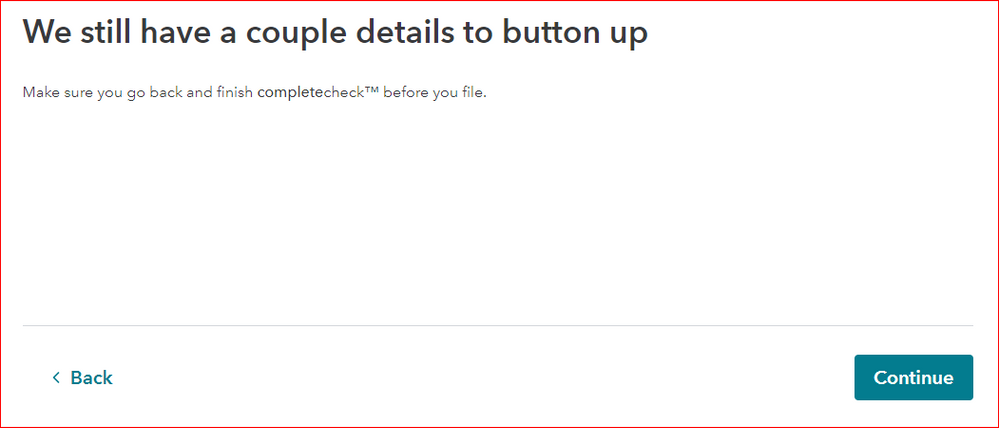- Mark as New
- Bookmark
- Subscribe
- Subscribe to RSS Feed
- Permalink
- Report Inappropriate Content
Retirement tax questions
Hi MarilynG1,
Thank you for your prompt reply. The steps you describe are the exact steps I have been taking, multiple times, in a circle 😕. After much more trial and error, the below steps led to success.
EDIT: The steps I outlined below (in Courier New font) DID NOT work 😑.
As I should have expected, I get to the end of the line, pay the TurboTax fees, am ready to file, and then...
- The following message appears: "Let's make sure everything is accurate"
A) I select "Fix Federal Return"
- I have returned to this step (again)
- The following message appears: "Check This Entry"
I DO NOT KNOW WHERE TO PROCEED FROM HERE.
Any help is greatly appreciated. And no (in case anyone thinks of mentioning it), I shouldn't have to File by Mail when this appears to be a TurboTax issue.
----------------------------------------------------------------------------------------------------------------------------------------------------------
(For anyone else encountering this issue, see if these steps work for you) -- screenshots included for reference 🙂.
1. After completing the initial walkthrough (at the point where you are ready to submit your tax forms), everything appears to be fine. Ok, sure.
2. I select "Review"
- The following message appears: "Some of your self-employment taxes may be eligible for deferral [...]"
- There are two (2) options here: select "Back" or "Continue"
3. The scenario does not apply to me, so I select "Continue"
- The following message appears: "Looks like we're missing some info"
4. I select "Continue"
- The following message appears: "Delete Confirmation"
5. If I select "No" --
- The following message appears: "Let's comb through your returns one last time with completecheck(TM)"
6. I select "Check my info"
- The following message appears: "You're just about ready to file. But first..."
7. I select "Continue"
- The following message appears: "Let's take care of these details now"
8. I select "Review"
- The following message appears: "Check This Entry"
- In the blank field following "Double click to link to: Schedule C" --
- What information should be input here?
- What "link" does this refer to?
9. I leave the field blank.
10. I select "Continue"
- The following message appears: "Let's take care of these details now"
- Yes, I am now taken back to this page.
- This time, I DO NOT select "Review"
11. I select "Continue"
- The following message appears: "We still have a couple details to button up"
12. I select "Continue"
SUCCESS! 🎉