- Mark as New
- Bookmark
- Subscribe
- Subscribe to RSS Feed
- Permalink
- Report Inappropriate Content
Investors & landlords
it's important to make sure the information in your return is correct. To review the question about a sale of your property you should use the following steps:
- Sign into your TurboTax account
- Select Wages & Income (or Business Income for TurboTax Desktop)
- Scroll to Rental Properties and Royalties (Sch E) > Click on Edit/Add
- Edit beside your rental activity > Edit beside Rental Property Info (Rental Property Profile in TurboTax Desktop)
- Edit under Situations deselect 'Sold, etc.' > Continue
- Review your assets to make sure the sales questions no longer appear.
- See the image below for both TurboTax Online and TurboTax Desktop.
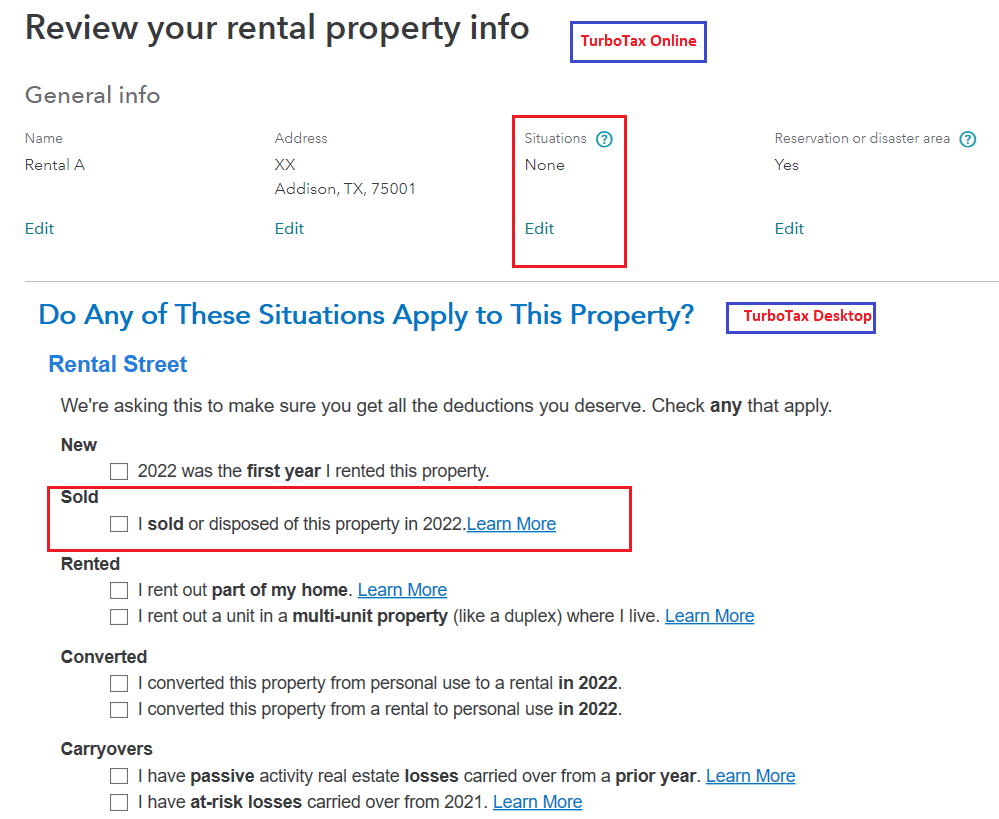
**Say "Thanks" by clicking the thumb icon in a post
**Mark the post that answers your question by clicking on "Mark as Best Answer"
**Mark the post that answers your question by clicking on "Mark as Best Answer"
March 3, 2023
7:04 AM
