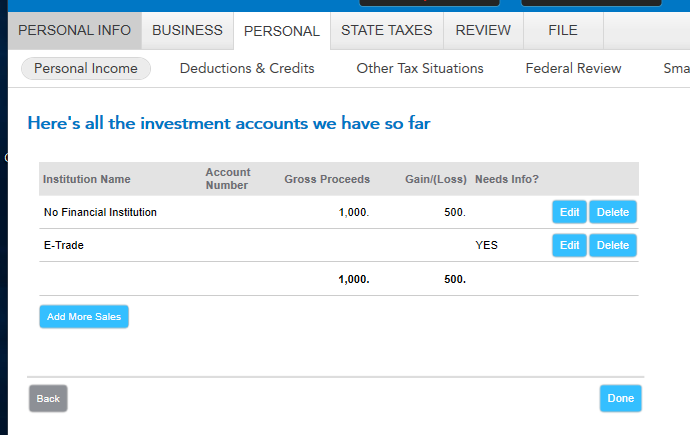- Mark as New
- Bookmark
- Subscribe
- Subscribe to RSS Feed
- Permalink
- Report Inappropriate Content
Investors & landlords
To enter your additional securities sales information from your 1099-B, you can do the following:
- Go back into your program and select the Personal tab (if you are in Home & Business).
- Then select Personal Income.
- Select the blue box that says I'll choose what I work on.
- Scroll down and select Update to the right of Stocks, Mutual Funds, Bonds, Other under the Investment Income section.
- You will be able to select Add More Sales on the screen titled Here's all the investment accounts we have so far.
**Say "Thanks" by clicking the thumb icon in a post
**Mark the post that answers your question by clicking on "Mark as Best Answer"
**Mark the post that answers your question by clicking on "Mark as Best Answer"
March 28, 2021
9:44 AM