- Mark as New
- Bookmark
- Subscribe
- Subscribe to RSS Feed
- Permalink
- Report Inappropriate Content
Investors & landlords
You are correct, the deduction is not correct due to the entries. Follow the steps below to add this asset for the appropriate outcome.
- Sign into your TurboTax Account > Search (upper right) > Type rentals > Press enter > Click on the Jump to .... Link
- Edit beside the rental you want to work on > Scroll to Assets > Edit
- Select Yes to go directly to the asset summary >
- Add or Edit the asset for the closing costs and or points > Select Intangibles, Other Property > Continue
- Select Amortizable intangibles > Continue > Enter the details about your costs including the refinance date
- Continue > Select the Code Section 163 for loan fees > Enter the useful life (number of months of the loan)
- The final screen will show the deduction.
- See the images below.
Notice the end result is what you want to see, the date the refinance began in this example is 01/05/2020. The date the refinance began will alter the deduction if it was not a full year.
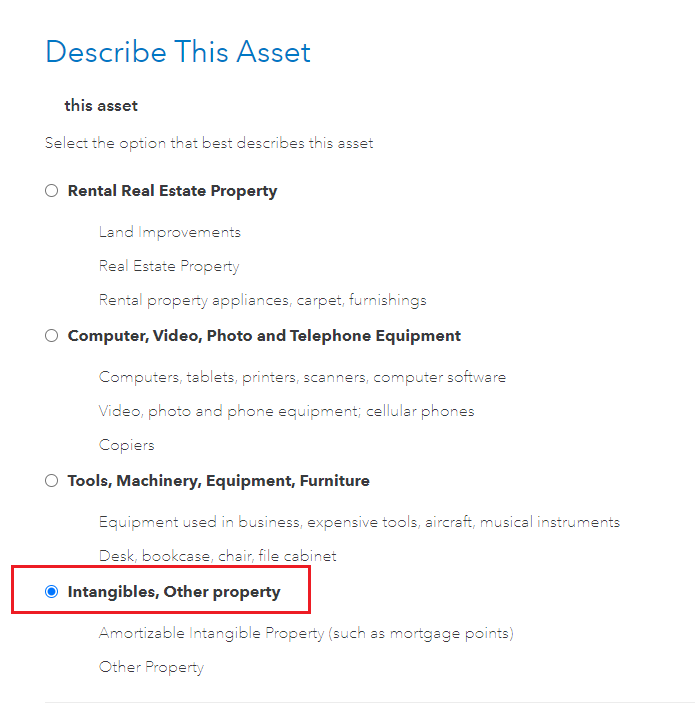

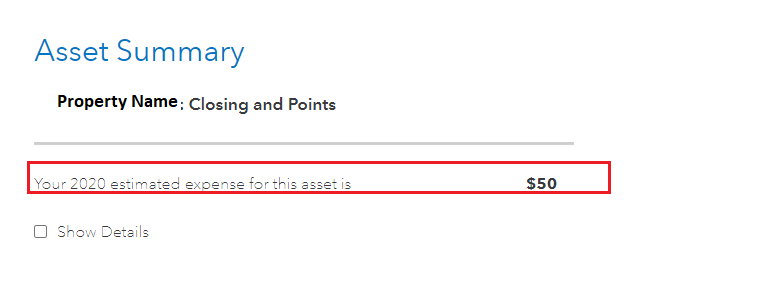
**Say "Thanks" by clicking the thumb icon in a post
**Mark the post that answers your question by clicking on "Mark as Best Answer"
**Mark the post that answers your question by clicking on "Mark as Best Answer"
February 18, 2021
11:02 AM
924 Views
