- Mark as New
- Bookmark
- Subscribe
- Subscribe to RSS Feed
- Permalink
- Report Inappropriate Content
Investors & landlords
If you have a 1099-B from Robinhood, you can report them in the Investments and Savings section of TurboTax. This will create a Schedule D and 8949 on your return.
Here's how to import your 1099 from Robinhood into TurboTax Online:
- Federal > Wages & Income
- Investment and Savings
- Stocks, Cryptocurrency, Mutual Funds, Bonds, Other (1099-B) > Start or Revisit
- Choose to add investments, and when you see Let's import your tax info, type "Robinhood" and continue through the interview to import
Here's some information you may find helpful: Answers to Common Questions from New Investors on Investor Apps, Accounts, and Tax Forms
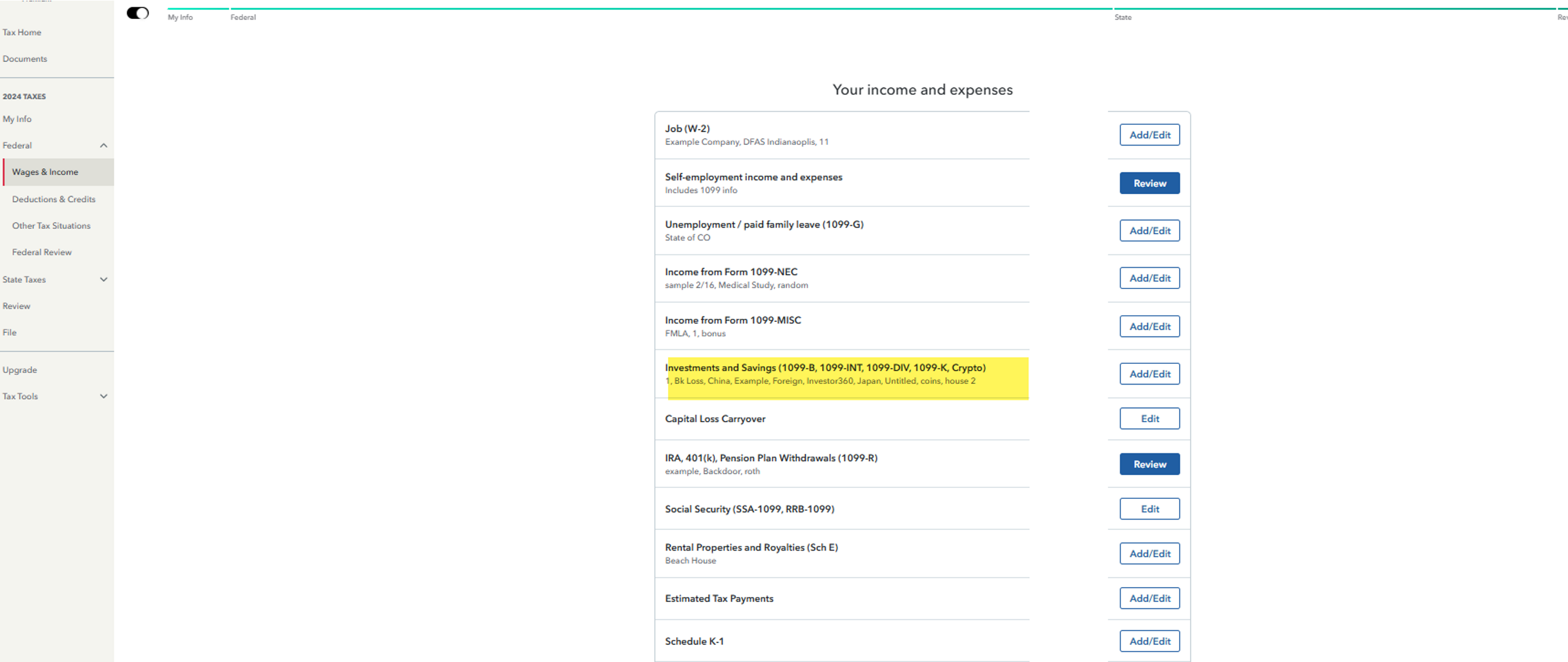
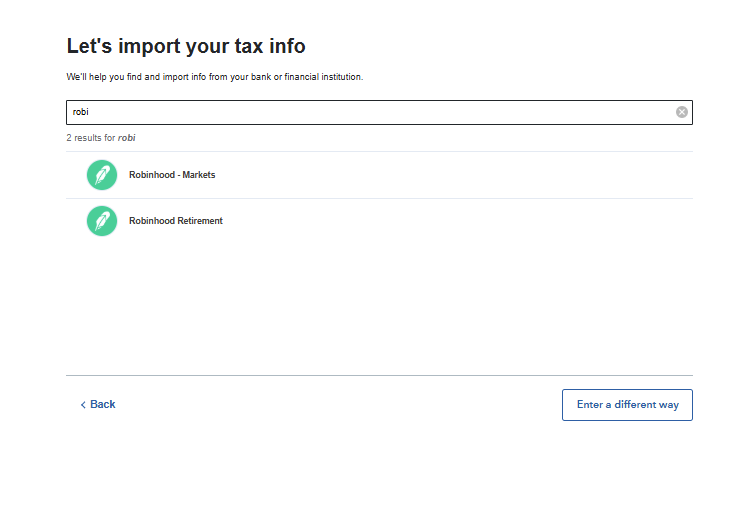
March 31, 2025
6:18 AM
