- Mark as New
- Bookmark
- Subscribe
- Subscribe to RSS Feed
- Permalink
- Report Inappropriate Content
Investors & landlords
After the screen, Take the credit
then Reporting Foreign Taxes Paid
then Continue
then No Other Income or Expenses, click no
then Completing 1116, then continue, then
Foreign Tax Credit Worksheet, then continue
then; you'll get the screen Choose the Income Type
then Country Summary, here's where you'll add a country
And then here is where you will enter the Description Sale of Home and the amt in USD like this
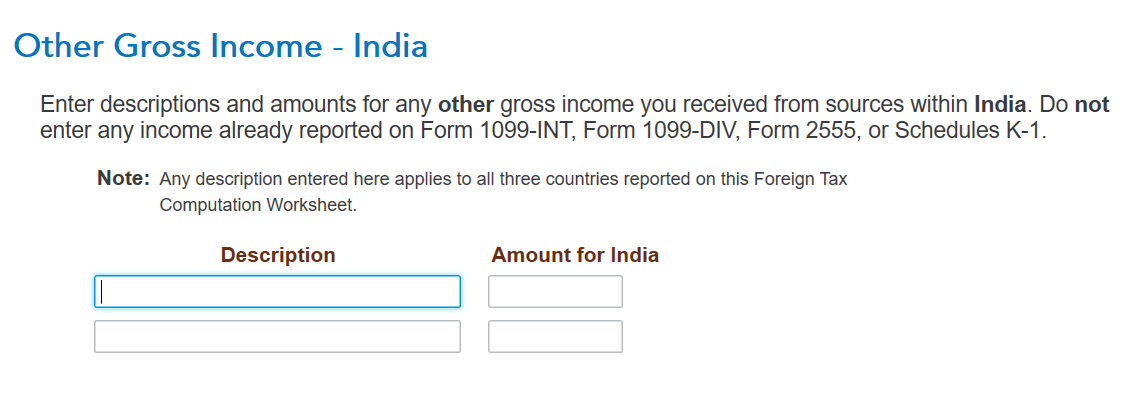
I hope these directions lead you in the right path.
**Say "Thanks" by clicking the thumb icon in a post
**Mark the post that answers your question by clicking on "Mark as Best Answer"
**Mark the post that answers your question by clicking on "Mark as Best Answer"
April 4, 2023
2:04 PM
