- Mark as New
- Bookmark
- Subscribe
- Subscribe to RSS Feed
- Permalink
- Report Inappropriate Content
Education
Let's try a different path:
- Sign in to your account
- Select Pick up from what you left off
- To your left, select Federal
- From the top, select Deductions and Credits
- You should see a list of all tax breaks applied to you
- If you have entered any information under Education, it should show on the list. If you have not, click on All tax breaks to expand to locate the Education section to add
- Please see images below
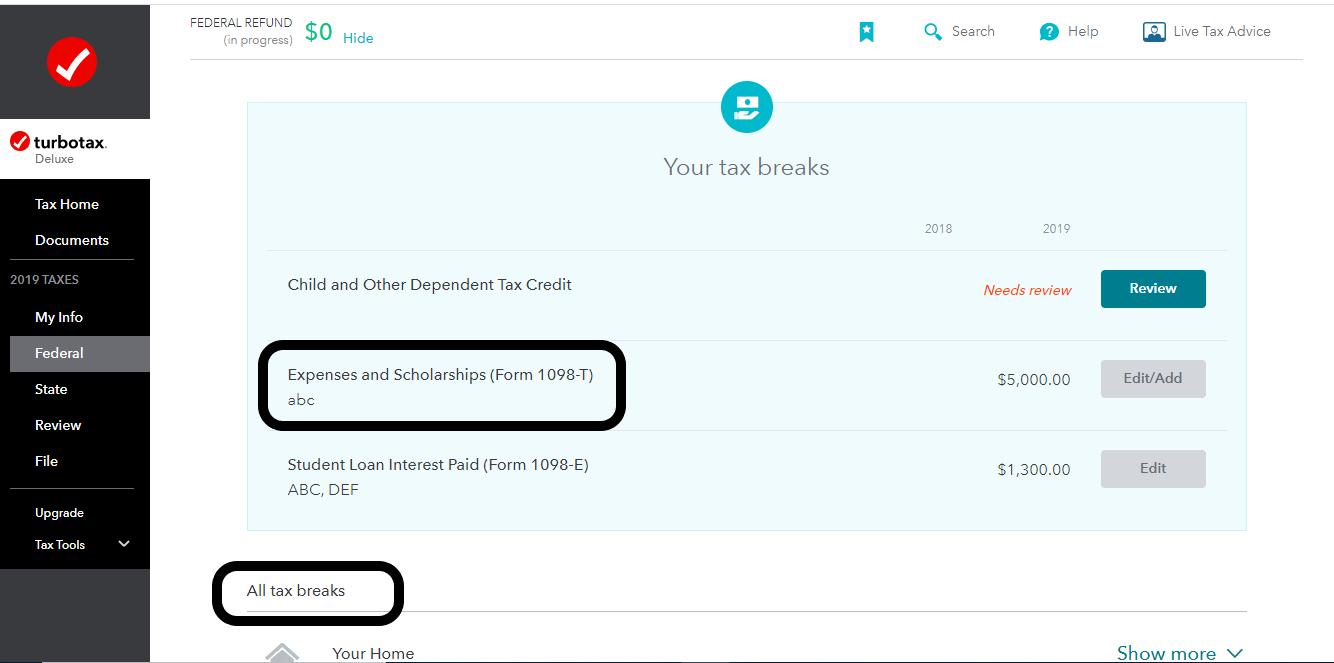

**Say "Thanks" by clicking the thumb icon in a post
**Mark the post that answers your question by clicking on "Mark as Best Answer"
**Mark the post that answers your question by clicking on "Mark as Best Answer"
January 23, 2020
8:45 AM
